Don't install Windows from the BBS Popup Menu. Disconnect all hard drives except the one that you want to install to, prior to the installation. By doing that, it will not create a boot menu to choose which drive to boot from, which is good, because too often when something goes wrong with one installation, it will effect all others on the boot menu also.
After the installation, reconnect all of those drives and decide which you want to be the primary, and set it as the first boot drive in the BIOS. That way it will always boot to that drive, unless you opt for it to do differently from the BBS Popup Menu.