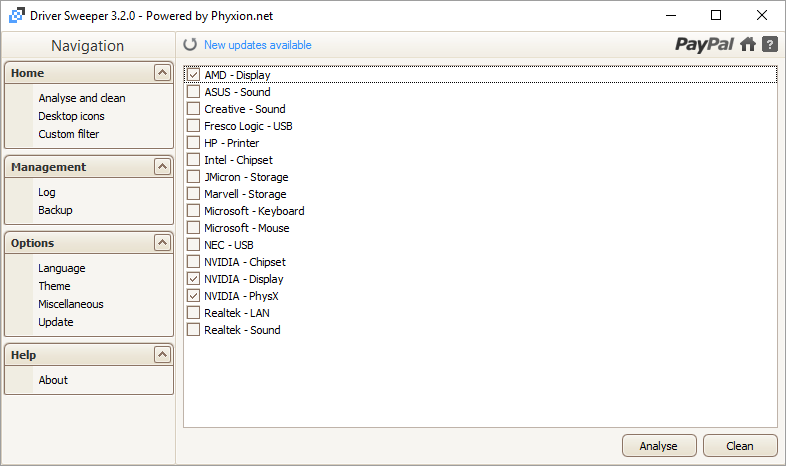JakubKrol
New Member
- Joined
- Apr 14, 2016
- Messages
- 11
- Thread Author
- #1
Hi,
2 days ago I upgraded to Windows 10 my HP ProBook 450 G0.
After I realized my graphic drivers are not working properly I tried to update them to the lastest listed at drivers download section for my model.
After this I had BSODs and couldn't even see login screen. I removed installed update in safe mode.
So right now I'm using some default driver I guess.
In the devices manager on Intel(R) HD Graphics 4000 I have something like (manual translation) "Windows has stopped this device because of raported troubles. (Code 43)".
I cannot use HDMI & internal display. To use HDMI I need to restart my PC. After using HDMI I cannot use internal display. A lot of issues, because of this driver...
I really need this, as I'm teacher and I', using both internal display & HDMI for presentations...
Any solutions? Any logs I can get to help you help me Link Removed?
This is log from dump:
and info:
Regards,
JK.
2 days ago I upgraded to Windows 10 my HP ProBook 450 G0.
After I realized my graphic drivers are not working properly I tried to update them to the lastest listed at drivers download section for my model.
After this I had BSODs and couldn't even see login screen. I removed installed update in safe mode.
So right now I'm using some default driver I guess.
In the devices manager on Intel(R) HD Graphics 4000 I have something like (manual translation) "Windows has stopped this device because of raported troubles. (Code 43)".
I cannot use HDMI & internal display. To use HDMI I need to restart my PC. After using HDMI I cannot use internal display. A lot of issues, because of this driver...
I really need this, as I'm teacher and I', using both internal display & HDMI for presentations...
Any solutions? Any logs I can get to help you help me Link Removed?
This is log from dump:
Code:
==================================================
Dump File : 041316-12640-01.dmp
Crash Time : 2016-04-13 20:24:32
Bug Check String : SYSTEM_SERVICE_EXCEPTION
Bug Check Code : 0x0000003b
Parameter 1 : 00000000`c0000005
Parameter 2 : fffff801`d6cc83ab
Parameter 3 : ffffd000`9e42a500
Parameter 4 : 00000000`00000000
Caused By Driver : sgfxk64.sys
Caused By Address : sgfxk64.sys+83ab
File Description : SMSC Graphics Adapter WDDM Kernel Mode Driver
Product Name : SMSC Graphics Adapter WDDM Software
Company : SMSC
File Version : 5.1.0.0
Processor : x64
Crash Address : ntoskrnl.exe+142760
Stack Address 1 :
Stack Address 2 :
Stack Address 3 :
Computer Name :
Full Path : C:\WINDOWS\Minidump\041316-12640-01.dmp
Processors Count : 4
Major Version : 15
Minor Version : 10586
Dump File Size : 194 945
Dump File Time : 2016-04-13 20:24:08
==================================================and info:
Code:
ntoskrnl.exe ntoskrnl.exe+14d2e9 fffff803`d9083000 fffff803`d984f000 0x007cc000 0x56cd4410 2016-02-24 07:48:00 Microsoft® Windows® Operating System NT Kernel & System 10.0.10586.212 (th2_release_sec.160328-1908) Microsoft Corporation C:\WINDOWS\system32\ntoskrnl.exe
sgfxk64.sys sgfxk64.sys+83ab fffff801`d6cc0000 fffff801`d6ce8000 0x00028000 0x50ef0f27 2013-01-10 20:57:43 SMSC Graphics Adapter WDDM Software SMSC Graphics Adapter WDDM Kernel Mode Driver 5.1.0.0 SMSC C:\WINDOWS\system32\drivers\sgfxk64.sys
hal.dll fffff803`d9010000 fffff803`d9083000 0x00073000 0x5632d17a 2015-10-30 04:10:02 Microsoft® Windows® Operating System Hardware Abstraction Layer DLL 10.0.10586.0 (th2_release.151029-1700) Microsoft Corporation C:\WINDOWS\system32\hal.dll
kdcom.dll fffff803`d789f000 fffff803`d78aa000 0x0000b000 0x5632d938 2015-10-30 04:43:04 Microsoft® Windows® Operating System Serial Kernel Debugger 10.0.10586.0 (th2_release.151029-1700) Microsoft Corporation C:\WINDOWS\system32\kdcom.dll
mcupdate.dll fffff801`d4850000 fffff801`d48de000 0x0008e000 0x5632d912 2015-10-30 04:42:26
werkernel.sys fffff801`d48e0000 fffff801`d48f0000 0x00010000 0x5632d90b 2015-10-30 04:42:19 Microsoft® Windows® Operating System Windows Error Reporting Kernel Driver 10.0.10586.0 (th2_release.151029-1700) Microsoft Corporation C:\WINDOWS\system32\drivers\werkernel.sys
CLFS.SYS fffff801`d48f0000 fffff801`d4955000 0x00065000 0x5632d172 2015-10-30 04:09:54 Microsoft® Windows® Operating System Common Log File System Driver 10.0.10586.0 (th2_release.151029-1700) Microsoft Corporation C:\WINDOWS\system32\drivers\CLFS.SYS
tm.sys fffff801`d4960000 fffff801`d4985000 0x00025000 0x5632d166 2015-10-30 04:09:42 Microsoft® Windows® Operating System Kernel Transaction Manager Driver 10.0.10586.0 (th2_release.151029-1700) Microsoft Corporation C:\WINDOWS\system32\drivers\tm.sys
PSHED.dll fffff801`d4990000 fffff801`d49a7000 0x00017000 0x5632d16c 2015-10-30 04:09:48 System operacyjny Microsoft® Windows® Sterownik błędów sprzętowych charakterystycznych dla platformy 10.0.10586.0 (th2_release.151029-1700) Microsoft Corporation C:\WINDOWS\system32\PSHED.dll
BOOTVID.dll fffff801`d49b0000 fffff801`d49bb000 0x0000b000 0x5632d165 2015-10-30 04:09:41 Microsoft® Windows® Operating System VGA Boot Driver 10.0.10586.0 (th2_release.151029-1700) Microsoft Corporation C:\WINDOWS\system32\BOOTVID.dll
cmimcext.sys fffff801`d49c0000 fffff801`d49ce000 0x0000e000 0x5632d166 2015-10-30 04:09:42 Microsoft® Windows® Operating System Kernel Configuration Manager Initial Configuration Extension Host Export Driver 10.0.10586.0 (th2_release.151029-1700) Microsoft Corporation C:\WINDOWS\system32\drivers\cmimcext.sys
ntosext.sys fffff801`d49d0000 fffff801`d49dc000 0x0000c000 0x5632d165 2015-10-30 04:09:41 Microsoft® Windows® Operating System NTOS extension host driver 10.0.10586.0 (th2_release.151029-1700) Microsoft Corporation C:\WINDOWS\system32\drivers\ntosext.sys
CI.dll fffff801`d4200000 fffff801`d4299000 0x00099000 0x5632d767 2015-10-30 04:35:19 Microsoft® Windows® Operating System Code Integrity Module 10.0.10586.0 (th2_release.151029-1700) Microsoft Corporation C:\WINDOWS\system32\CI.dll
msrpc.sys fffff801`d42a0000 fffff801`d42fc000 0x0005c000 0x5632d746 2015-10-30 04:34:46 Microsoft® Windows® Operating System Kernel Remote Procedure Call Provider 10.0.10586.0 (th2_release.151029-1700) Microsoft Corporation C:\WINDOWS\system32\drivers\msrpc.sys
FLTMGR.SYS fffff801`d4300000 fffff801`d4362000 0x00062000 0x5632d176 2015-10-30 04:09:58 System operacyjny Microsoft® Windows® Menedżer filtrów systemu plików firmy Microsoft 10.0.10586.0 (th2_release.151029-1700) Microsoft Corporation C:\WINDOWS\system32\drivers\FLTMGR.SYS
ksecdd.sys fffff801`d4370000 fffff801`d4395000 0x00025000 0x5632d833 2015-10-30 04:38:43 Microsoft® Windows® Operating System Kernel Security Support Provider Interface 10.0.10586.0 (th2_release.151029-1700) Microsoft Corporation C:\WINDOWS\system32\drivers\ksecdd.sys
clipsp.sys fffff801`d43a0000 fffff801`d4445000 0x000a5000 0x5632d7db 2015-10-30 04:37:15 Microsoft® Windows® Operating System CLIP Service 10.0.10586.0 (th2_release.151029-1700) Microsoft Corporation C:\WINDOWS\system32\drivers\clipsp.sys
Wdf01000.sys fffff801`d4450000 fffff801`d4515000 0x000c5000 0x5632d4db 2015-10-30 04:24:27 System operacyjny Microsoft® Windows® Aparat wykonawczy struktury sterowników trybu jądra 1.17.10586.0 (th2_release.151029-1700) Microsoft Corporation C:\WINDOWS\system32\drivers\Wdf01000.sys
WDFLDR.SYS fffff801`d4520000 fffff801`d4533000 0x00013000 0x5632d168 2015-10-30 04:09:44 Microsoft® Windows® Operating System Kernel Mode Driver Framework Loader 1.17.10586.0 (th2_release.151029-1700) Microsoft Corporation C:\WINDOWS\system32\drivers\WDFLDR.SYS
acpiex.sys fffff801`d4540000 fffff801`d4563000 0x00023000 0x5632d854 2015-10-30 04:39:16 Microsoft® Windows® Operating System ACPIEx Driver 10.0.10586.0 (th2_release.151029-1700) Microsoft Corporation C:\WINDOWS\system32\drivers\acpiex.sys
WppRecorder.sys fffff801`d4570000 fffff801`d457d000 0x0000d000 0x5632d166 2015-10-30 04:09:42 Microsoft® Windows® Operating System WPP Trace Recorder 10.0.10586.0 (th2_release.151029-1700) Microsoft Corporation C:\WINDOWS\system32\drivers\WppRecorder.sys
cng.sys fffff801`d4580000 fffff801`d4618000 0x00098000 0x56a84d7c 2016-01-27 06:54:20 Microsoft® Windows® Operating System Kernel Cryptography, Next Generation 10.0.10586.212 (th2_release_sec.160328-1908) Microsoft Corporation C:\WINDOWS\system32\drivers\cng.sys
ACPI.sys fffff801`d4620000 fffff801`d46b0000 0x00090000 0x56cbf9c9 2016-02-23 08:18:49 System operacyjny Microsoft® Windows® Sterownik ACPI dla systemu NT 10.0.10586.0 (th2_release.151029-1700) Microsoft Corporation C:\WINDOWS\system32\drivers\ACPI.sys
WMILIB.SYS fffff801`d46b0000 fffff801`d46bc000 0x0000c000 0x5632d166 2015-10-30 04:09:42 Microsoft® Windows® Operating System WMILIB WMI support library Dll 10.0.10586.0 (th2_release.151029-1700) Microsoft Corporation C:\WINDOWS\system32\drivers\WMILIB.SYS
WindowsTrustedRT.sys fffff801`d46c0000 fffff801`d46df000 0x0001f000 0x5632d826 2015-10-30 04:38:30 Microsoft® Windows® Operating System Windows Trusted Runtime Interface Driver 10.0.10586.0 (th2_release.151029-1700) Microsoft Corporation C:\WINDOWS\system32\drivers\WindowsTrustedRT.sys
WindowsTrustedRTProxy.sys fffff801`d46e0000 fffff801`d46eb000 0x0000b000 0x5632d825 2015-10-30 04:38:29 Microsoft® Windows® Operating System Windows Trusted Runtime Service Proxy Driver 10.0.10586.0 (th2_release.151029-1700) Microsoft Corporation C:\WINDOWS\system32\drivers\WindowsTrustedRTProxy.Regards,
JK.