- Thread Author
- #1
hello,
I got myself into twinUI mode, I do not know how to get out of it!
Currently, all the default apps from windows are: "twinui" on my windows (image1 below).
image 1
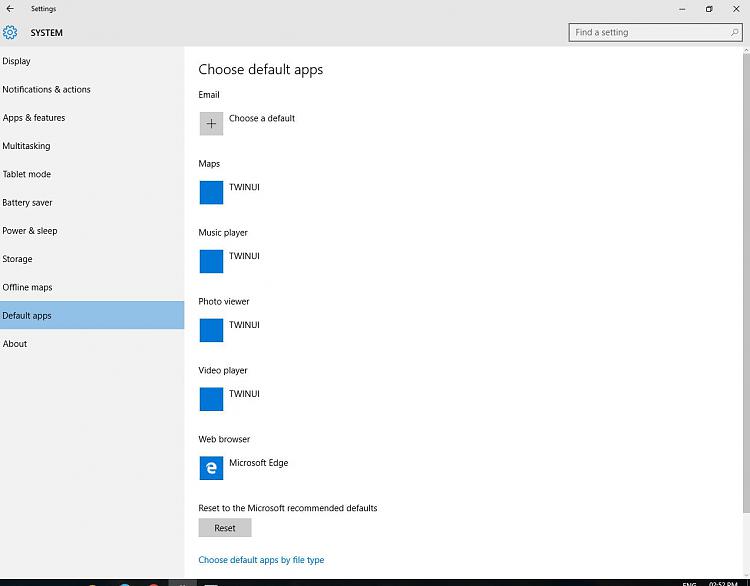
Everything was normal an hour ago, but then I was searching for "fixing the search in start", i stumbled upon the code in image 2, put it in cmd, restared the pc, then ended up with twinui as the default app!

additionally, every time i try to change the default apps from system>defaultapps> it just freezes and does not let me.
further more, windows photo viewer is not even part of the list, when right clicking to use the "open with" feature. as in image below
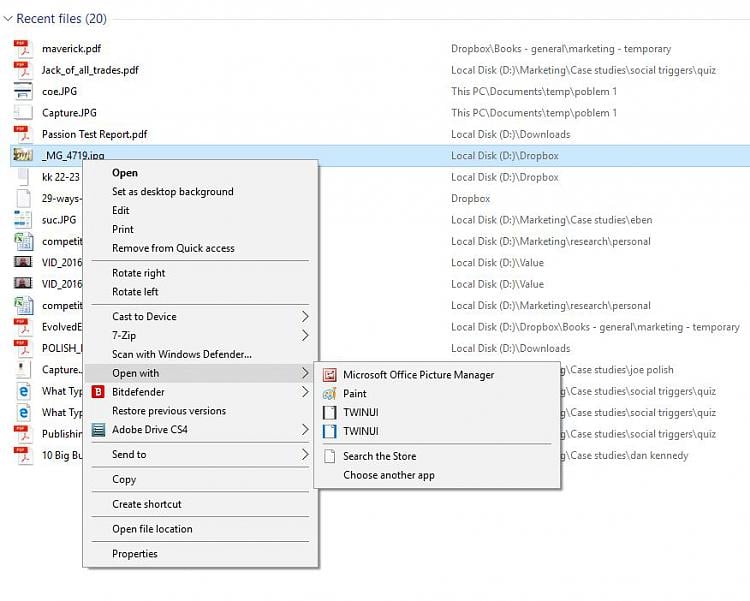
also, start button looks like:

I can't open calculator, calendar, email anything!
Help!
Thanks
Hish
I got myself into twinUI mode, I do not know how to get out of it!
Currently, all the default apps from windows are: "twinui" on my windows (image1 below).
image 1
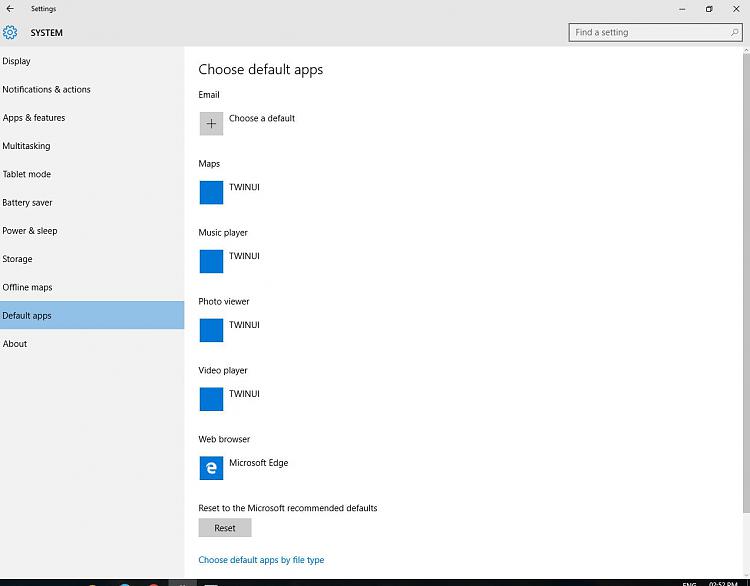
Everything was normal an hour ago, but then I was searching for "fixing the search in start", i stumbled upon the code in image 2, put it in cmd, restared the pc, then ended up with twinui as the default app!

additionally, every time i try to change the default apps from system>defaultapps> it just freezes and does not let me.
further more, windows photo viewer is not even part of the list, when right clicking to use the "open with" feature. as in image below
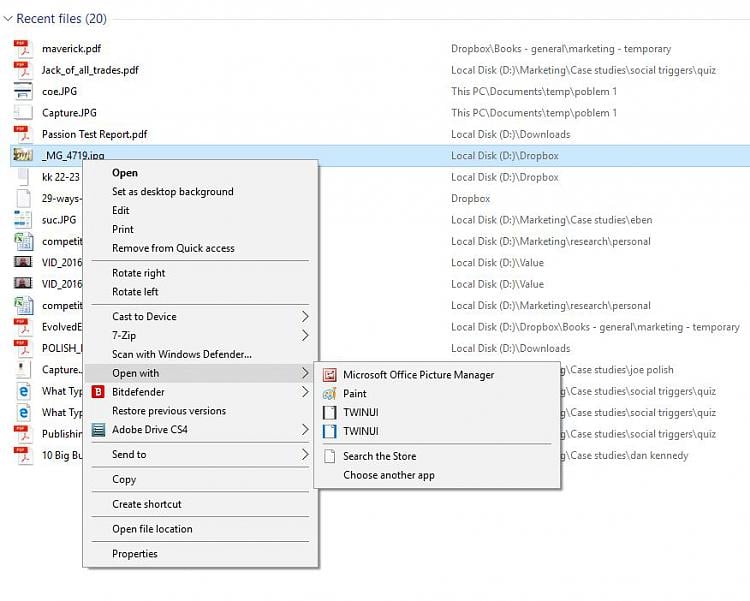
also, start button looks like:

I can't open calculator, calendar, email anything!
Help!
Thanks
Hish