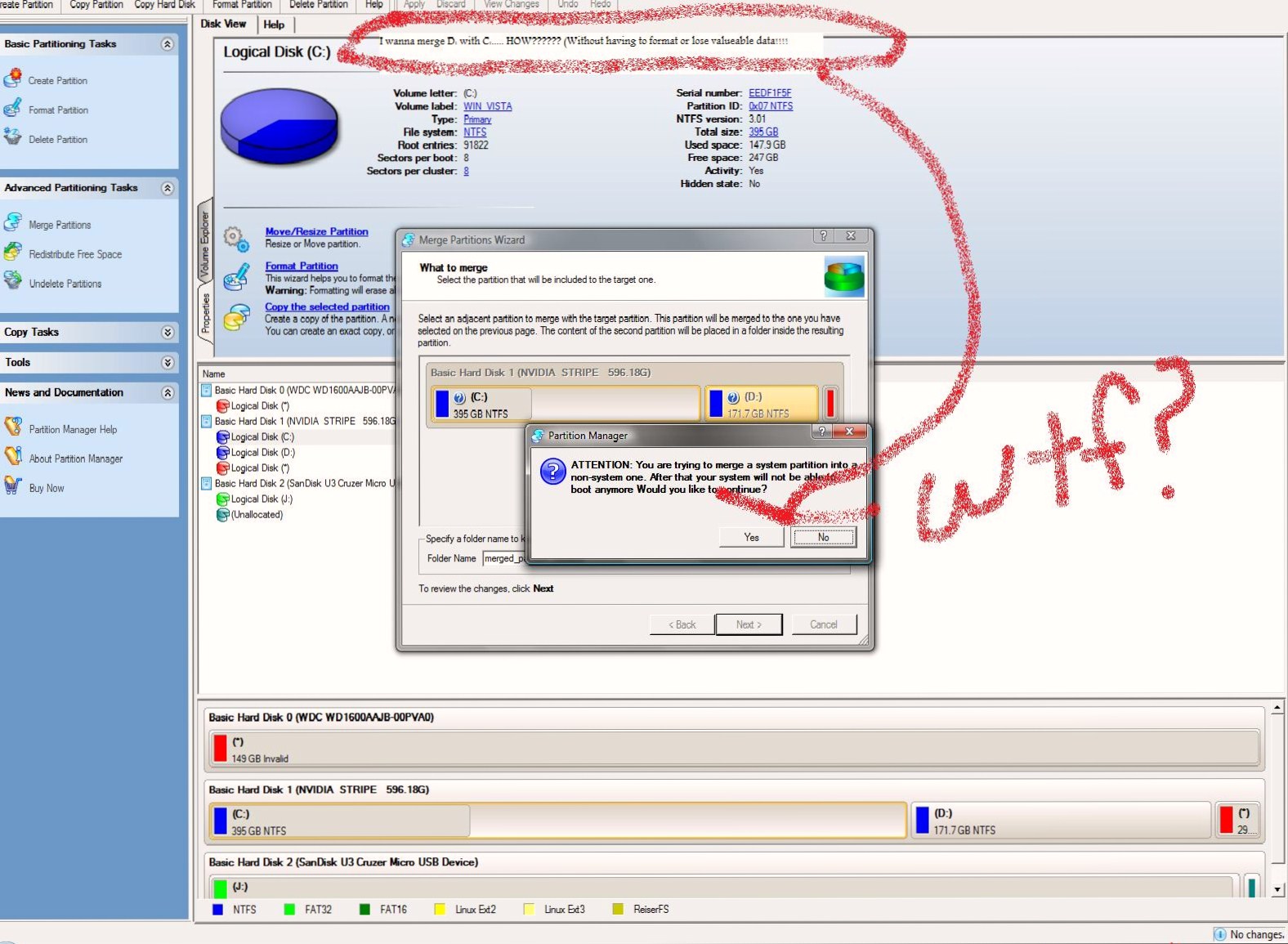- Thread Author
- #1
Ok I need major help on this! I'm currently on Vista Ultimate. If I go to Administrative Tools and select Computer Management and select "Disk Management" I can see my drives.
PLEASE HELP ME!!!!!!!!!!!
I have the drives like this:
DISK_0 [150GB]
"MAIN BACKUP (D " - 150GB NTFS [Active, Primary Partion] //
" - 150GB NTFS [Active, Primary Partion] //
DISK_1 [597GB]
"WIN_VISTA (C " - 395GB NTFS [System, Boot, Page File, Active, Crash Dump, Primary Partion]//
" - 395GB NTFS [System, Boot, Page File, Active, Crash Dump, Primary Partion]//
"WIN_7beta (W " - 172GB NTFS [Primary Partition] //
" - 172GB NTFS [Primary Partition] //
"MEMORY_BACKUP (E " - 30GB NTFS [Primary Partion] //
" - 30GB NTFS [Primary Partion] //
When I made drive "W" I meant to only make it 100GB, that's where my Windows 7 Install will go. So what I need to know is how to put 72GB from "W" to either "C" or if no choice than "E".
What do I do?
PLEASE HELP ME!!!!!!!!!!!
I have the drives like this:
DISK_0 [150GB]
"MAIN BACKUP (D
DISK_1 [597GB]
"WIN_VISTA (C
"WIN_7beta (W
"MEMORY_BACKUP (E
When I made drive "W" I meant to only make it 100GB, that's where my Windows 7 Install will go. So what I need to know is how to put 72GB from "W" to either "C" or if no choice than "E".
What do I do?