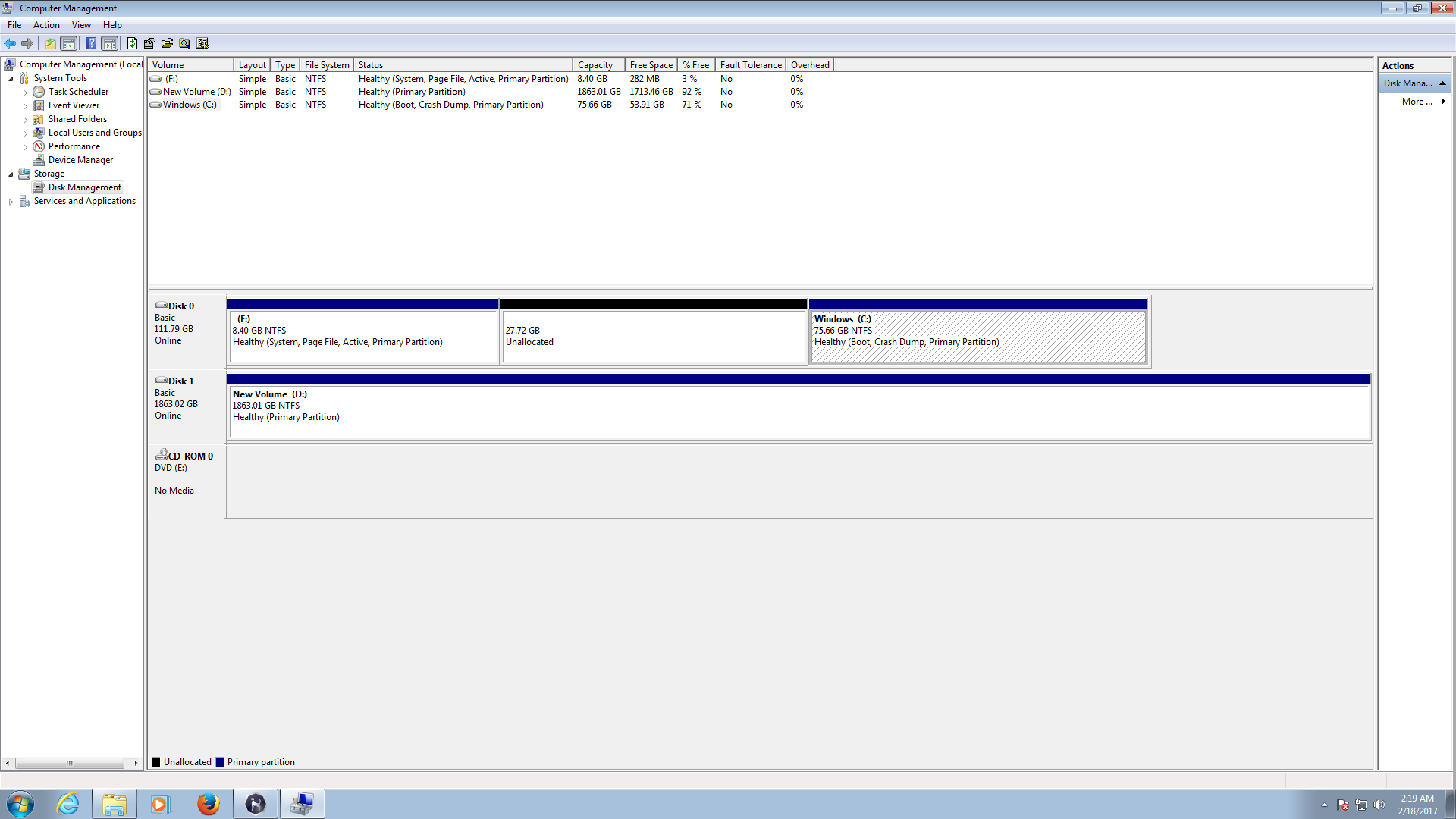Hi,

Yes, you can reclaim that unallocated space and add to your existing C: drive if you wish. We've had this question several times, and if you use the Search box on this forum at the top, upper-right and put it
"COMBINE PARTITIONS", you will see a bunch of them. One of them we did back in December of last year (2016) was a very good one, as I posted a
good Video on how you can do this a couple of different ways. We then had discussions of more advanced methods using built in Windows utilities and then moved onto various 3rd party utilities including
EasyBCD; a very useful free program for doing this. This Post will give you a variety of ways to accomplish your goal of reclaiming that unallocated drive space and combining it with your existing C: drive partition!
Enjoy, here's the link to that Thread:
Converting secondary partition to main primary one Best of luck,
 <<<<BIGBEARJEDI>>>>
<<<<BIGBEARJEDI>>>>