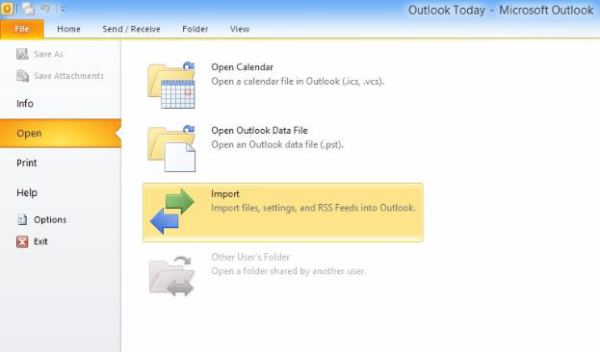Toby Chadwick
New Member
- Joined
- Dec 31, 2013
- Messages
- 2
- Thread Author
- #1
I have a folder in my mac laptop that contains .eml files. I need to access these files in windows outlook as I have to sell out this mac laptop now and I have transferred these files in windows but I am not able to get any way to import these files in outlook 2010. There are a few thousand .eml files saved in different folders.
So how can i import this folder in outlook 2010.
Please help.
So how can i import this folder in outlook 2010.
Please help.