- Thread Author
- #1
I have a brand new ASUS laptop and it's empty. It has no OS.
I bought a Windows 8.1 disk (a full version not an update) and I'm up and ready to install it.
The problem is I don't know how.
These are the steps I did so far:
1) Turned on laptop
2) Put in disk
3) Restarted laptop
4) Went into the Setup Utility menu
And this is what I have so far:
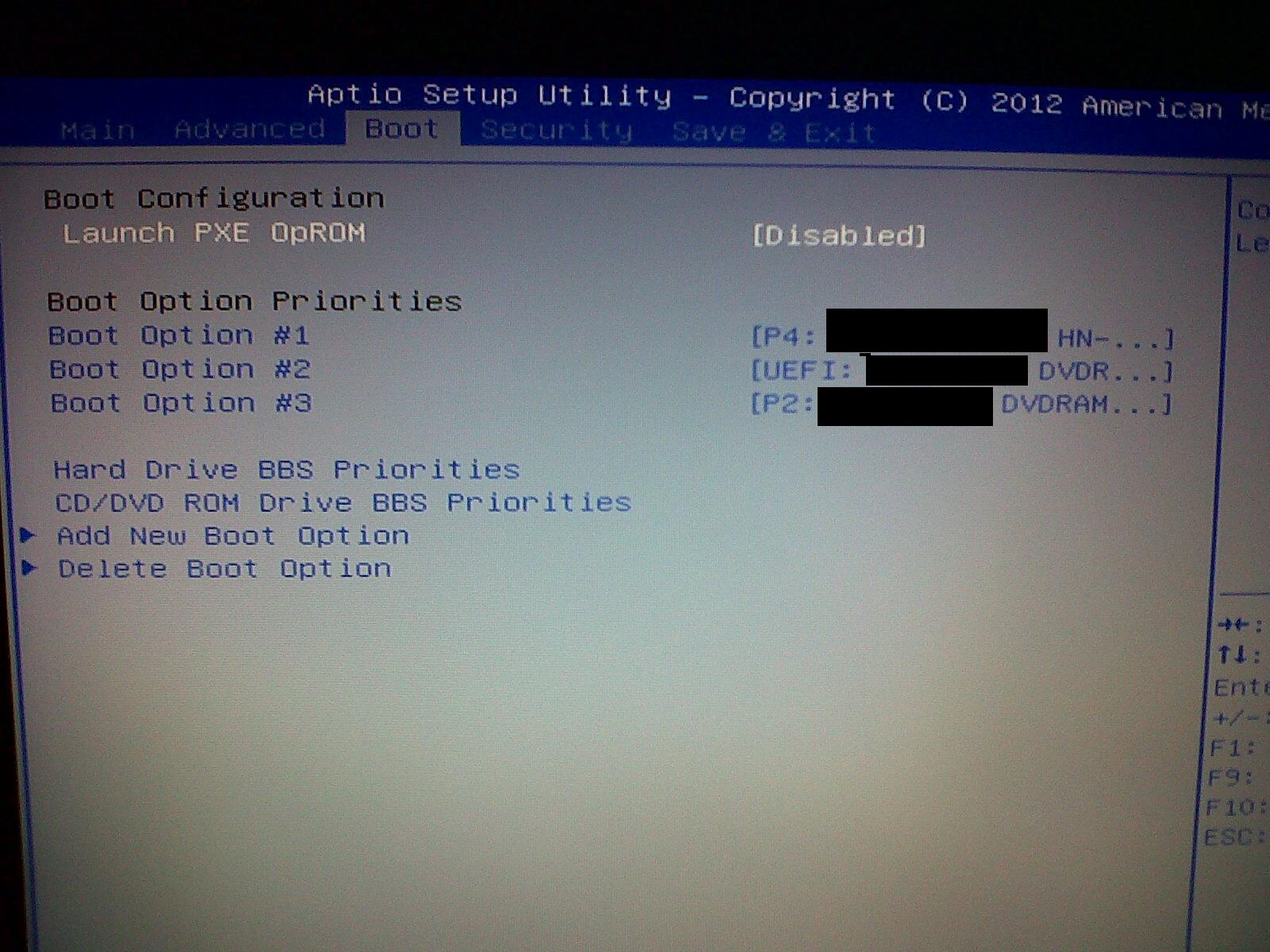
What do I do next?
I bought a Windows 8.1 disk (a full version not an update) and I'm up and ready to install it.
The problem is I don't know how.
These are the steps I did so far:
1) Turned on laptop
2) Put in disk
3) Restarted laptop
4) Went into the Setup Utility menu
And this is what I have so far:
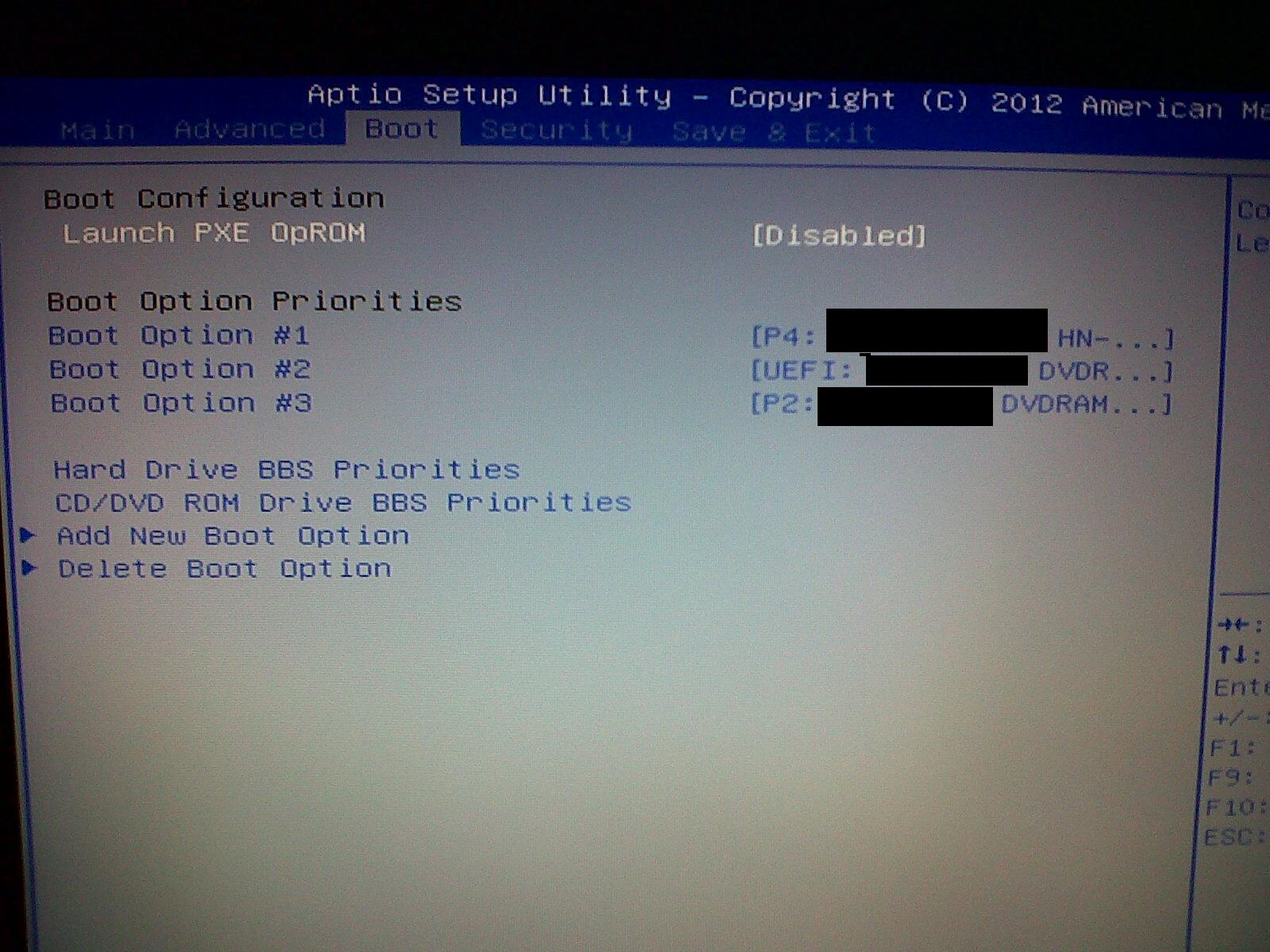
What do I do next?