LucaPolese
New Member
- Joined
- Oct 22, 2021
- Messages
- 3
- Thread Author
- #1
I was hoping to solve this problem by myself, but I seem to have hit a dead end.
I need to partition the disk to install a Linux Distro on it.
Obviously, this is not the first time that I do this, but the problem I'm experiencing today is the first time that happened to me.
Basically, I can't create a disk partition that is larger than about 2.5 GB.
Foolishly at first I thought it might has been caused by the fact that the disk has Bitlocker encryption by default. Undeniably, removing encryption didn't help at all...
So I tried to defragment the disk in various ways to avoid any doubt, but the maximum amount of available space (to be partitioned) is still the same.
From the following, it seems that there is a file/memory cell limiting the disk reduction:
Link Removed
This is what I can see
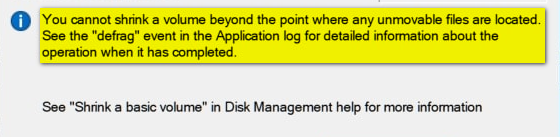
This instead is the English version of the above

This is instead the situation of my disk after a couple of defrags.
As you can see from the last picture it seems that the last files occupy an area of memory "too far" so I can not make the partition of the disk to my needs.
P.S: I have 143 GB free in my SSD, so I actually have enough space to increase the partition size a bitIs this a problem of mine, or anyone else had encountered the same thing?
I've also thought about using a Linux Distro with GParted but I don't think this would actually solve my problem.
I'm afraid it's due to the presence of the paging file and the hibernation file of my laptop, but what I find really strange is that having 143 GB free, ONLY two of those are left usable for a disk partition.
I need to partition the disk to install a Linux Distro on it.
Obviously, this is not the first time that I do this, but the problem I'm experiencing today is the first time that happened to me.
Basically, I can't create a disk partition that is larger than about 2.5 GB.
Foolishly at first I thought it might has been caused by the fact that the disk has Bitlocker encryption by default. Undeniably, removing encryption didn't help at all...
So I tried to defragment the disk in various ways to avoid any doubt, but the maximum amount of available space (to be partitioned) is still the same.
From the following, it seems that there is a file/memory cell limiting the disk reduction:
Link Removed
This is what I can see
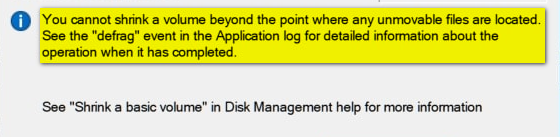
This instead is the English version of the above

This is instead the situation of my disk after a couple of defrags.
As you can see from the last picture it seems that the last files occupy an area of memory "too far" so I can not make the partition of the disk to my needs.
P.S: I have 143 GB free in my SSD, so I actually have enough space to increase the partition size a bitIs this a problem of mine, or anyone else had encountered the same thing?
I've also thought about using a Linux Distro with GParted but I don't think this would actually solve my problem.
I'm afraid it's due to the presence of the paging file and the hibernation file of my laptop, but what I find really strange is that having 143 GB free, ONLY two of those are left usable for a disk partition.