xDisruptor
New Member
- Joined
- Jun 19, 2014
I apologize in advance if this is the wrong forum to ask this question. I just noticed something while inspecting IE11 with a tool called "spy++" (don't be alarmed by the name, it's a standard tool provided by Microsoft) and I wondered if someone could drop me a hint on what this new (?) feature of IE is. To replicate my finding just launch a new Internet Explorer instance and navigate to the following two urls one right after the other:
https://www.linkedin.com/
https://www.linkedin.com/uas/login?goback=&trk=hb_signin
If you do this and then inspect Internet Explorer with the spy++ tool you will notice that the first web page is still there, just stashed away (you may want to have a look at the attached screenshot to see what I mean). I haven't seen this happening with previous versions of IE.
- How is this feature called?
- Is there an option in the settings of IE to enable/disable this feature?
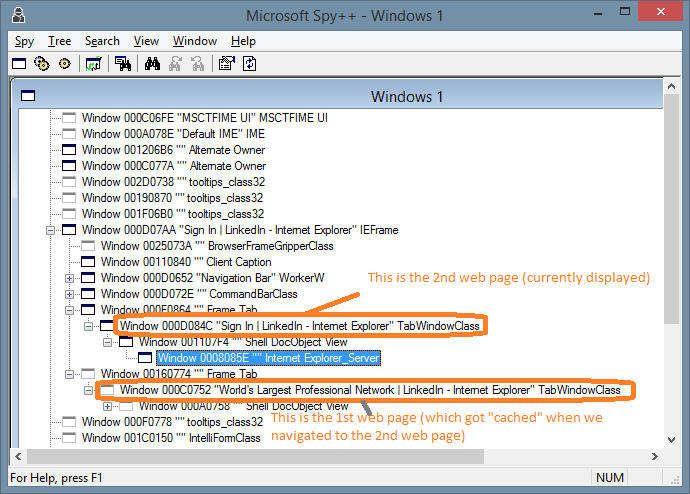
https://www.linkedin.com/
https://www.linkedin.com/uas/login?goback=&trk=hb_signin
If you do this and then inspect Internet Explorer with the spy++ tool you will notice that the first web page is still there, just stashed away (you may want to have a look at the attached screenshot to see what I mean). I haven't seen this happening with previous versions of IE.
- How is this feature called?
- Is there an option in the settings of IE to enable/disable this feature?