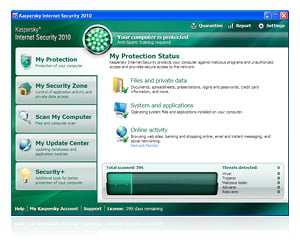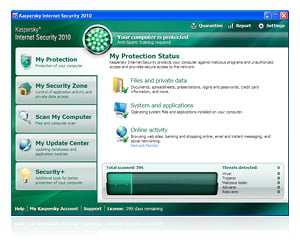Next time I install it I think I'll skip the Kasperski firewall part, found it way too confusing compared to Win7's firewall...I've never really liked automatic rule making firewalls, I prefer to have full control over what goes on.
You're right, the new firewall automatic rule-making in Kaspersky was an unwelcome change in this version.
But that is very easily remedied, however. Once you have KIS installed and up-and-running,
- Right-click the Kaspersky icon in the tray,
- select settings,
- then select "Firewall" in the left-hand pane,
- click "Configure rules ..." in the right-hand pane
- new window pops up, right click on the checkmark icon under "Public Networks" of the "Trusted" group
- change the value from "Allow" to "Prompt for Action"
Voila!
Next time a program, any program or service tries to access the net (be it those already installed, or newly installed programs/settings), Kaspersky will prompt you to temporarily, (ie. current session) or permanently allow, block or terminate any network or internet access.
One thing I do like about KIS is the customizability of rule-based access be it for firewall or application control.
It is rather unfortunate that the default settings are set to allow all activity at any time without user input, unlike previous versions of KIS... At least they didn't take away the option to allow users to regain control over network activity.
But also blame MS for introducing all these variants and levels of connectivity (public, network, trusted in Windows 7 which make it quite confusing for the regular folk to decide how to manage network activity.
Still, of all the firewall/anti-virus combo software programs out there, Kaspersky is tops in my book. I've tried many over the years and none beats KIS/KAV for functionality, system resource frugality and efficiency.
Cheers