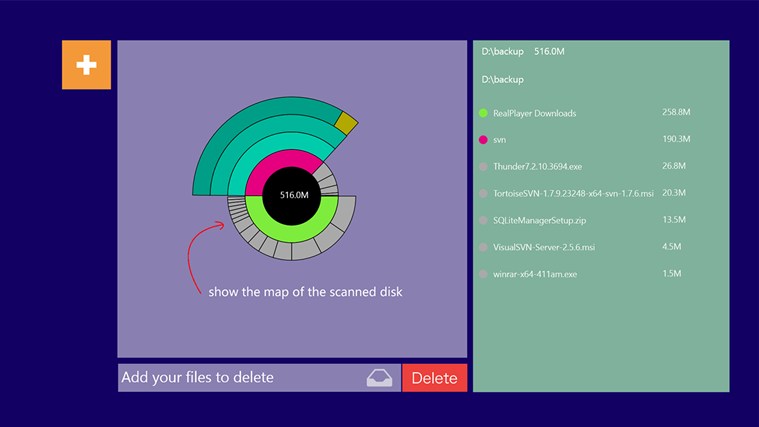loomingmer
New Member
A warning keeps saying that I have low disk space. Free or paid programs should I take?
I really wonder which folders occupy the most space. These huge hidden files almost drive me crazy.
I really wonder which folders occupy the most space. These huge hidden files almost drive me crazy.