Psycrovv
New Member
So last day my mouse pointer changed shape in to 2 purple/red symbols like these + + or [ ]
And i did not do anything to make it broken. The only thing i did was to change my monitor to a pg27uq 4 k monitor from asus.
I have never seen this before and i tryed to reinstall video drivers and mouse drivers
It happens at random times and after i move the pointer around a but then it gets normal again until next time.
Sometimes i cant see the pointer. like it gets invisible.
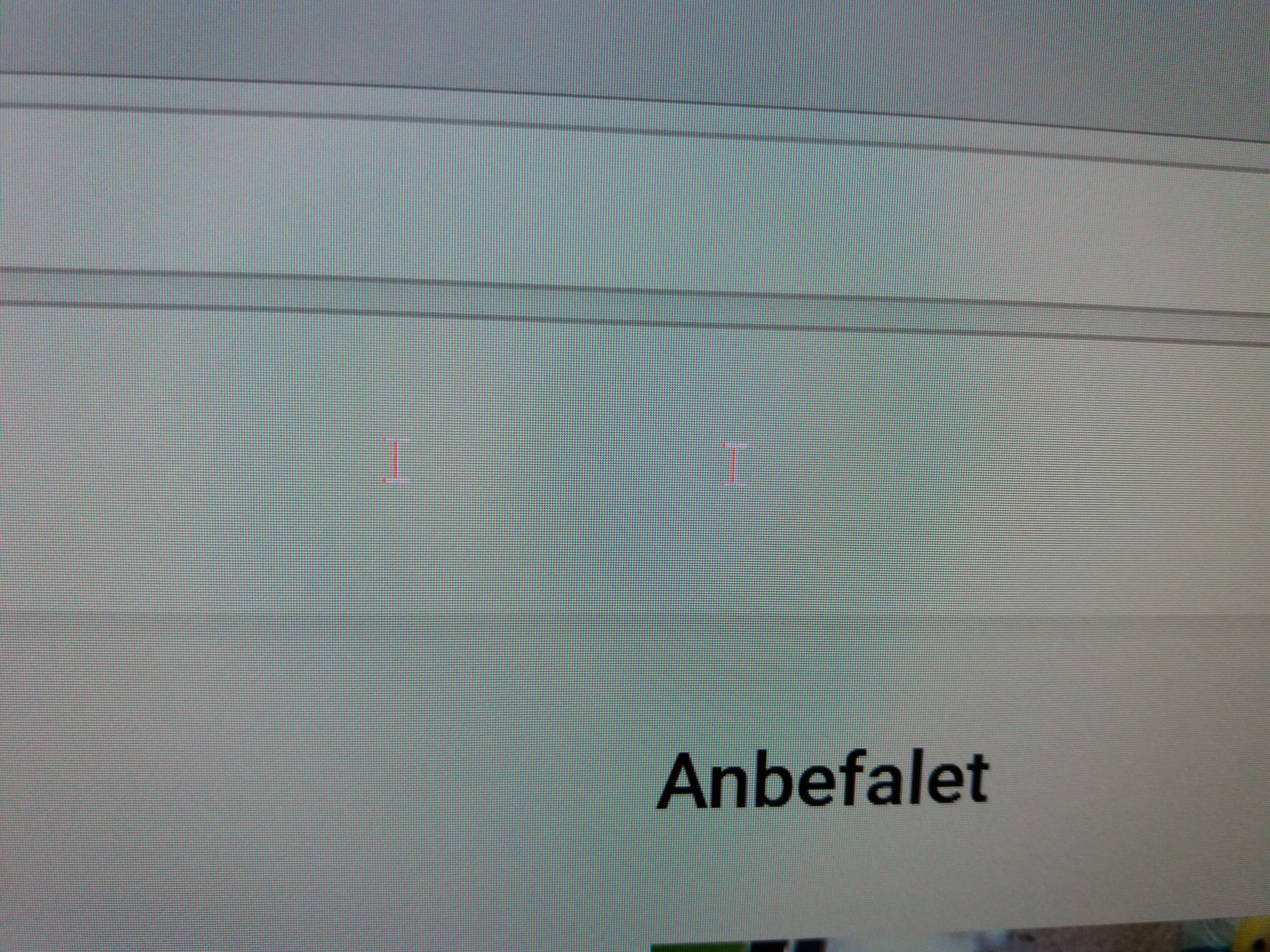
And i did not do anything to make it broken. The only thing i did was to change my monitor to a pg27uq 4 k monitor from asus.
I have never seen this before and i tryed to reinstall video drivers and mouse drivers
It happens at random times and after i move the pointer around a but then it gets normal again until next time.
Sometimes i cant see the pointer. like it gets invisible.
