I always put my computer to sleep at night.
Then during the night my computer will wake up, usually a good time after I put it to sleep.
I have checked my Wake on land, Mouse, and Keyboard. They are all set to not bring the computer out of sleep.
I set them via Device manager under the power tab, I un-check the power box. Then I come back the next day and all the boxes are checked again.
I don't know what to do, but this is becoming a huge issue having my computer wake me up at 3 in the morning.
Then during the night my computer will wake up, usually a good time after I put it to sleep.
I have checked my Wake on land, Mouse, and Keyboard. They are all set to not bring the computer out of sleep.
I set them via Device manager under the power tab, I un-check the power box. Then I come back the next day and all the boxes are checked again.
I don't know what to do, but this is becoming a huge issue having my computer wake me up at 3 in the morning.