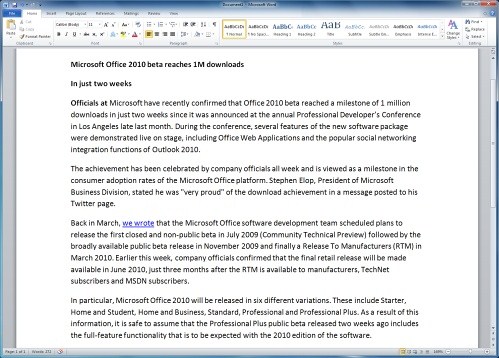^^ Nevermind.
Finally, I tasted the real SUCCESS!!!!
Thnx one and all and special mention to drew and rak.
After getting impressed about the look of outlook, got into a resolution today, @ any cost I should install 2010 in my lappy.
Special mention to drew, for persisting on the same logic in each and every reply that he did do an upgrade without removing any additional files.
This time, cleared the temp, removed one of the left vc++ redistributable and started the install. Failed!!!
Opened the log and analyzed line by line, curious to see what was the first error.
The first error was in parsing the OSE.exe situated in ms shared folder. So, went to the exe, right click properties, security, added my user account and gave full control. I did this, cos I am a domain user.
Once done, something ran in mind about the registry permission. So, disabled the following,
1. MS Firewall
2. MSSE Real time protection
3. Malwarebytes
Ran the installer, this time the install took a longer time. So, the steps I have taken are positive

My happiness was shortlived, the status bar did a reverse. Same error.
Went to the log and this time, OSE parsing was success. Checked the other error. This time an error message 1603 caught my eyes wherever the installer started installing the .msi files.
Contacted Google my friend and in some places this issue was mentioned for the previous 2007 version. One forum did say that to start the windows installer from the services.msc. Did so.
Now concentrated on the error alone which redirected me to MS site. Which said, this issue arises if the drive I am installing doesnt provide permission to the account called SYSTEM.
Something striked my mind and I recalled once, I did change the permission haywire for replacing the default start menu orb in Win 7. Matched this with MS website and followed the steps. Unfortunately, when I checked the security tab in my C drive, SYSTEM was given full control.
Popular saying, never give up!!! Removed the SYSTEM account (Windows cautioned me, but I ignored, I want 2010)
Added the SYSTEM account and now thanks to MS site, where they have insisted to select a check box. Did so, took some 10 minutes to do its job (during this got many alerts and warning like access denied on some files et all). Once done, rebooted my lappy.
Once again, cleared the temp and ran the installer.
Bingo!!!!! 2010 finally born in my Lappy. OMG!!!!
Opened my pst folders and all files are intact. Opened up Outlook, it automatically configured the accounts and migrated the profile. It also detected that my Hotmail account is configured and offered me to download and install the outlook connector for 2010 (Beta) Did so and all went fine, smooth and silky.
Activated my copy of Beta by going into office controller and all set now.
Thanks once again to all.
Note: Sorry for this looong post!!!