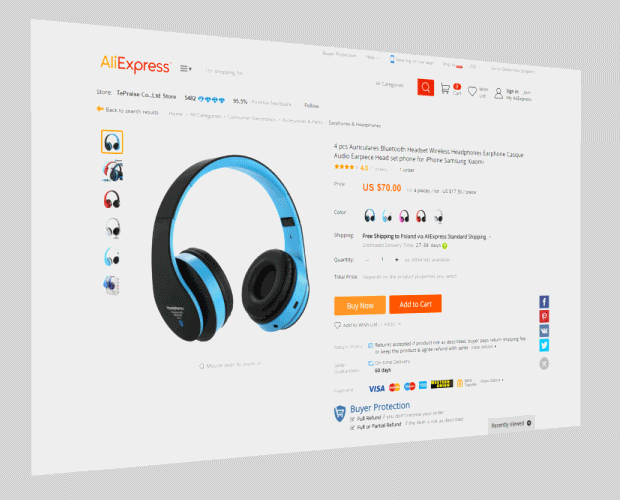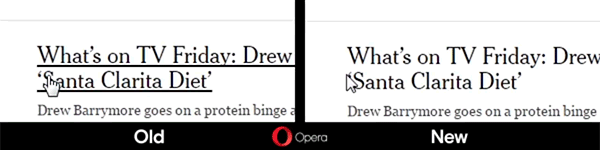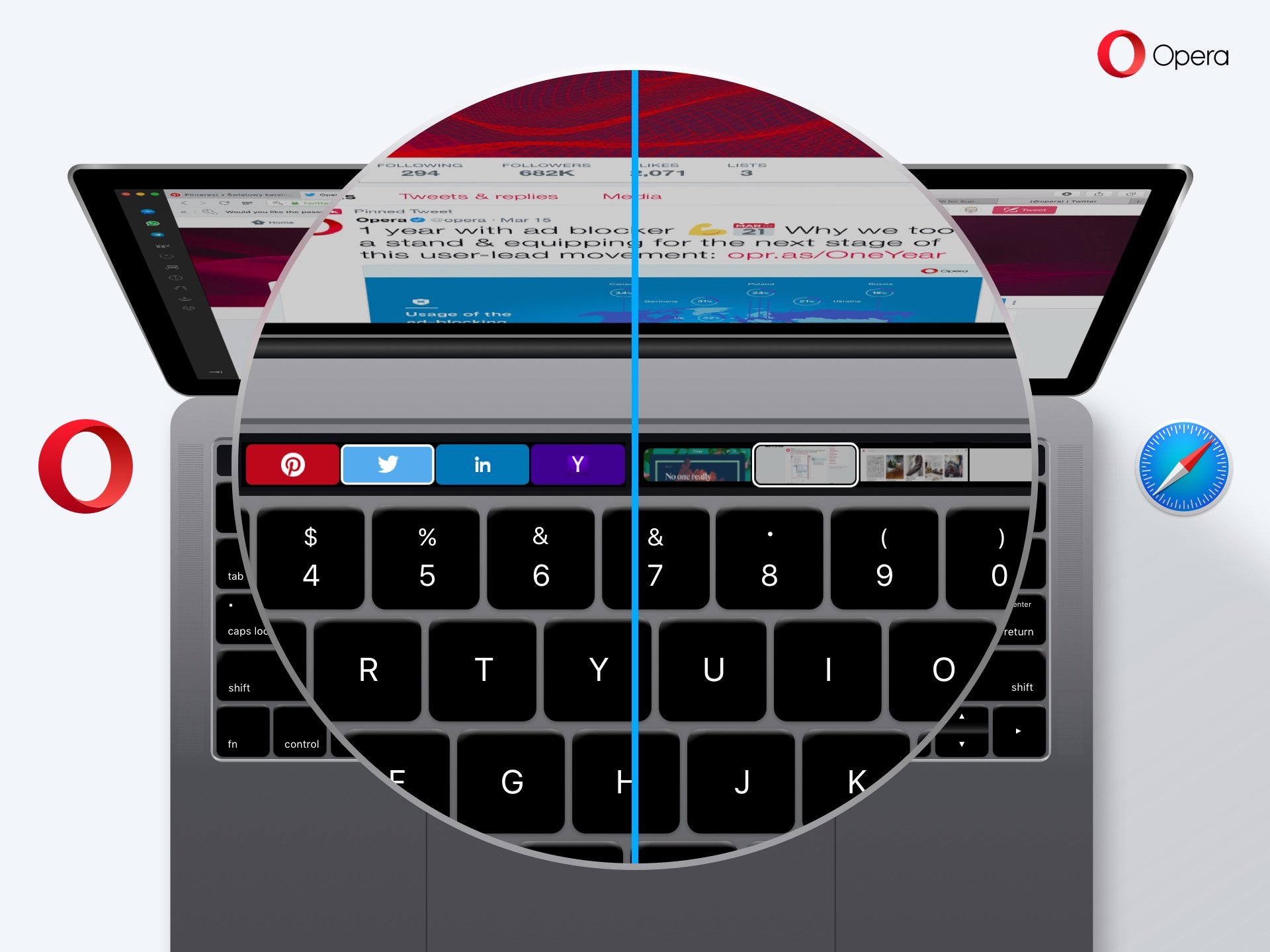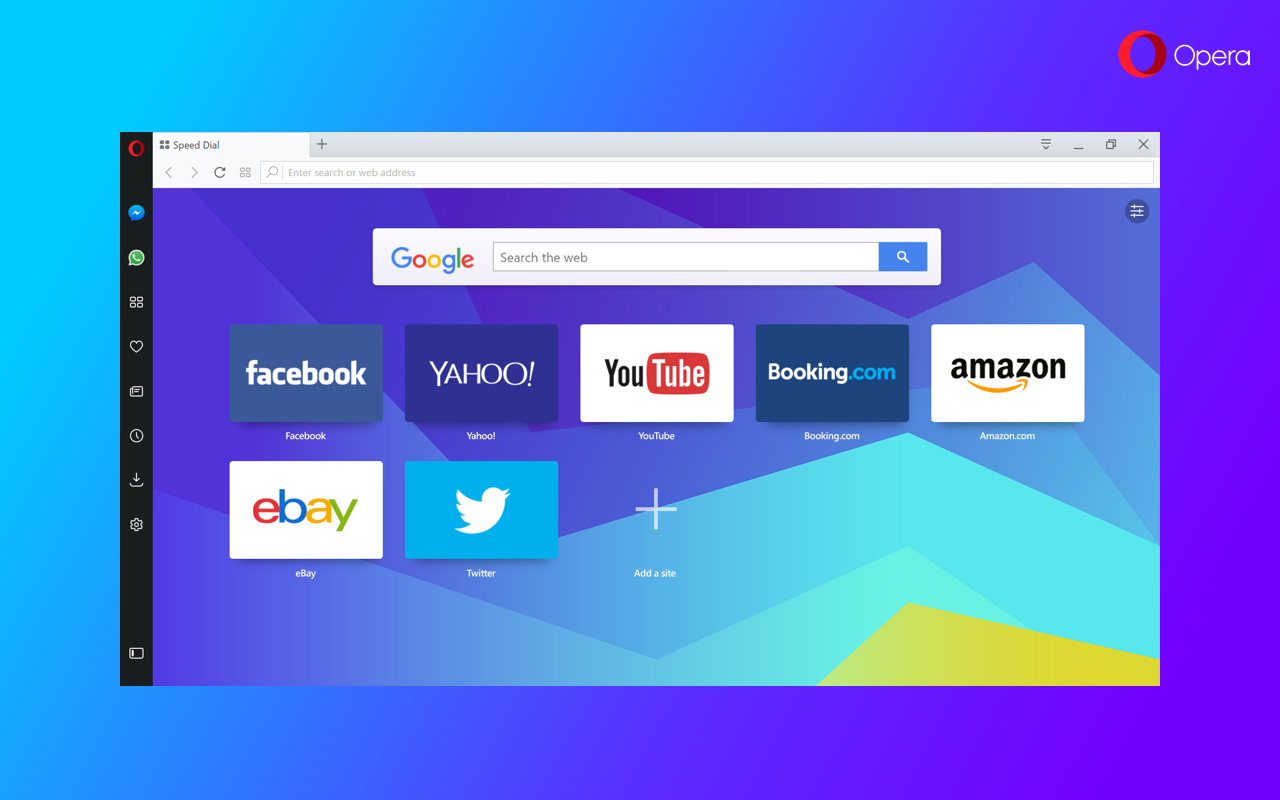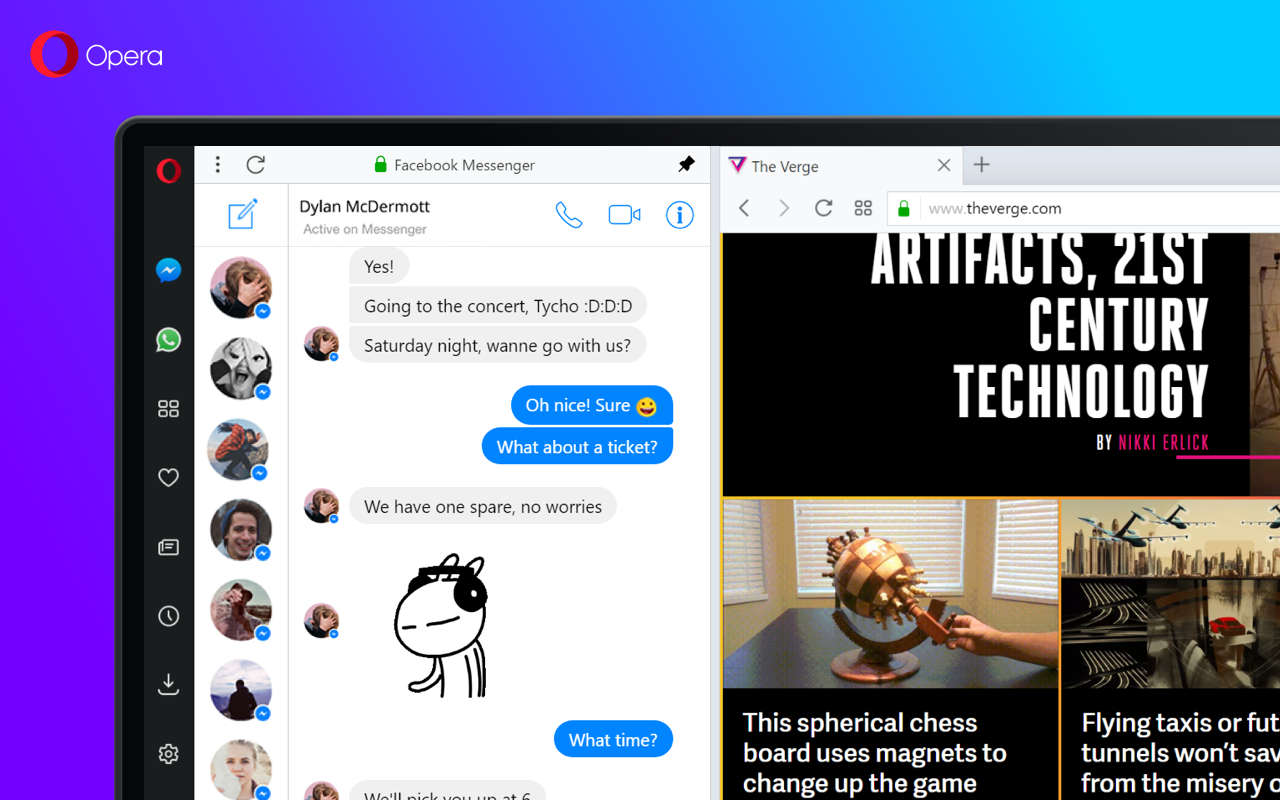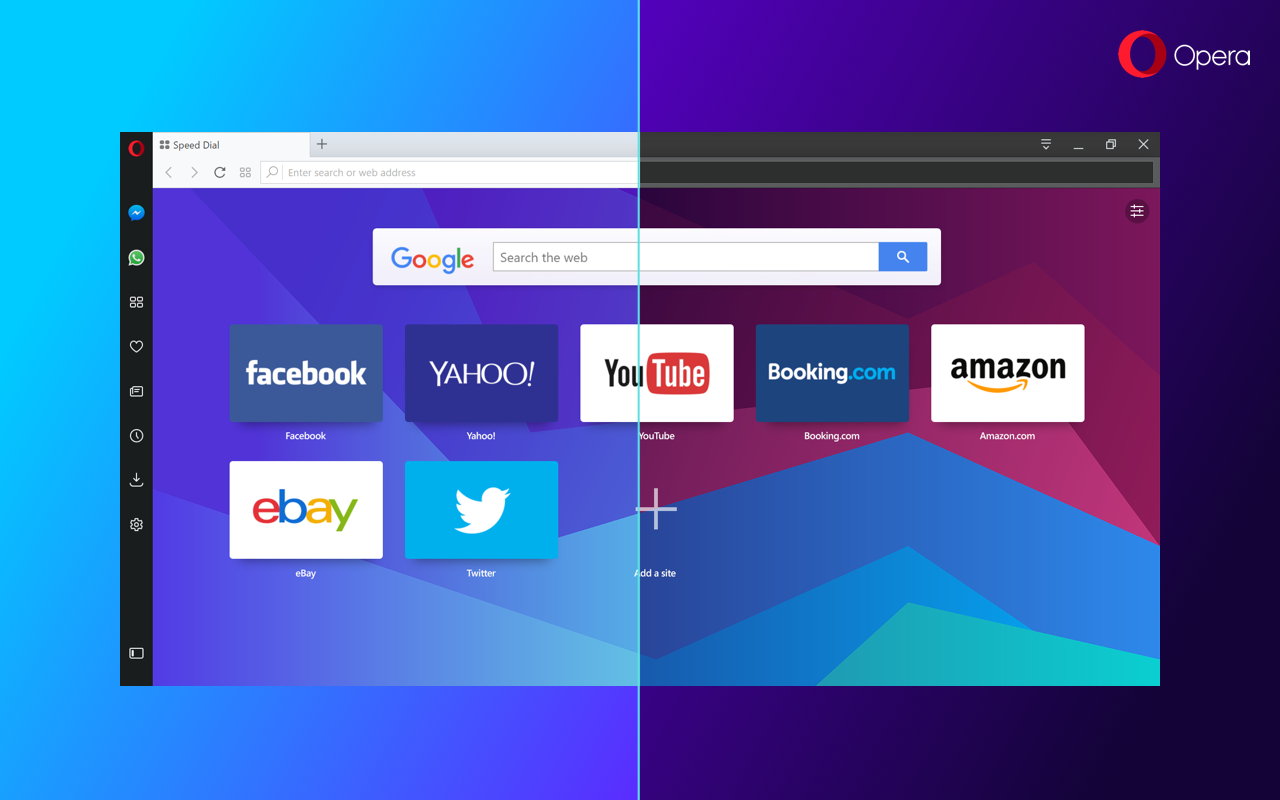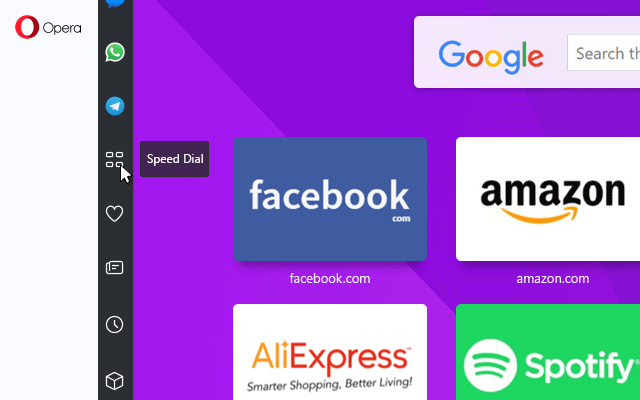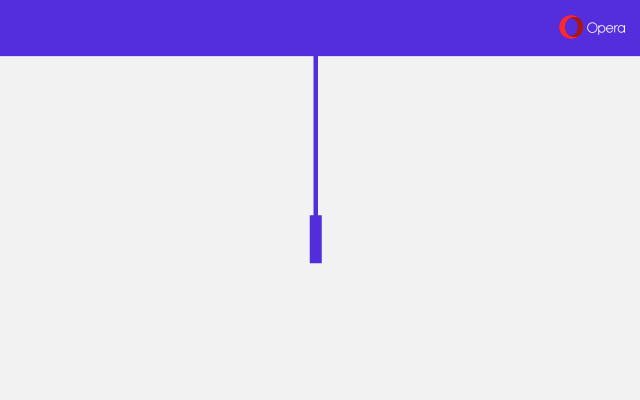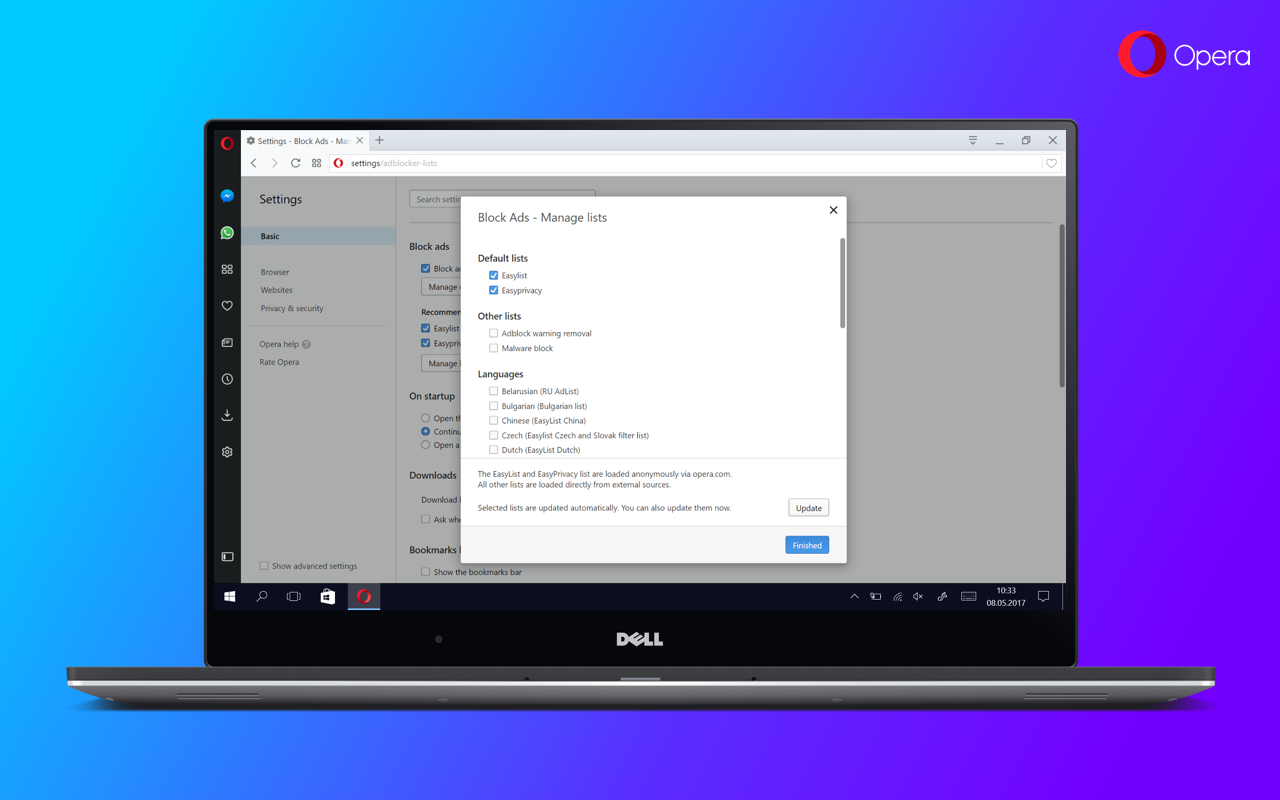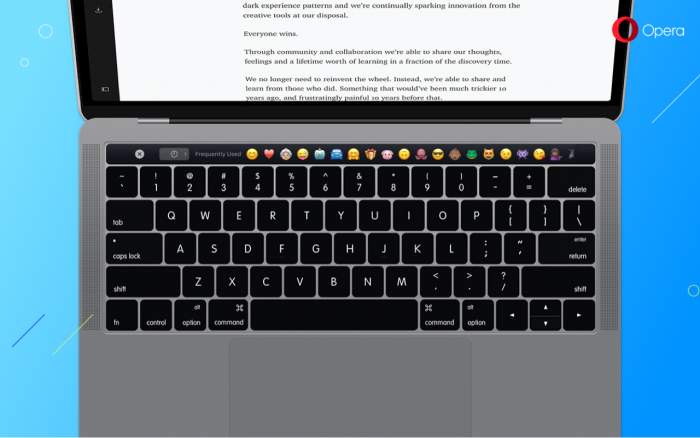kemical
Essential Member
- Joined
- Aug 28, 2007
- Messages
- 36,176
- Thread Author
- #181
The Opera browser has been updated to Version 42.0.2393.85.
OPERA DESKTOP
20 year edition: Opera 42 ships with new gifts
Krystian Kolondra / December 13, 2016
This year, we celebrate 20 years of making a browser. 2016 has been a big year for Opera, one in which we have been able to make the browser a lot better. There is no better way to complete such an amazing year than bringing you a new version with a very special number. Opera 42 debuts today with some new gifts.
Built-in currency converter
Opera is now the first of the major browsers to add a built-in currency converter. It makes it easy to check what items cost, and is ready to improve the way people shop online.
Cross-border e-commerce is booming all around the world. According to research, within four years, 45% of online shoppers worldwide will purchase products from foreign online stores. There are many countries, in which more than 50% of people do it already.
With these trends, the use of online currency converters has become one of the most common needs – and greatest sources of frustration – when looking for products, as until now, no other browser has offered a built-in currency converter. Today, Opera becomes the first to offer this smart solution.
To use the currency converter, simply select the price you want to convert on the page and Opera will automatically show it in your local currency. You can also change your output currency in the browser settings. Opera 42 supports conversion in 32 currencies based on daily values from the European Central Bank.
Even smarter and faster startup
Opera’s faster startup mechanism works even better in Opera 42. We now take into account which tabs were most recently used before you quit Opera, instead of relying on the order of tabs to determine which ones to load on startup.
Easy to add news feeds from websites
Opera’s personal newsreader has been given a fresh, new look and now offers an easier way to discover feeds. If a page publishes a web feed, a little newspaper icon will appear in the address bar. Simply click it and then select one to open. If you find it interesting, you can always add it to your existing sources. We want to keep the address bar as clean as possible, so this feature is disabled by default. To enable it, go to Settings (Preferences) > Browser > Personal news > Show available news feeds on address bar and check the checkbox.