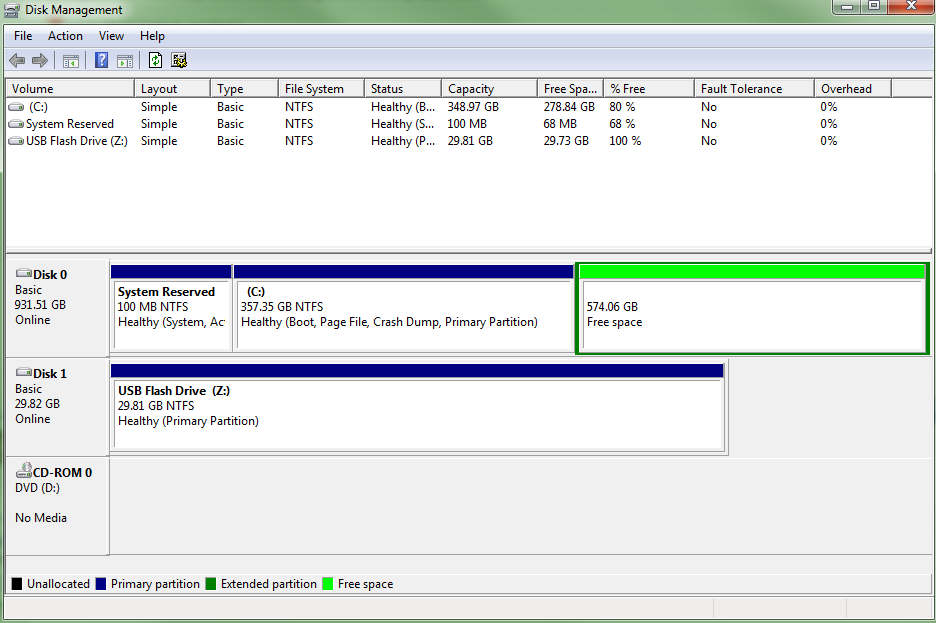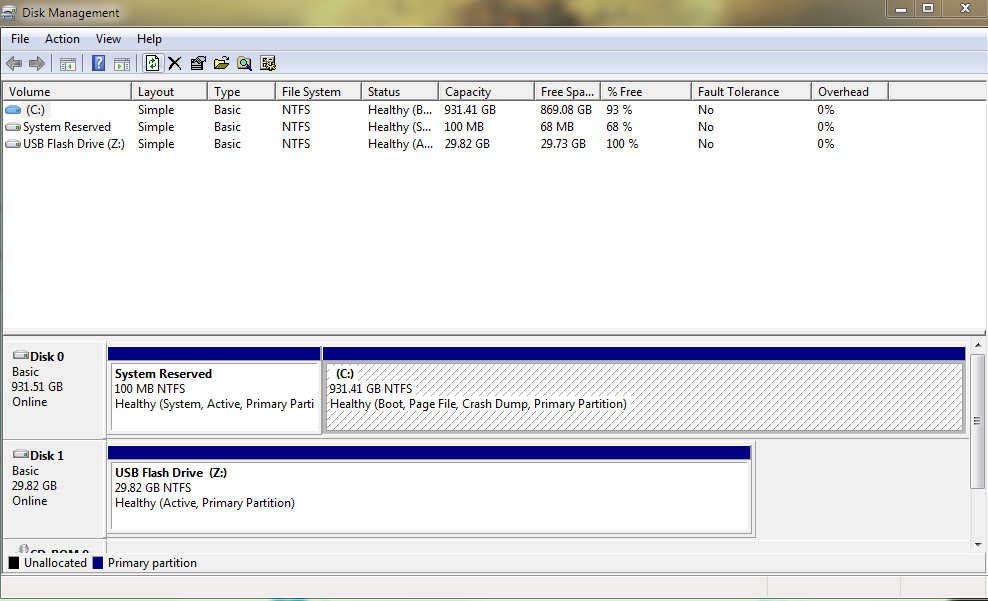Inception
New Member
- Joined
- Feb 20, 2015
- Messages
- 29
- Thread Author
- #1
I guess I'll start with what gave birth to this problem: I was curious about OpenSUSE so I thought I'd try it out, I dual booted Windows with OpenSUSE and everything was fine, I gave it a go, exactly what I wanted to do, and then I was done with it. In the process of installing OpenSUSE however, it resized my Windows (C: ) partition, and in Disk Management the option to extend the partition is grayed out, I have successfully removed Grub (With a bit of noob errors which I quickly ironed out, basically I deleted the Linux partitions in Windows through Disk Management and screwed up Grub so my PC wouldn't boot, I fixed this by inserting my Windows 7 install disc and going to the "repair" options, opening Command Prompt and typing "bootsect /nt60 C: /mbr", which fixed that problem completely) but now this new problem is here. Screenshot:
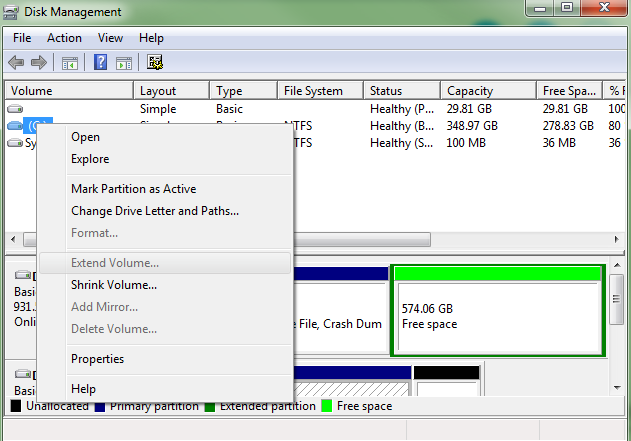
Edit:
Perhaps the reason I cannot extend it is because I am actually on the partition? But then why can I shrink it? I need to extend it back to it's original size which was 931GB. What would be the safest way to go about doing this?
==
Also ignore the first entry in the Disk Management, it is my flash drive.
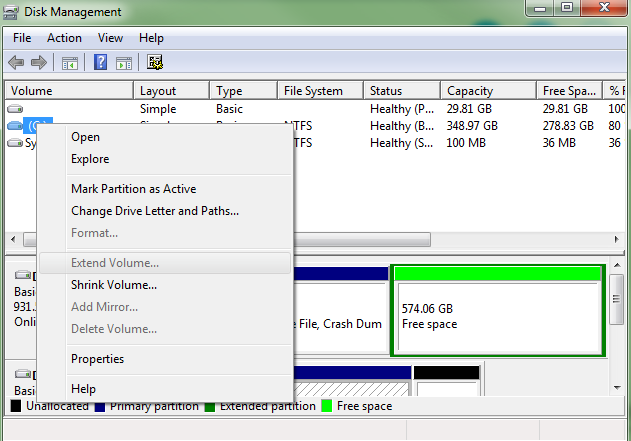
Edit:
Perhaps the reason I cannot extend it is because I am actually on the partition? But then why can I shrink it? I need to extend it back to it's original size which was 931GB. What would be the safest way to go about doing this?
==
Also ignore the first entry in the Disk Management, it is my flash drive.