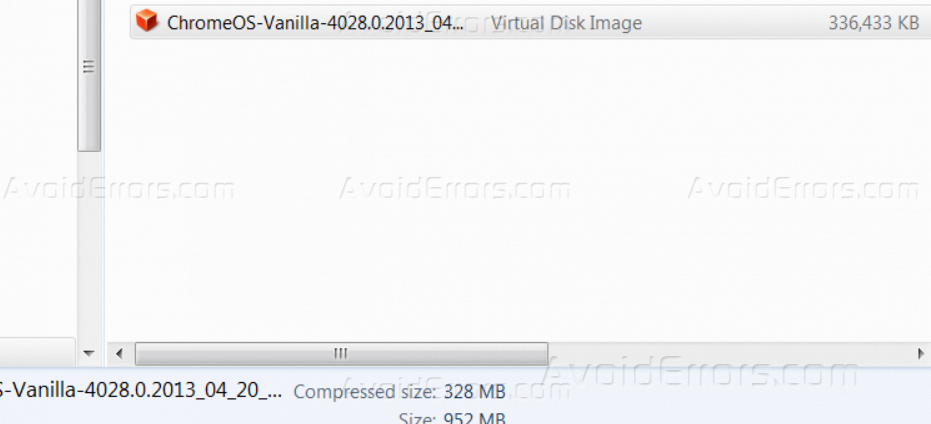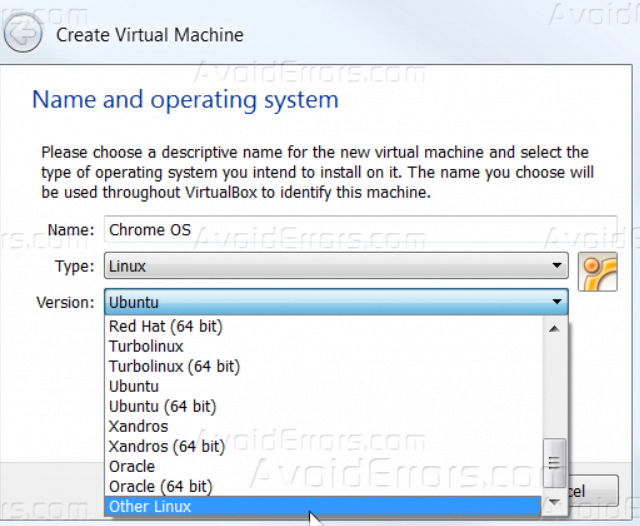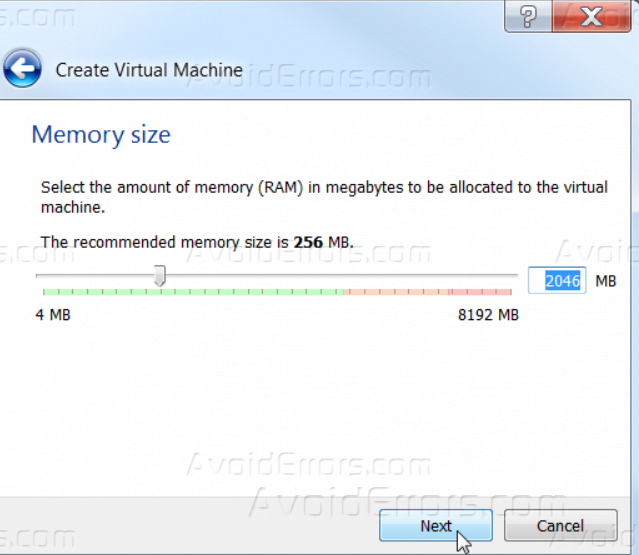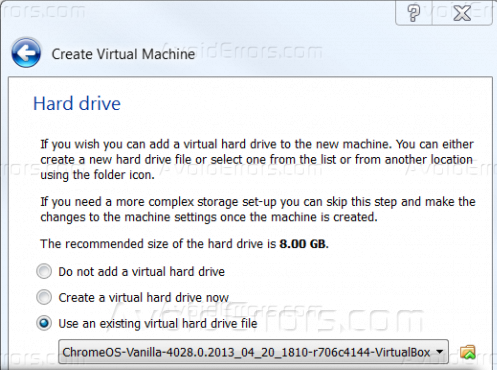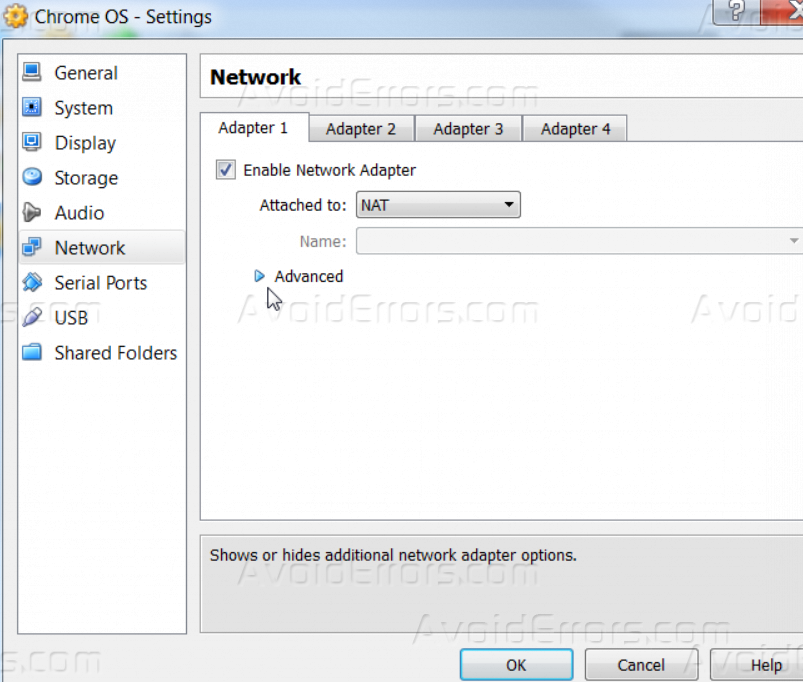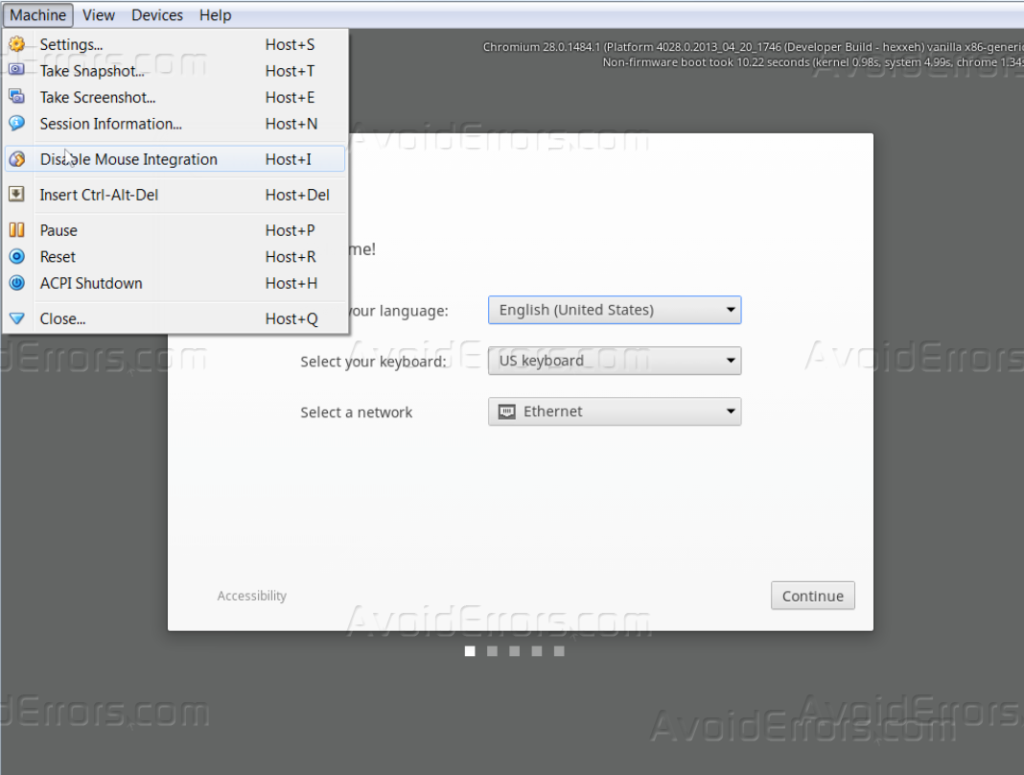- Thread Author
- #1
Hello
I would like to see and use the Chrome OS before buying a Chromebook for my wife who is not pc literate. I am fair but know nothing about virtualization except it can help me accomplish my goal -with some advice.
I have provided a link which I think I can follow with the laptop by my side and installing the OS in my virtual machine on the desktop.
I have confused terms so cannot begin.
At the virtual box site I do not know if I should download Win or Linux as the host. I have a 64 bit machine with Win 8.1.
Could someone please coax me along slowly so I can run Chrome on the virtual machine?
If you know an easier way, I am open to suggestions.
Thank you
Peter
Link Removed
I would like to see and use the Chrome OS before buying a Chromebook for my wife who is not pc literate. I am fair but know nothing about virtualization except it can help me accomplish my goal -with some advice.
I have provided a link which I think I can follow with the laptop by my side and installing the OS in my virtual machine on the desktop.
I have confused terms so cannot begin.
At the virtual box site I do not know if I should download Win or Linux as the host. I have a 64 bit machine with Win 8.1.
Could someone please coax me along slowly so I can run Chrome on the virtual machine?
If you know an easier way, I am open to suggestions.
Thank you
Peter
Link Removed