overdriv83
New Member
Win10x64 Pro, 1607, ver 14393.953
Dual Intel Xeon E5-2630 v4 @ 2.2GHz
128GB Ram
Only one of my two systems are having this issue. Attached is the Diagnostic info per your request for posts and a screenshot of the dumpfile error. I am getting a x0122 stop error related to pci.sys. I have reinstalled a fresh Win10 yesterday with only a couple software items installed (adobe acrobat x pro, MS office 2016 pro, 7zip, notepad++, and EnCase 8) and a new BSOD event occurred still. All windows updates have been checked and drivers as of yesterday evening. I still cannot figure out what is causing the random events. I have run the sfc /scannow in command prompt with no issues or errors reported. Unless it is a hardware issue and I have to address this under warranty. Your assistance would be greatly appreciated.
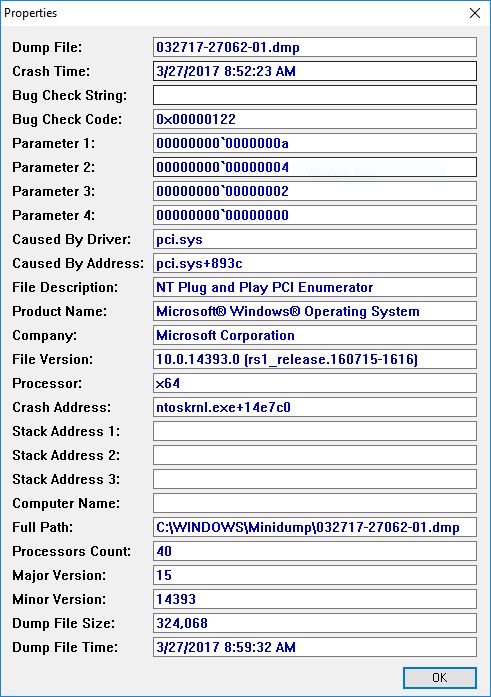
Dual Intel Xeon E5-2630 v4 @ 2.2GHz
128GB Ram
Only one of my two systems are having this issue. Attached is the Diagnostic info per your request for posts and a screenshot of the dumpfile error. I am getting a x0122 stop error related to pci.sys. I have reinstalled a fresh Win10 yesterday with only a couple software items installed (adobe acrobat x pro, MS office 2016 pro, 7zip, notepad++, and EnCase 8) and a new BSOD event occurred still. All windows updates have been checked and drivers as of yesterday evening. I still cannot figure out what is causing the random events. I have run the sfc /scannow in command prompt with no issues or errors reported. Unless it is a hardware issue and I have to address this under warranty. Your assistance would be greatly appreciated.