- Thread Author
- #1
I have two connected laptops standing side by side. One is running Windows 10, the other Windows XP.
I need XP for some applications, and I am unable to convert them to Windows 10.
Until recently I shared the disks of both machines using a LAN connection, allowing me to access
the Windows 10 machine from XP, vice versa, but now I can only access XP from Windows 10.
Recently, Microsoft deactivated SMBv1 support on Windows 10, perhaps for the reason that I did
not use it for some time. Fortunately, I managed to reactivate SMBv1 support on Windows 10.
I know it is not recommended, but as far as I know there is no SMBv2 support for Windows XP
(please tell me if I am wrong).
Now I am able again to use the drives on the XP machine from the Windows 10 machine.
But the other way round it works funny: I am able to issue a "NET USE" command from XP for the drive
on the Windows 10 machine, and it responds "command completed", and the drive appears in the list
of drives, represented by a bit in the value returned by a GetLogicalDrives() call.
But whenever I try to access the disk, even to obtain the number of bytes available (using a GetDiskFreeSpaceEx
call), it responds with return code 1536 "Logon error: unknown user name or invalid password".
The funny thing is that the NET USE command (on XP) does not even prompt for a user name of password
(like it used to do before).
I followed the advice as given in
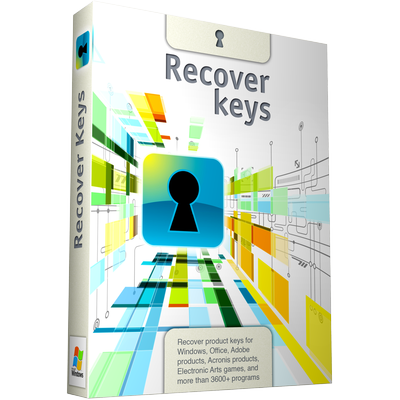
 recover-keys.com
but my registry setting was correct already.
recover-keys.com
but my registry setting was correct already.
What should I do?
I need XP for some applications, and I am unable to convert them to Windows 10.
Until recently I shared the disks of both machines using a LAN connection, allowing me to access
the Windows 10 machine from XP, vice versa, but now I can only access XP from Windows 10.
Recently, Microsoft deactivated SMBv1 support on Windows 10, perhaps for the reason that I did
not use it for some time. Fortunately, I managed to reactivate SMBv1 support on Windows 10.
I know it is not recommended, but as far as I know there is no SMBv2 support for Windows XP
(please tell me if I am wrong).
Now I am able again to use the drives on the XP machine from the Windows 10 machine.
But the other way round it works funny: I am able to issue a "NET USE" command from XP for the drive
on the Windows 10 machine, and it responds "command completed", and the drive appears in the list
of drives, represented by a bit in the value returned by a GetLogicalDrives() call.
But whenever I try to access the disk, even to obtain the number of bytes available (using a GetDiskFreeSpaceEx
call), it responds with return code 1536 "Logon error: unknown user name or invalid password".
The funny thing is that the NET USE command (on XP) does not even prompt for a user name of password
(like it used to do before).
I followed the advice as given in
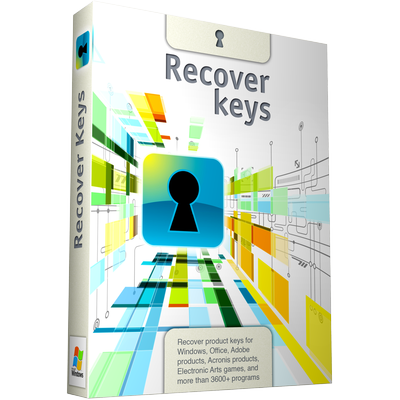
How to deal with 'Logon failure' error in Recover Keys
How to fix 'Logon failure: unknown user name or bad password' error in Recover Keys
What should I do?