Fluo82
New Member
- Joined
- Mar 12, 2024
Good morning,
I use automation software that releases a new version to install every year.
Now I have 2 versions of the program installed on my PC: TiaPortalV17 and TiaPortalV18.
Each of the programs has its own respective file extensions: .zap17 and .zap18.
The programs are installed in these 2 directories:
C:\Program Files\Siemens\Automation\Portal V17\Bin
C:\Program Files\Siemens\Automation\Portal V18\Bin
The problem lies in the fact that both programs have the same executable file name: Siemens.Automation.Portal.exe
When I go to choose the default program for each individual extension, Windows sees the same program name and does not change the default program.
Basically I can choose one or the other.
Is there any solution?
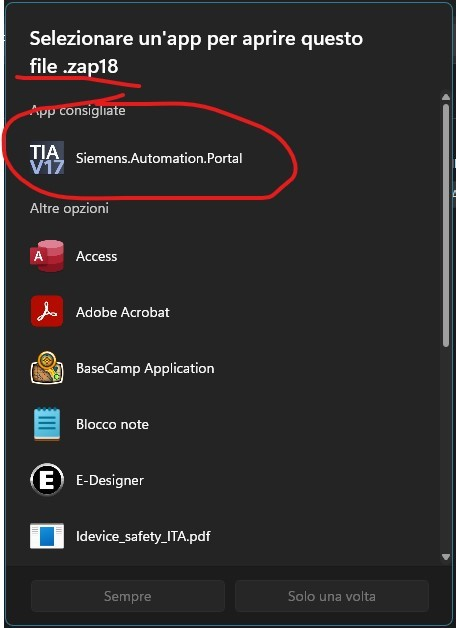
I use automation software that releases a new version to install every year.
Now I have 2 versions of the program installed on my PC: TiaPortalV17 and TiaPortalV18.
Each of the programs has its own respective file extensions: .zap17 and .zap18.
The programs are installed in these 2 directories:
C:\Program Files\Siemens\Automation\Portal V17\Bin
C:\Program Files\Siemens\Automation\Portal V18\Bin
The problem lies in the fact that both programs have the same executable file name: Siemens.Automation.Portal.exe
When I go to choose the default program for each individual extension, Windows sees the same program name and does not change the default program.
Basically I can choose one or the other.
Is there any solution?