A new setting which stops ransomware from taking control of your folders has been added to the Fall Creator update.
This is accessed using Windows Defender and won't work with third party security applications.
To turn it on follow my screenshots below:
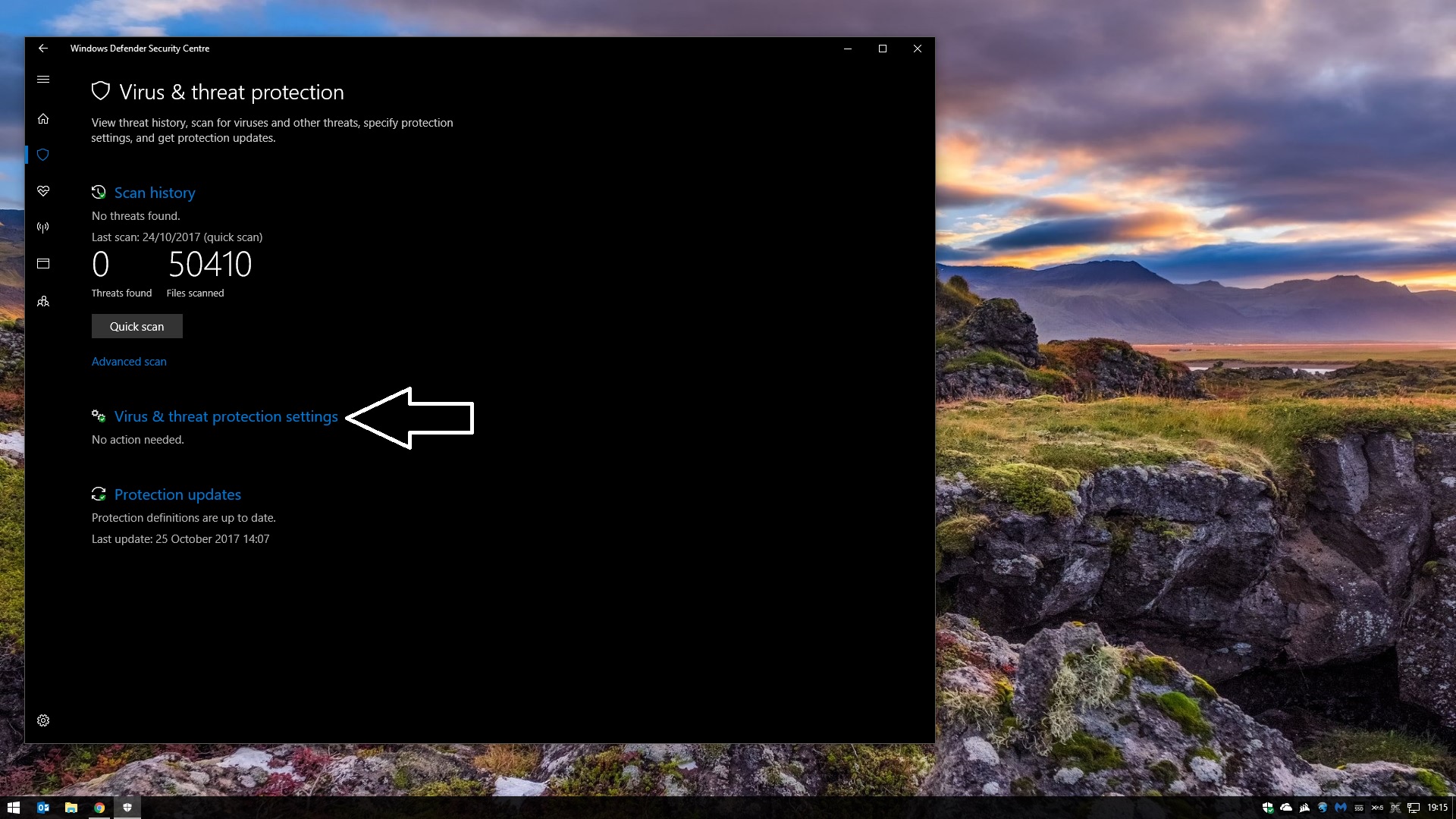
Click the arrowed setting:

Simply move the slider across to turn it on. You can also see which folders are being protected and if need be whitelist certain folders should the need arise.
As to whether it impacts on daily use remains to be seen. I've had it turned on for the last hour or so and not noticed any slow downs or a flurry of pop up messages.
Further information on the new changes within Defender (including the above) can be found here:
Windows Defender Exploit Guard: Reduce the attack surface against next-generation malware
This is accessed using Windows Defender and won't work with third party security applications.
To turn it on follow my screenshots below:
Click the arrowed setting:
Simply move the slider across to turn it on. You can also see which folders are being protected and if need be whitelist certain folders should the need arise.
As to whether it impacts on daily use remains to be seen. I've had it turned on for the last hour or so and not noticed any slow downs or a flurry of pop up messages.
Further information on the new changes within Defender (including the above) can be found here:
Windows Defender Exploit Guard: Reduce the attack surface against next-generation malware
Last edited: