badrobot
Senior Member
Ubuntu users, time to update your usb sticks... 14.04 is out!
http://releases.ubuntu.com/14.04/
Cheers!
http://releases.ubuntu.com/14.04/
Cheers!
5 years security and maintenance updatesWhat's the support date for it...in terms of how long is the support.
Wow....out goes 12.04 and in comes 14.04....now to find an empty stick...lol.
Hmm, I prefer Mint Mate on the stick.
Nah, it's simple as 1,2,3. I use 2 options per my write-ups:Either way, the stick is generally not the best way to go. It's more complicated and can lead to more.. complications.
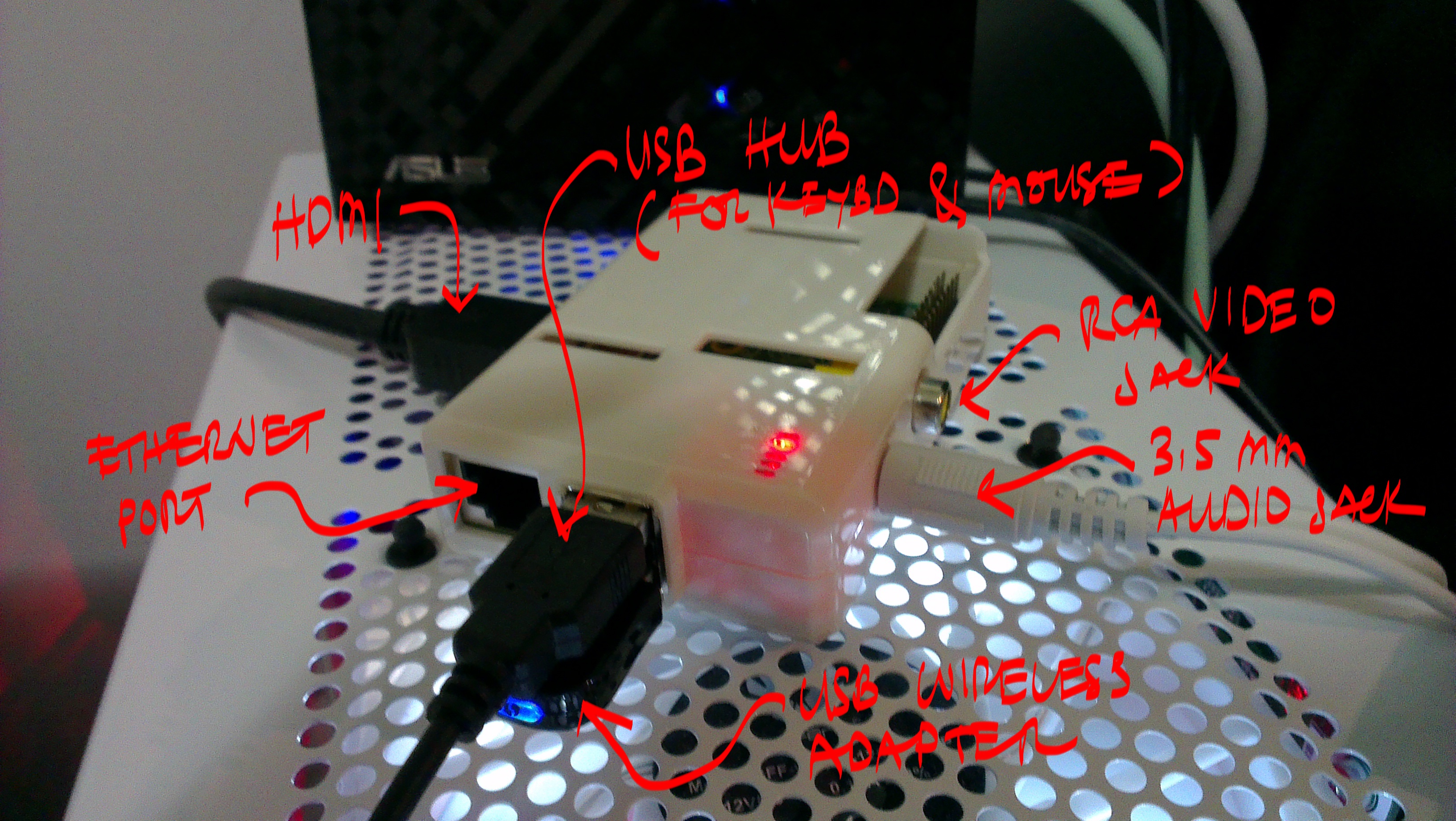
It's a good idea to have a pocket-able OS like you do. But you still need to carry a computer to run it.