blackroseMD1
Extraordinary Member
- Joined
- Nov 11, 2008
- Messages
- 432
- Thread Author
- #1
Check the usual spots...you'll find it.
Edit: looks like an untouched Connect ISO.
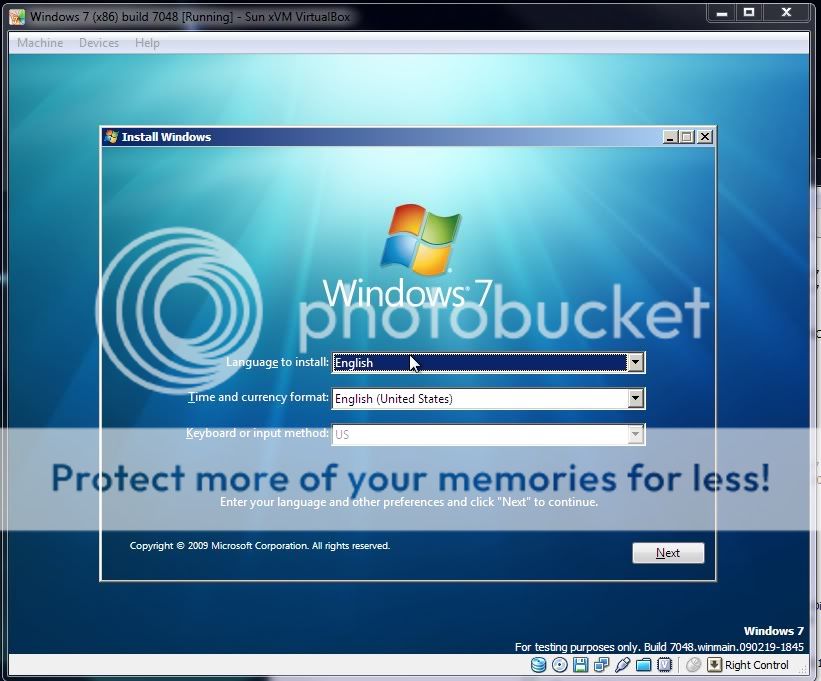
Edit: looks like an untouched Connect ISO.
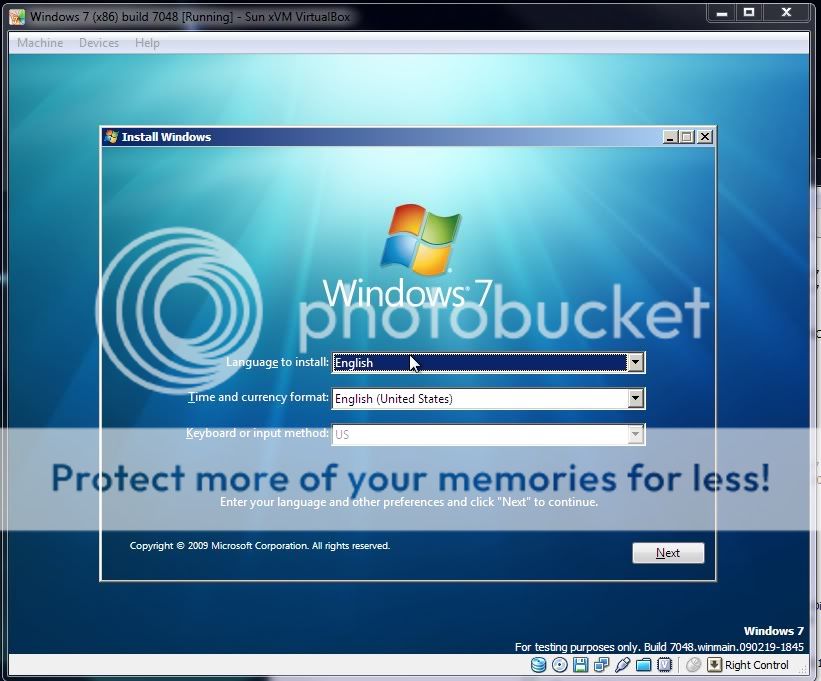
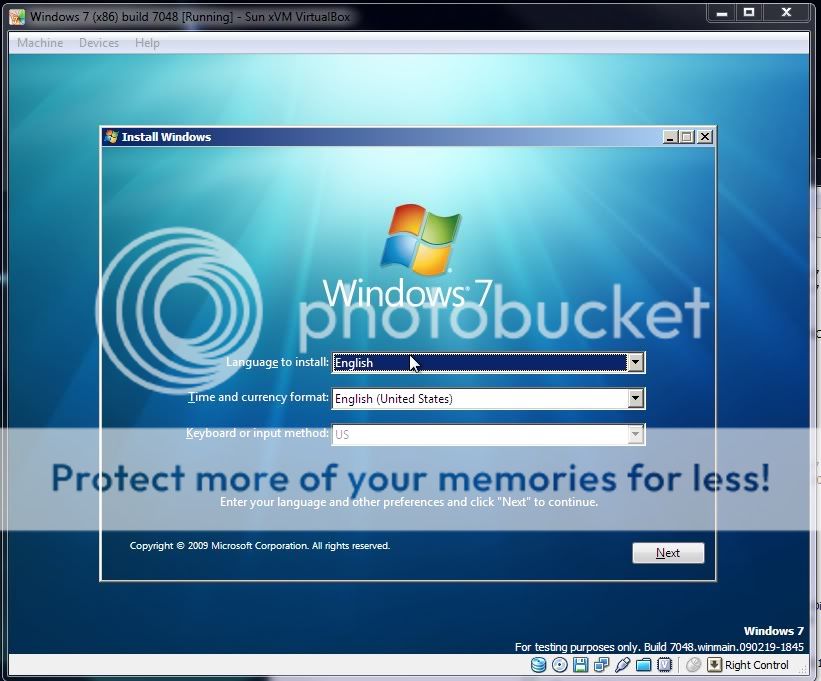

Oh, thanks for info, but i got my x64 build 7048 working, and i think that i'm throwing away x86
JUst installed this morning,usual format partition then install,but now can see two drives,my 22 Gig XP(C) and Win7' 16 Gig(D).And both are accessible,in Win7,even though in builds 7000 and 7022,not so.Still getting dual boot on start-up.I am a bit a bit worried about any problems-with security and getting XP back on expiry off Win7.
Also have noticed no Feedback on top of Explorer as in previous builds, may-be RC as some have proposed it to be?
Hello Radenight.Sounds like your all set to go..Enjoy.. just an observation, you said in builds 7000 and 7022 that you can't see your partition that has XP on it.. well you actually can, all you have to do is rename the partition (change the drive letter) than it will become visible and accessible..

Can you pm me some valid spots to get this?Check the usual spots...you'll find it.
Edit: looks like an untouched Connect ISO.
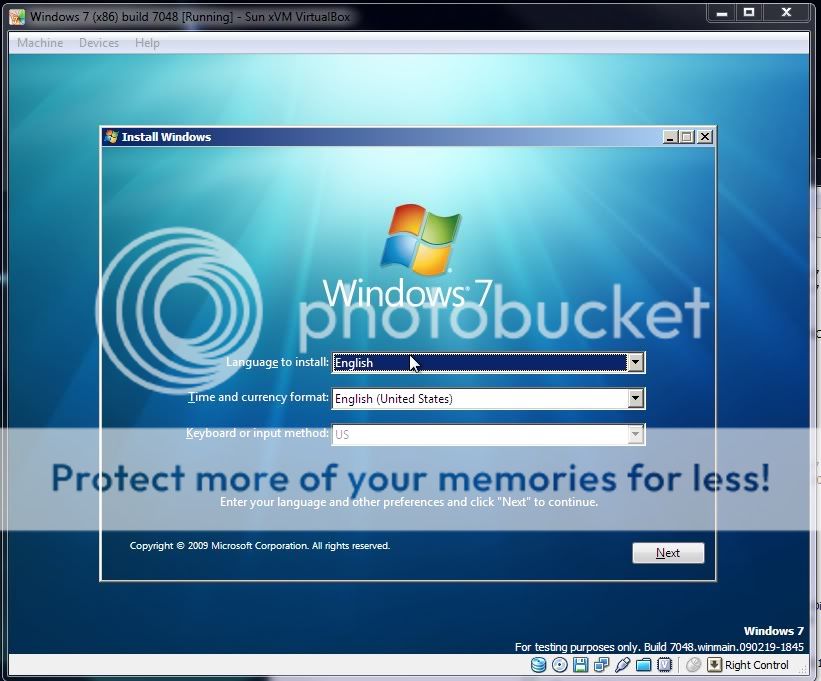
I just want to get 32bit ISO file,but no good resource found