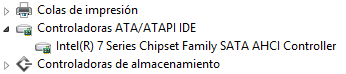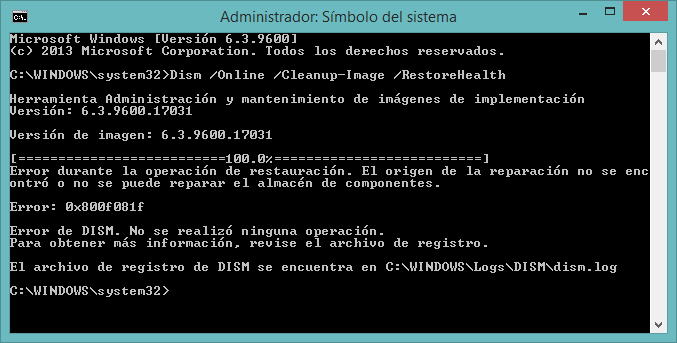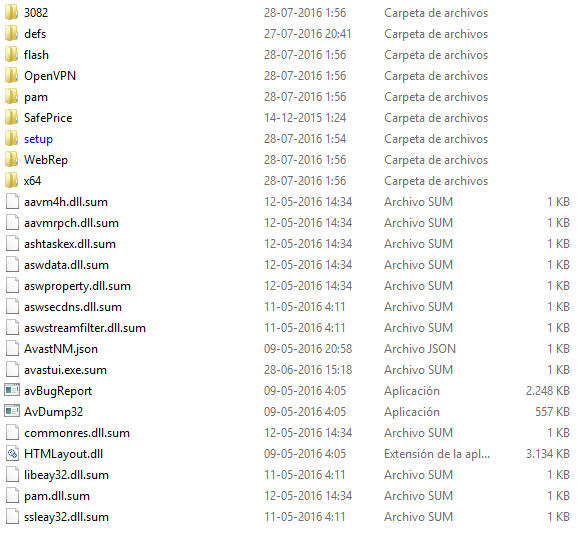Sturmgeist
New Member
- Joined
- Jul 28, 2016
- Messages
- 7
- Thread Author
- #1
Hello!
On Sept 2015 I upgraded my 2-years-old Samsung laptop to W10, but after some issues (including BSoD), I downgraded to W8.1, thinking that would solve the problems.
Since then, a KERNEL_DATA_INPAGE_ERROR BSoD appears even several times a day (specially today). I saw the .dmp files using BlueScreenView, and the error is caused by ntoskrnl.exe, except the last one (minutes ago) caused by dxgmms1.sys
I tried to start chkdsk, but after to restart the system, the following message appeared: "autochk program not found - skipping AUTOCHECK" (and I see it every time I turn on the laptop)
All the required info into the zipped file. Thanks for your help!
On Sept 2015 I upgraded my 2-years-old Samsung laptop to W10, but after some issues (including BSoD), I downgraded to W8.1, thinking that would solve the problems.
Since then, a KERNEL_DATA_INPAGE_ERROR BSoD appears even several times a day (specially today). I saw the .dmp files using BlueScreenView, and the error is caused by ntoskrnl.exe, except the last one (minutes ago) caused by dxgmms1.sys
I tried to start chkdsk, but after to restart the system, the following message appeared: "autochk program not found - skipping AUTOCHECK" (and I see it every time I turn on the laptop)
All the required info into the zipped file. Thanks for your help!
Attachments
Last edited: