- Joined
- Aug 28, 2007
- Messages
- 36,157
- Thread Author
- #1
UPDATE May 22nd 2019:
Microsoft has now made the Windows 10 May 2019 Update available via their media creation tool with which you can create your own iso/USB install media.
Link Removed
Starting next week via release preview the Windows 10 May update will start to roll out.
Windows 10 May 2019 Update rollout approach
"The May 2019 Update will start to be available next week in Release Preview. We will rollout the production-quality Release Preview in phases for early adopters through the Link Removed. Users already taking part in the Release Preview will receive monthly updates via normal channels.
In late May, we will begin availability for those users on a currently supported version of Windows 10 who seek to update via “Download and install now” (limited to devices with no known compatibility issues). We will also begin the phased rollout using our ML model to intelligently target those devices running Windows 10, version 1803 or prior versions that our data and feedback predict will have the best update experience. We will proactively monitor all available feedback and update experience data, making the appropriate product updates when we detect issues, and adjusting the rate of rollout as needed to ensure all devices have the best possible update experience." - Microsoft
"APRIL 4, 2019 9:00 AM
Improving the Windows 10 update experience with control, quality and transparency
By Mike Fortin / Corporate Vice President, Windows
While regular updates are critical to keeping modern devices secure and running smoothly in a diverse and dynamic ecosystem, we have heard clear feedback that the Windows update process itself can be disruptive, particularly that Windows users would like more control over when updates happen. Today we are excited to announce significant changes in the Windows update process, changes designed to improve the experience, put the user in more control, and improve the quality of Windows updates.
In previous Windows 10 feature update rollouts, the update installation was automatically initiated on a device once our data gave us confidence that device would have a great update experience. Beginning with the Windows 10 May 2019 Update, users will be more in control of initiating the feature OS update. We will provide notification that an update is available and recommended based on our data, but it will be largely up to the user to initiate when the update occurs. When Windows 10 devices are at, or will soon reach, end of service, Windows update will continue to automatically initiate a feature update; keeping machines supported and receiving monthly updates is critical to device security and ecosystem health. We are adding new features that will empower users with control and transparency around when updates are installed. In fact, all customers will now have the ability to explicitly choose if they want to update their device when they “check for updates” or to pause updates for up to 35 days.
We are taking further steps to be confident in the quality of the May 2019 Update. We will increase the amount of time that the May 2019 Update spends in the Release Preview phase, and we will work closely with ecosystem partners during this phase to proactively obtain more early feedback about this release. This will give us additional signals to detect issues before broader deployment. We are also continuing to make significant new investments in machine learning (ML) technology to both detect high-impact issues efficiently at scale and further evolve how we intelligently select devices that will have a smooth update experience.
I’m pleased to announce that the Windows 10 May 2019 Update will start to be available next week in the Release Preview Ring for those in the Link Removed. We will begin broader availability in late May for commercial customers, users who choose the new May 2019 Update for their Windows 10 PC via “check for updates,” and customers whose devices are nearing the end of support on a given release.
I’d now like to share the details of our new update controls and the enhancements to our approach to transparency and quality coming with the May 2019 Update.
New features that put customers more in control of updates
With the release of the Windows 10 May 2019 Update, we are introducing new features that provide additional clarity and control over the update experience, both for feature updates and optional monthly non-security updates. New, straightforward controls were designed to help prevent updates from occurring unexpectedly and to make it very clear which type of update is selected. At the heart of this change is a new “Download and install now” option in Windows Update settings.
Additional improvements to put users more in control of updates that are being introduced with the May 2019 Update include:
Quality is extremely important to us. While we are always making investments in how we approach and improve quality, I’d like to highlight several specific improvements we are making with the May 2019 Update.
Expanding Release Preview
The final May 2019 Update build will spend increased time in the Release Preview Ring of the Windows Insider Program, allowing us to gather more feedback and insights on compatibility and performance at scale before making the update more broadly available. During this period, we are significantly expanding interaction with our ecosystem partners, including original equipment makers (OEMs) and independent software vendors (ISVs), which should help improve initial quality across a variety of devices, hardware and software configurations.
OEMs will begin manufacturing new PCs and devices with this same build, and both OEMs and ISVs will begin deployment of the May 2019 Update internally with their employees. Additionally, Microsoft will aggressively internally deploy the May 2019 Update during the Release Preview period and encourage employees to do the same on their personal devices. By carefully studying data from this expanded population and for this additional time, we will gain increased confidence in Windows quality before offering it to a broader audience later in May.
Early detection of low-volume, high-severity issues
We’re fortunate to have many millions of customers sending us feedback. Our desire to find the most impactful issues quickly required us to think differently about how we apply natural language processing (NLP) and machine learning (ML) to identify high-severity issues faster, even when few people report them. We are building the capability to detect all types of low-volume, high-severity issues, and have specifically advanced our capability in the area of data loss. This work includes streamlining and automating the clustering, classification and routing of the ~20,000 pieces of customer feedback we receive daily and prioritizing the top issues for investigation by engineers, improving our high-severity issue detection capability to hours versus days, as shown below:
Link Removed
Next generation of ML-based intelligent rollout
We are also evolving our intelligent rollout ML model to better differentiate devices that will have a good update experience. We have added new label criteria so we can train the model on a broader set of issues, such as display or audio issues after update. In addition, we have implemented an ensemble approach that enables the model to predict the individual label criteria (e.g., rollback, operating system crash, application issues, etc.) related to the update experience as well as the full collection of criteria to improve our ability to accurately predict and troubleshoot issues.
New public dashboard for increased issue transparency
One of our core principles is transparency, and we are continuing to invest in clear and regular communications with our customers on status and when there are issues. We will be launching a new Windows release health dashboard later this month that will empower users with near real-time information on the current rollout status and known issues (open and resolved) across both feature and monthly updates. This will build on the Windows 10 Update History page that we currently use. Details for each Windows 10 version will be represented on one page that can easily be searched by keyword, including important announcements, new blog posts, service and support updates and other news. Users will be able to share the content via Twitter, LinkedIn, Facebook and email. (The dashboard will also feature Dark mode, the same popular feature users love, that was recently introduced in Windows 10.)
Link Removed
Windows 10 May 2019 Update rollout approach
The May 2019 Update will start to be available next week in Release Preview. We will rollout the production-quality Release Preview in phases for early adopters through the Link Removed. Users already taking part in the Release Preview will receive monthly updates via normal channels.
In late May, we will begin availability for those users on a currently supported version of Windows 10 who seek to update via “Download and install now” (limited to devices with no known compatibility issues). We will also begin the phased rollout using our ML model to intelligently target those devices running Windows 10, version 1803 or prior versions that our data and feedback predict will have the best update experience. We will proactively monitor all available feedback and update experience data, making the appropriate product updates when we detect issues, and adjusting the rate of rollout as needed to ensure all devices have the best possible update experience.
Our commercial customers can begin their targeted deployments in late May, which will mark the beginning of the 18-month servicing period for Windows 10, version 1903 in the Semi-Annual Channel. We recommend IT administrators start validating the apps, devices and infrastructure used by their organizations at that time to ensure that they work well with this release before broadly deploying. The May 2019 Update will be available in late May through Windows Server Update Services (WSUS), Windows Update for Business, the Volume Licensing Service Center for phased deployment using System Center Configuration Manager or other systems management software.
Providing update control, quality and transparency
We believe the steps we’ve taken provide Windows customers more choice and control on updates while continuing to enhance our focus on quality. With a more robust and longer Release Preview and further investments in machine learning for both high-severity issue detection and our next generation of intelligent rollout, our goal is to provide the best, transparent Windows update experience. We look forward to sharing more about the rollout of the May 2019 Update and new quality-focused innovations in future posts and on our new Windows release health dashboard."
Microsoft has now made the Windows 10 May 2019 Update available via their media creation tool with which you can create your own iso/USB install media.
Link Removed
Starting next week via release preview the Windows 10 May update will start to roll out.
Windows 10 May 2019 Update rollout approach
"The May 2019 Update will start to be available next week in Release Preview. We will rollout the production-quality Release Preview in phases for early adopters through the Link Removed. Users already taking part in the Release Preview will receive monthly updates via normal channels.
In late May, we will begin availability for those users on a currently supported version of Windows 10 who seek to update via “Download and install now” (limited to devices with no known compatibility issues). We will also begin the phased rollout using our ML model to intelligently target those devices running Windows 10, version 1803 or prior versions that our data and feedback predict will have the best update experience. We will proactively monitor all available feedback and update experience data, making the appropriate product updates when we detect issues, and adjusting the rate of rollout as needed to ensure all devices have the best possible update experience." - Microsoft
"APRIL 4, 2019 9:00 AM
Improving the Windows 10 update experience with control, quality and transparency
By Mike Fortin / Corporate Vice President, Windows
While regular updates are critical to keeping modern devices secure and running smoothly in a diverse and dynamic ecosystem, we have heard clear feedback that the Windows update process itself can be disruptive, particularly that Windows users would like more control over when updates happen. Today we are excited to announce significant changes in the Windows update process, changes designed to improve the experience, put the user in more control, and improve the quality of Windows updates.
In previous Windows 10 feature update rollouts, the update installation was automatically initiated on a device once our data gave us confidence that device would have a great update experience. Beginning with the Windows 10 May 2019 Update, users will be more in control of initiating the feature OS update. We will provide notification that an update is available and recommended based on our data, but it will be largely up to the user to initiate when the update occurs. When Windows 10 devices are at, or will soon reach, end of service, Windows update will continue to automatically initiate a feature update; keeping machines supported and receiving monthly updates is critical to device security and ecosystem health. We are adding new features that will empower users with control and transparency around when updates are installed. In fact, all customers will now have the ability to explicitly choose if they want to update their device when they “check for updates” or to pause updates for up to 35 days.
We are taking further steps to be confident in the quality of the May 2019 Update. We will increase the amount of time that the May 2019 Update spends in the Release Preview phase, and we will work closely with ecosystem partners during this phase to proactively obtain more early feedback about this release. This will give us additional signals to detect issues before broader deployment. We are also continuing to make significant new investments in machine learning (ML) technology to both detect high-impact issues efficiently at scale and further evolve how we intelligently select devices that will have a smooth update experience.
I’m pleased to announce that the Windows 10 May 2019 Update will start to be available next week in the Release Preview Ring for those in the Link Removed. We will begin broader availability in late May for commercial customers, users who choose the new May 2019 Update for their Windows 10 PC via “check for updates,” and customers whose devices are nearing the end of support on a given release.
I’d now like to share the details of our new update controls and the enhancements to our approach to transparency and quality coming with the May 2019 Update.
New features that put customers more in control of updates
With the release of the Windows 10 May 2019 Update, we are introducing new features that provide additional clarity and control over the update experience, both for feature updates and optional monthly non-security updates. New, straightforward controls were designed to help prevent updates from occurring unexpectedly and to make it very clear which type of update is selected. At the heart of this change is a new “Download and install now” option in Windows Update settings.
- Download and install now option provides users a separate control to initiate the installation of a feature update on eligible devices with no known key blocking compatibility issues. Users can still “Check for updates” to get monthly quality and security updates. Windows will automatically initiate a new feature update if the version of Windows 10 is nearing end of support. We may notify you when a feature update is available and ready for your machine. All Windows 10 devices with a supported version will continue to automatically receive the monthly updates. This new “download and install” option will also be available for our most popular versions of Windows 10, versions 1803 and 1809, by late May.
Additional improvements to put users more in control of updates that are being introduced with the May 2019 Update include:
- Extended ability to pause updates for both feature and monthly updates. This extension ability is for all editions of Windows 10, including Home. Based on user feedback we know that any update can come at an inconvenient time, such as when a PC is needed for a big presentation. So, we’re making it possible for all users to pause both feature and monthly updates for up to 35 days (seven days at a time, up to five times). Once the 35-day pause period is reached, users will need to update their device before pausing again.
- Intelligent active hours to avoid disruptive update restarts. The active hours feature, introduced in the Windows 10 Anniversary Update, relies on a manually configured time range to avoid automatically installing updates and rebooting. Many users leave the active hours setting at its 8 a.m. – 5 p.m. default. To further enhance active hours, users will now have the option to let Windows Update intelligently adjust active hours based on their device-specific usage patterns.
- Improved update orchestration to improve system responsiveness. This feature will improve system performance by intelligently coordinating Windows updates and Microsoft Store updates, so they occur when users are away from their devices to minimize disruptions.
Quality is extremely important to us. While we are always making investments in how we approach and improve quality, I’d like to highlight several specific improvements we are making with the May 2019 Update.
Expanding Release Preview
The final May 2019 Update build will spend increased time in the Release Preview Ring of the Windows Insider Program, allowing us to gather more feedback and insights on compatibility and performance at scale before making the update more broadly available. During this period, we are significantly expanding interaction with our ecosystem partners, including original equipment makers (OEMs) and independent software vendors (ISVs), which should help improve initial quality across a variety of devices, hardware and software configurations.
OEMs will begin manufacturing new PCs and devices with this same build, and both OEMs and ISVs will begin deployment of the May 2019 Update internally with their employees. Additionally, Microsoft will aggressively internally deploy the May 2019 Update during the Release Preview period and encourage employees to do the same on their personal devices. By carefully studying data from this expanded population and for this additional time, we will gain increased confidence in Windows quality before offering it to a broader audience later in May.
Early detection of low-volume, high-severity issues
We’re fortunate to have many millions of customers sending us feedback. Our desire to find the most impactful issues quickly required us to think differently about how we apply natural language processing (NLP) and machine learning (ML) to identify high-severity issues faster, even when few people report them. We are building the capability to detect all types of low-volume, high-severity issues, and have specifically advanced our capability in the area of data loss. This work includes streamlining and automating the clustering, classification and routing of the ~20,000 pieces of customer feedback we receive daily and prioritizing the top issues for investigation by engineers, improving our high-severity issue detection capability to hours versus days, as shown below:
Link Removed
Next generation of ML-based intelligent rollout
We are also evolving our intelligent rollout ML model to better differentiate devices that will have a good update experience. We have added new label criteria so we can train the model on a broader set of issues, such as display or audio issues after update. In addition, we have implemented an ensemble approach that enables the model to predict the individual label criteria (e.g., rollback, operating system crash, application issues, etc.) related to the update experience as well as the full collection of criteria to improve our ability to accurately predict and troubleshoot issues.
New public dashboard for increased issue transparency
One of our core principles is transparency, and we are continuing to invest in clear and regular communications with our customers on status and when there are issues. We will be launching a new Windows release health dashboard later this month that will empower users with near real-time information on the current rollout status and known issues (open and resolved) across both feature and monthly updates. This will build on the Windows 10 Update History page that we currently use. Details for each Windows 10 version will be represented on one page that can easily be searched by keyword, including important announcements, new blog posts, service and support updates and other news. Users will be able to share the content via Twitter, LinkedIn, Facebook and email. (The dashboard will also feature Dark mode, the same popular feature users love, that was recently introduced in Windows 10.)
Link Removed
Windows 10 May 2019 Update rollout approach
The May 2019 Update will start to be available next week in Release Preview. We will rollout the production-quality Release Preview in phases for early adopters through the Link Removed. Users already taking part in the Release Preview will receive monthly updates via normal channels.
In late May, we will begin availability for those users on a currently supported version of Windows 10 who seek to update via “Download and install now” (limited to devices with no known compatibility issues). We will also begin the phased rollout using our ML model to intelligently target those devices running Windows 10, version 1803 or prior versions that our data and feedback predict will have the best update experience. We will proactively monitor all available feedback and update experience data, making the appropriate product updates when we detect issues, and adjusting the rate of rollout as needed to ensure all devices have the best possible update experience.
Our commercial customers can begin their targeted deployments in late May, which will mark the beginning of the 18-month servicing period for Windows 10, version 1903 in the Semi-Annual Channel. We recommend IT administrators start validating the apps, devices and infrastructure used by their organizations at that time to ensure that they work well with this release before broadly deploying. The May 2019 Update will be available in late May through Windows Server Update Services (WSUS), Windows Update for Business, the Volume Licensing Service Center for phased deployment using System Center Configuration Manager or other systems management software.
Providing update control, quality and transparency
We believe the steps we’ve taken provide Windows customers more choice and control on updates while continuing to enhance our focus on quality. With a more robust and longer Release Preview and further investments in machine learning for both high-severity issue detection and our next generation of intelligent rollout, our goal is to provide the best, transparent Windows update experience. We look forward to sharing more about the rollout of the May 2019 Update and new quality-focused innovations in future posts and on our new Windows release health dashboard."
Sonny
Fantastic Member
- Joined
- Nov 17, 2009
- Messages
- 1,387
- Joined
- Aug 28, 2007
- Messages
- 36,157
- Thread Author
- #5
Same here Sonny. Luckily I have friends in low places...I already got the production-quality Release Preview. I got it yesterday.
As for 1903:
A little buggy in places, Metro Exodus won't run unless certain files are removed.
So far that's the only issue I've run into.
- Joined
- Aug 28, 2007
- Messages
- 36,157
- Thread Author
- #6
Microsoft has released the Windows 10 May 2019 Update,
How to get the Windows 10 May 2019 Update
"In early April, we announced enhancements to the Windows update process to improve the user experience with more control, transparency, and the initial availability of the Windows 10 May 2019 Update through the Windows Insider Program’s Release Preview ring to focus on and improve quality. Based on positive data and the feedback we’ve seen from this longer preview phase; I’m pleased today to share that we are beginning to make the Windows 10 May Update available. We will be taking a measured and throttled approach, allowing us to study device health data as we increase availability via Windows Update. This post will provide details on how you can get the May 2019 Update, including update options. I’ll also cover how commercial organizations can begin targeted deployments and offer insight into how we’re increasing transparency with the full launch of the new Windows health dashboard.
How to get the Windows 10 May 2019 Update
Beginning today, the May 2019 Update is available for customers who would like to install the latest release. If you are ready to install the update, open your Windows Update settings (Settings > Update & Security > Windows Update) and select Check for updates. Once the update appears, you can select Download and install now. (Note: You may not see Download and install now on your device as we are slowly throttling up this availability, while we carefully monitor data and feedback). Once the download is complete and the update is ready to install, we’ll notify you so that you can pick the right time to finish the installation and reboot, ensuring the update does not disrupt you. This new ‘Download and install now’ capability is available for devices running Windows 10, version 1803 or version 1809 that also have the May 21st updates (or later) installed. For more information on the new user update controls and how to get the May 2019 Update, watch Link Removed.
Windows 10 April 2018 Update approaching end of service
For Windows 10 devices that are at, or within several months of reaching, end of service, Windows Update will automatically initiate a feature update; keeping those devices supported and receiving the monthly updates that are critical to device security and ecosystem health. The Windows 10 April 2018 Update (Windows 10, version 1803) will reach end of service on November 12, 2019 for Home and Pro editions. Starting this June, we will begin updating devices running the April 2018 Update, and earlier versions of Windows 10, to ensure we can continue to service these devices and provide the latest updates, security updates and improvements. We are starting this machine learning (ML)-based rollout process several months in advance of the end of service date to provide adequate time for a smooth update process.
Semi-Annual Channel released for commercial customers
With today’s release of the May 2019 Update (Windows 10, version 1903), IT administrators should begin targeted deployments to validate that the apps, devices and infrastructure used by their organizations work as expected with the new release and features. Windows 10, version 1903 is available through Windows Server Update Services (WSUS), Windows Update for Business, and the Volume Licensing Service Center (VLSC)1 for phased deployment using System Center Configuration Manager or other systems management software. For information about the latest features for commercial customers, see What’s new for IT pros in Windows 10, version 1903. For specific information on what’s new with Windows Update for Business, see this blog post.
Increasing transparency: the Windows health dashboard
As part of our commitment to increasing transparency, the new Windows release health dashboard is now live, offering timely information on the current rollout status and known issues (open and resolved) across both feature and monthly updates. The new dashboard provides a single page for each currently supported version of Windows so you can quickly search for issues by keyword, including any safeguard holds on updates, see the current status of each issue, and find important announcements. In addition, you can easily share content via Twitter, LinkedIn, Facebook and email, and even use Dark mode (the same popular feature recently introduced in Windows 10). Watch a walkthrough on all the new dashboard features in Link Removed.
The May 2019 Update provides the best possible update experience
Being on the latest version of Windows 10, the May 2019 Update, provides you with the latest features, more control over updates, and greater transparency for a better update experience. We will continue to work to improve Windows 10 quality and will be closely monitoring and sharing how the rollout is going, including both the current status and issues via the new Windows release health dashboard. We hope you enjoy this new update and encourage you to tell us about your experience by providing comments or suggestions via Link Removed.
Note:
1 It may take a day for downloads to be fully available in the VLSC across all products, markets and languages."
Microsoft has now made the Windows 10 May 2019 Update available via their media creation tool with which you can create your own iso/USB install media.
Link Removed
How to get the Windows 10 May 2019 Update
"In early April, we announced enhancements to the Windows update process to improve the user experience with more control, transparency, and the initial availability of the Windows 10 May 2019 Update through the Windows Insider Program’s Release Preview ring to focus on and improve quality. Based on positive data and the feedback we’ve seen from this longer preview phase; I’m pleased today to share that we are beginning to make the Windows 10 May Update available. We will be taking a measured and throttled approach, allowing us to study device health data as we increase availability via Windows Update. This post will provide details on how you can get the May 2019 Update, including update options. I’ll also cover how commercial organizations can begin targeted deployments and offer insight into how we’re increasing transparency with the full launch of the new Windows health dashboard.
How to get the Windows 10 May 2019 Update
Beginning today, the May 2019 Update is available for customers who would like to install the latest release. If you are ready to install the update, open your Windows Update settings (Settings > Update & Security > Windows Update) and select Check for updates. Once the update appears, you can select Download and install now. (Note: You may not see Download and install now on your device as we are slowly throttling up this availability, while we carefully monitor data and feedback). Once the download is complete and the update is ready to install, we’ll notify you so that you can pick the right time to finish the installation and reboot, ensuring the update does not disrupt you. This new ‘Download and install now’ capability is available for devices running Windows 10, version 1803 or version 1809 that also have the May 21st updates (or later) installed. For more information on the new user update controls and how to get the May 2019 Update, watch Link Removed.
Windows 10 April 2018 Update approaching end of service
For Windows 10 devices that are at, or within several months of reaching, end of service, Windows Update will automatically initiate a feature update; keeping those devices supported and receiving the monthly updates that are critical to device security and ecosystem health. The Windows 10 April 2018 Update (Windows 10, version 1803) will reach end of service on November 12, 2019 for Home and Pro editions. Starting this June, we will begin updating devices running the April 2018 Update, and earlier versions of Windows 10, to ensure we can continue to service these devices and provide the latest updates, security updates and improvements. We are starting this machine learning (ML)-based rollout process several months in advance of the end of service date to provide adequate time for a smooth update process.
Semi-Annual Channel released for commercial customers
With today’s release of the May 2019 Update (Windows 10, version 1903), IT administrators should begin targeted deployments to validate that the apps, devices and infrastructure used by their organizations work as expected with the new release and features. Windows 10, version 1903 is available through Windows Server Update Services (WSUS), Windows Update for Business, and the Volume Licensing Service Center (VLSC)1 for phased deployment using System Center Configuration Manager or other systems management software. For information about the latest features for commercial customers, see What’s new for IT pros in Windows 10, version 1903. For specific information on what’s new with Windows Update for Business, see this blog post.
Increasing transparency: the Windows health dashboard
As part of our commitment to increasing transparency, the new Windows release health dashboard is now live, offering timely information on the current rollout status and known issues (open and resolved) across both feature and monthly updates. The new dashboard provides a single page for each currently supported version of Windows so you can quickly search for issues by keyword, including any safeguard holds on updates, see the current status of each issue, and find important announcements. In addition, you can easily share content via Twitter, LinkedIn, Facebook and email, and even use Dark mode (the same popular feature recently introduced in Windows 10). Watch a walkthrough on all the new dashboard features in Link Removed.
The May 2019 Update provides the best possible update experience
Being on the latest version of Windows 10, the May 2019 Update, provides you with the latest features, more control over updates, and greater transparency for a better update experience. We will continue to work to improve Windows 10 quality and will be closely monitoring and sharing how the rollout is going, including both the current status and issues via the new Windows release health dashboard. We hope you enjoy this new update and encourage you to tell us about your experience by providing comments or suggestions via Link Removed.
Note:
1 It may take a day for downloads to be fully available in the VLSC across all products, markets and languages."
Microsoft has now made the Windows 10 May 2019 Update available via their media creation tool with which you can create your own iso/USB install media.
Link Removed
- Joined
- Jul 22, 2005
- Messages
- 8,984

Microsoft has also released a new Windows "Health Dashboard" (i.e. KNOWN ISSUES) with this release:
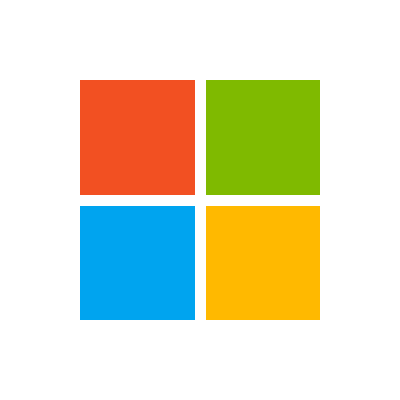
Windows 10, version 1903 and Windows Server, version 1903 - Windows Release Information
View annoucements and review known issues and fixes for Windows 10 version 1903 and Windows Server 1903
docs.microsoft.com
There is a good write-up on this here:
There are some noticeable performance and stability improvements in this version. Besides that here is some additional information on what's new that I've collected from around the web:
- Reserved Storage manages disk space for update builds.
- Windows Search "Enhanced Mode" allows for full indexing of most system files to appear in search bar queue.
- Windows "Light" Theme allows for a lighter desktop skin, if you so choose.
- You can uninstall Paint 3D, Mail, Groove Music, Calendar, Calculator, 3D Viewer, Movies & TV, Snip & Sketch, Sticky Notes, and Voice Recorder without using PowerShell commands.
- Search and Cortana separated. Start Menu and Windows Shell also seperated for stability. ShellExperienceHost.exe and StartMenuExperienceHost.exe are now two seperate system processes.
- Windows Sandbox VM: "Windows Sandbox is a new lightweight desktop environment tailored for safely running applications in isolation."
- Drag and drop to install fonts is back, but in Settings and not Control Panel.
- Windows Console customization and interface cosmetic improvements.
- Notepad accepts UTF-8 encoding.
- Ctrl+Shift+N will open a new Notepad window.
- Ctrl+Shift+S will open the Save as… dialog.
- Ctrl+W will close the current Notepad window.
- Notepad can now open and save files with a path that is longer than 260 characters, also known as MAX_PATH.
- You can set up a phone number account for password-less sign-in.
- Sticky Notes was updated if you don't use Google Keep.
- "Intelligent" active hours in Windows Update
- Display brightness change on battery power.
- Fiber Local Storage slot allocation ceiling increase (mostly for musicians)
- When you reset your PC, there are fewer steps to complete the process (UI overhaul).
- Snipping Tool deprecated by cloud-based Snip & Sketch which is twice as annoying, but Ok.
- File Explorer icon was updated.
- You can unpin groups and folders on the start-menu.
- High DPI scaling is enabled by default.
- Focus assist can be auto-enabled when you're running an application in full screen.
- OneDrive dark theme support.
- More emoji's.. where are people using these in Windows is anyone's guess.
- Windows Defender Application Guard.
- Accessibility improvements including sigificantly new cursor and pointers and narrator voices, verbosity, hotkeys, etc.
- Touch keyboard, which nobody really wants to use, if they can help it, is allegedly improved.
Sonny
Fantastic Member
- Joined
- Nov 17, 2009
- Messages
- 1,387
Rapaaja
Active Member
- Joined
- Feb 18, 2019
- Messages
- 280
HI updated 1903 version HP 625 ADM Atholn II P320 Dual-core Pros. 2.10Ghz Ram. 2 GB 64bit. Win10 pro / 1903 / 18362.116
The installation 1 time showed a crash when downloading, but the download announced it was repairing and continuing to load. First Impression Mouse ok. Launch Slow 10sec. time opened normal desktop / clique flag opened mode like 1803 mode / in in 5-10sek settings. i'm looking for a new version of the disk that the storage space opened in full C drive while trying to complete its data stroller and not to get to know how much new program took space from disk. Total half slower than 1809 in this mode 5.24 at. 17.35 pm Fin. Edit : 5.26
Win10 ISO I downloaded the machine over there and it seems that vetryy when more exercise. When the settings take a moment to think but the underlying ones are working fast. When I open my browser, FF has a small inching moment but it works fast. That is, looks pretty good maybe the reason is here 2gt Ram.. Rapaaja
The installation 1 time showed a crash when downloading, but the download announced it was repairing and continuing to load. First Impression Mouse ok. Launch Slow 10sec. time opened normal desktop / clique flag opened mode like 1803 mode / in in 5-10sek settings. i'm looking for a new version of the disk that the storage space opened in full C drive while trying to complete its data stroller and not to get to know how much new program took space from disk. Total half slower than 1809 in this mode 5.24 at. 17.35 pm Fin. Edit : 5.26
Win10 ISO I downloaded the machine over there and it seems that vetryy when more exercise. When the settings take a moment to think but the underlying ones are working fast. When I open my browser, FF has a small inching moment but it works fast. That is, looks pretty good maybe the reason is here 2gt Ram.. Rapaaja
- Joined
- May 1, 2008
- Messages
- 5,555
nmsuk
Essential Member
- Joined
- Sep 7, 2009
- Messages
- 4,328
nmsuk
Essential Member
- Joined
- Sep 7, 2009
- Messages
- 4,328
HI updated 1903 version HP 625 ADM Atholn II P320 Dual-core Pros. 2.10Ghz Ram. 2 GB 64bit. Win10 pro / 1903 / 18362.116
The installation 1 time showed a crash when downloading, but the download announced it was repairing and continuing to load. First Impression Mouse ok. Launch Slow 10sec. time opened normal desktop / clique flag opened mode like 1803 mode / in in 5-10sek settings. i'm looking for a new version of the disk that the storage space opened in full C drive while trying to complete its data stroller and not to get to know how much new program took space from disk. Total half slower than 1809 in this mode 5.24 at. 17.35 pm Fin. Rapaaja
I'm amazed it's usable on that system.
- Joined
- May 1, 2008
- Messages
- 5,555
- Joined
- May 1, 2008
- Messages
- 5,555
- Joined
- Jul 22, 2005
- Messages
- 8,984
Its not an error but it is now dismiss-ableWhen I come on to the site, each day, I get this popup. If I click into it, to follow the threads, it says the link cannot be freached.? It is easier enough to get imto, in any case, but ids it a script error?
View attachment 38019
Hi i have updated all my computer with the lastest version 1903, after a few time i noticed the same error mentioned by Sonny my computers works normaly for 20 minutes after that it's show me a message told me that "time expired performing stand by", there is any one know what we should do to resolve the issue please, i'm blocked, help please. thank you.I already got the production-quality Release Preview. I got it yesterday.
Rapaaja
Active Member
- Joined
- Feb 18, 2019
- Messages
- 280
Agent48
Well-Known Member
- Joined
- Apr 17, 2017
- Messages
- 16
Ralph Bromley
Fantastic Member
- Joined
- Jun 1, 2012
- Messages
- 577
Expanded focus on quality
Quality is extremely important to us. While we are always making investments in how we approach and improve quality, I’d like to highlight several specific improvements we are making with the May 2019 Update.
The biggest lie ever told laduies and gentilemen!
I have had nothing but pain and agony trying to install windows 10 1903.
It is frankly a garbage update from a garbage company.
I run a tight ship so no this is no user error issue as I keep my system up to date.
My issues i am placing full blame on microsoft and once 1809 goes unsupported i am done with windows again.
I only use it for games but now I dont care anymore.
I will just regate windows to vmware or something if i get that desperate to play games I cant play in linux.
nmsuk
Essential Member
- Joined
- Sep 7, 2009
- Messages
- 4,328
Similar threads
- Replies
- 0
- Views
- 88
- Replies
- 0
- Views
- 161
- Article
- Replies
- 0
- Views
- 97
- Article
- Replies
- 0
- Views
- 65
- Replies
- 0
- Views
- 113
