Vishka
New Member
- Joined
- Jul 8, 2018
For the last few months I have been having issues with my Window's in that it crashes randomly when trying to load into certain files though not any one in particular (well, Downloads always has issues. I Virus checked it and there appears to be nothing there). The other problem is that a lot of my pictures - if not anything that has a picture preview has not been loading at all. They just show me the blank/white page and often when I click on the photo to view it, it struggles to load correctly. The image below will show what I mean.
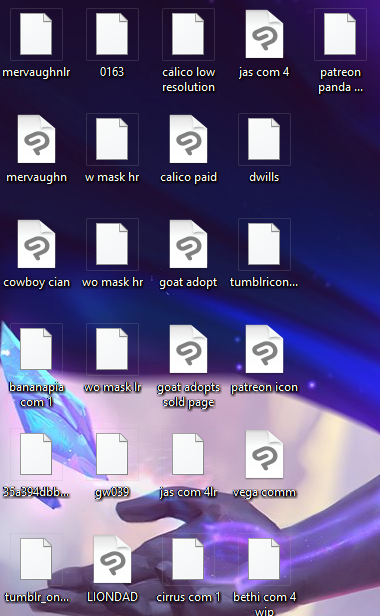
This has been an issue for awhile and it's driving me nuts ;-;. If there's a fix can some one please let me know? It sucks having not only my photos do this, but my explorer crash on the regular. Sometimes the only thing that fixes it (Maybe) Is a reboot.
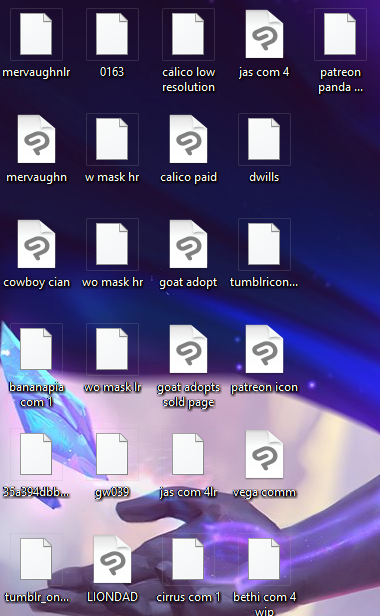
This has been an issue for awhile and it's driving me nuts ;-;. If there's a fix can some one please let me know? It sucks having not only my photos do this, but my explorer crash on the regular. Sometimes the only thing that fixes it (Maybe) Is a reboot.