- Thread Author
- #1
Ok, I know this was asked many times, but I tried every solution I could find and after 2 months of searching I decided making my own thread.
PC: ASUS N56JN / R501J (Laptop)
The problem:
Solutions I tried:
Event Viewer Power Errors
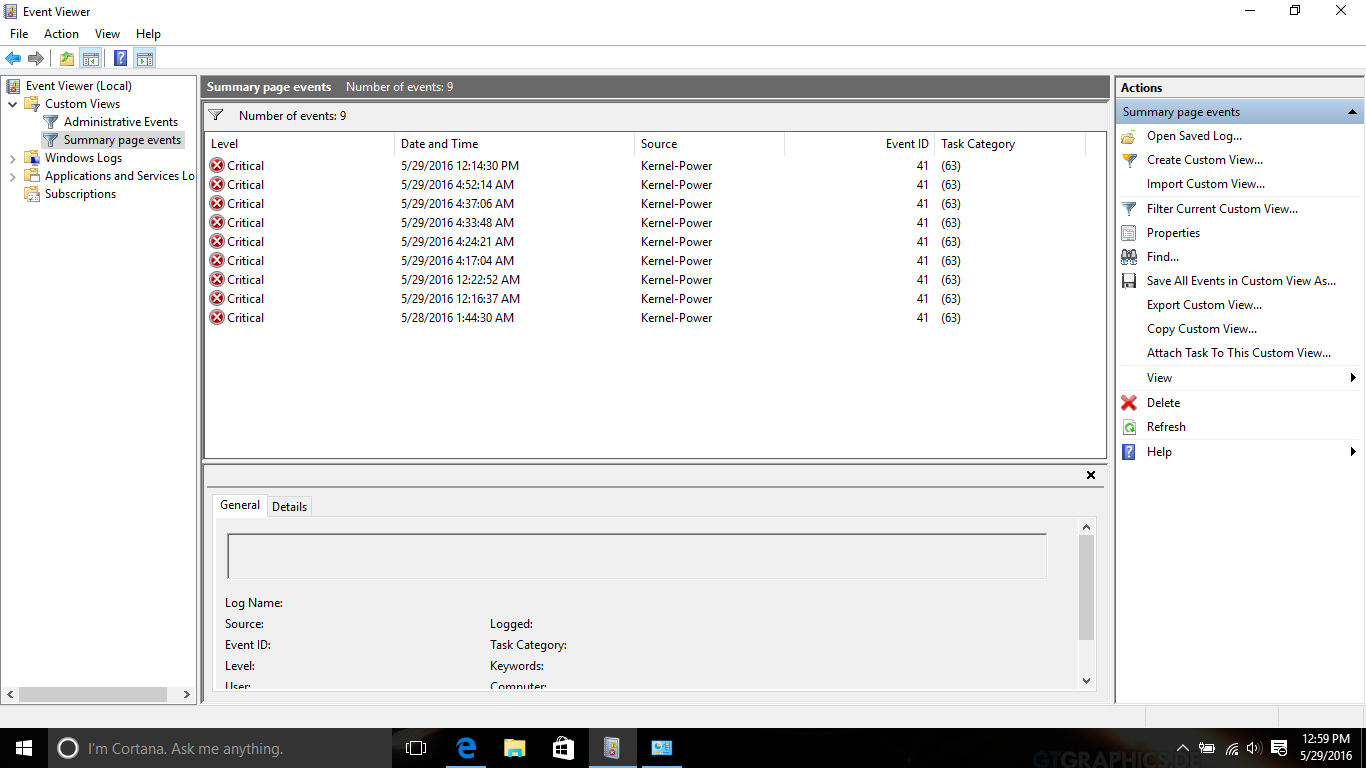
Active Power Plan Settings
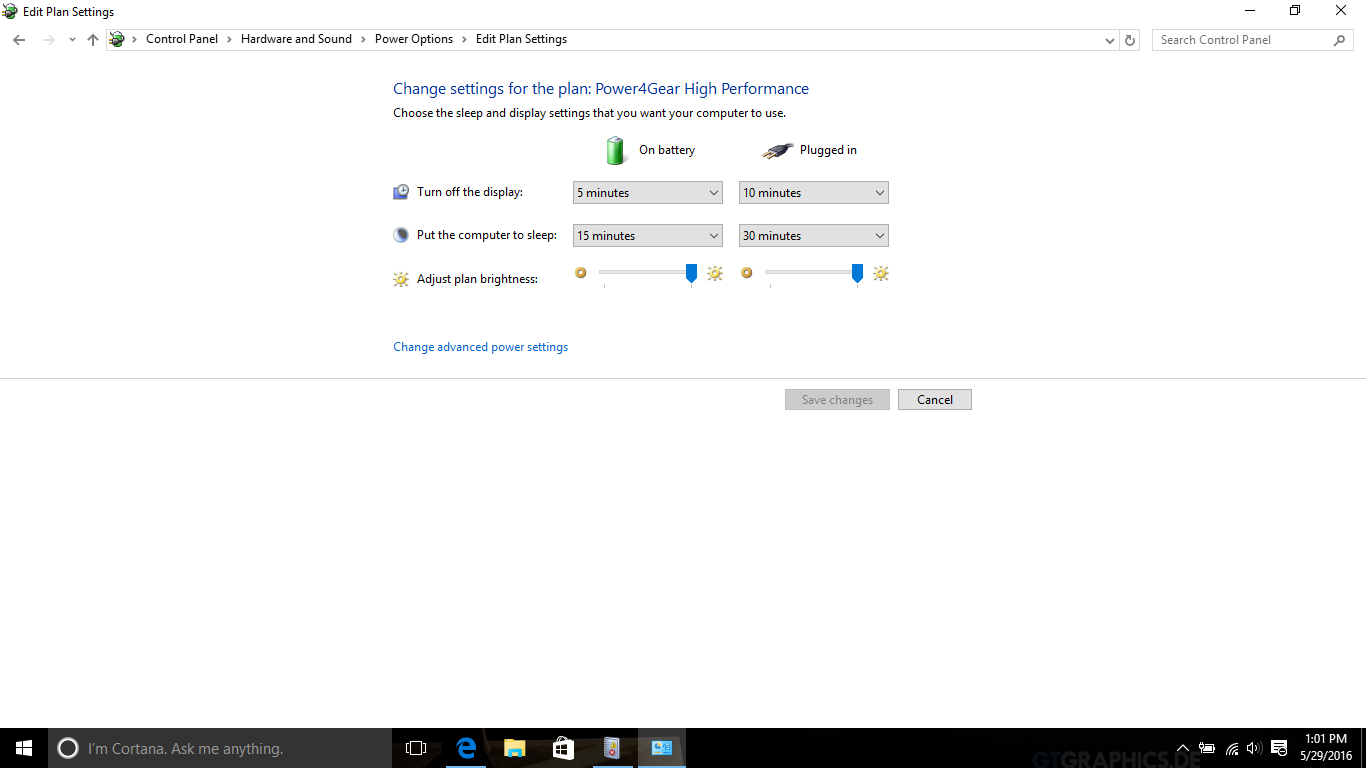
Power Options:
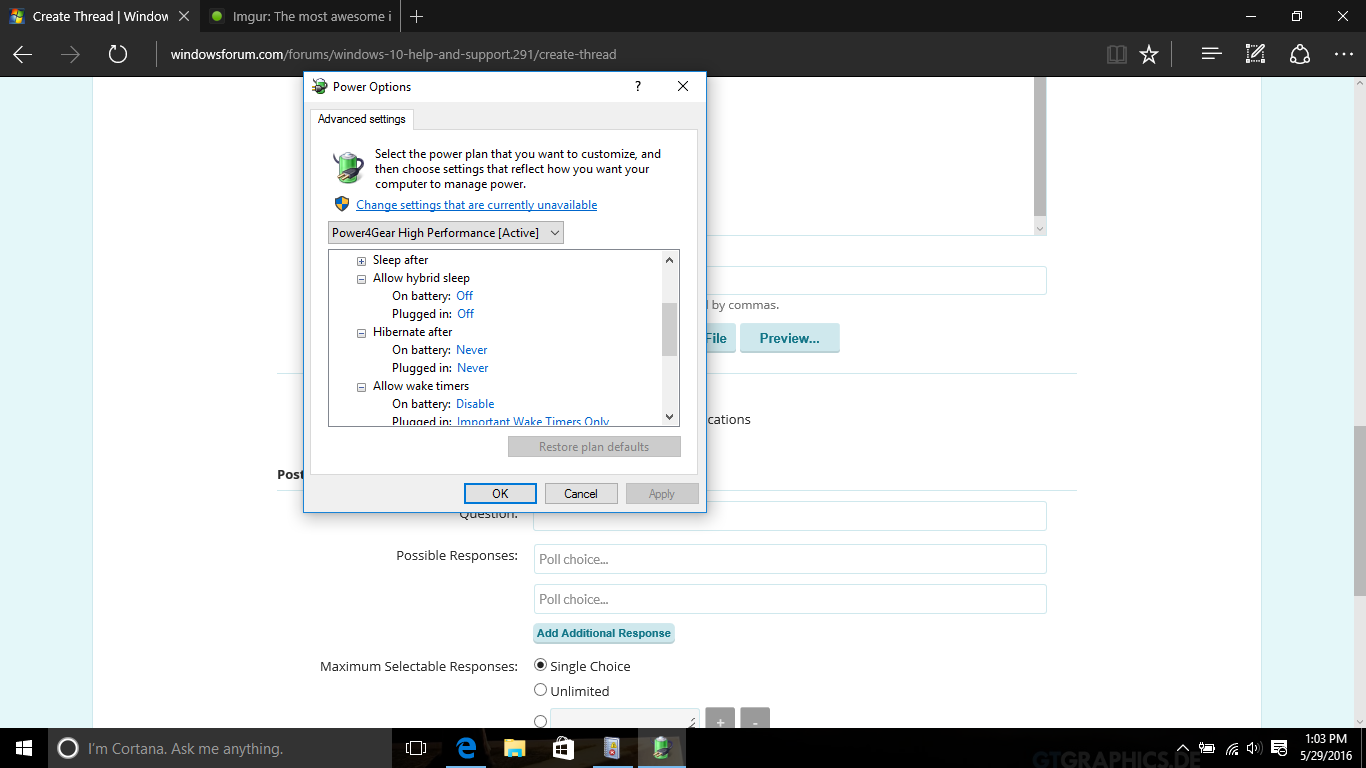
NOTE: There is no Hibernate option in Power Menu
Actually before installing drivers, there was hibernate but no sleep, now its sleep but not hibernate
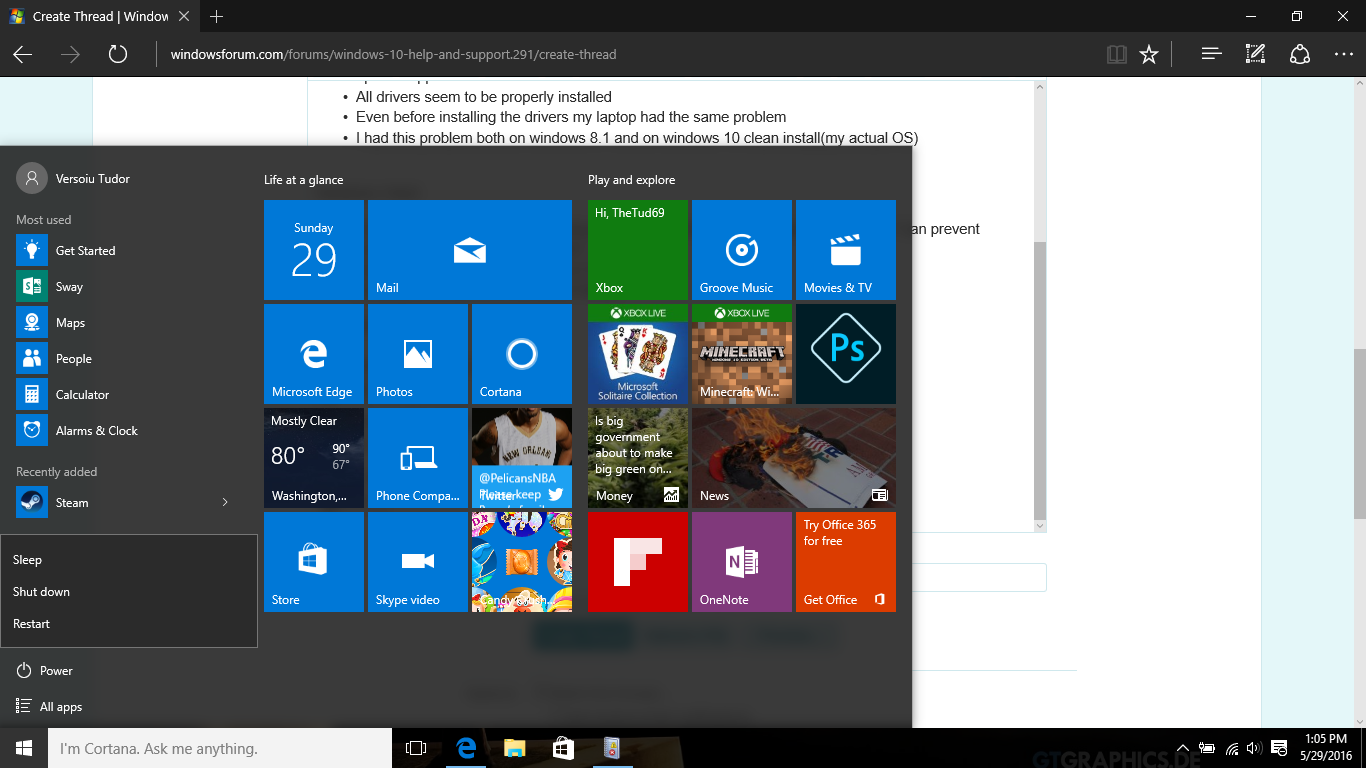
I'm not native English, so I'm sorry if there was anything unclear
PC: ASUS N56JN / R501J (Laptop)
The problem:
- PC seems to enter sleep normally(takes about 5-7 seconds for the HDD and power LEDs to go off), but waking up doesn't work as expected. Instead of resuming, the PC boots like nothing happened, and all opened app states are lost.
- All drivers seem to be properly installed
- Even before installing the drivers my laptop had the same problem
- I had this problem both on windows 8.1 and on windows 10 clean install(my actual OS)
Solutions I tried:
- Enabling/Disabling the power saving option in BIOS(next to this feature was written "can prevent computer from waking up properly")
- Enabling/Disabling Hybrid Sleep in Power Options
- Looking for problems in the Event Viewer
- Modifying various settings in Control Panel
Event Viewer Power Errors
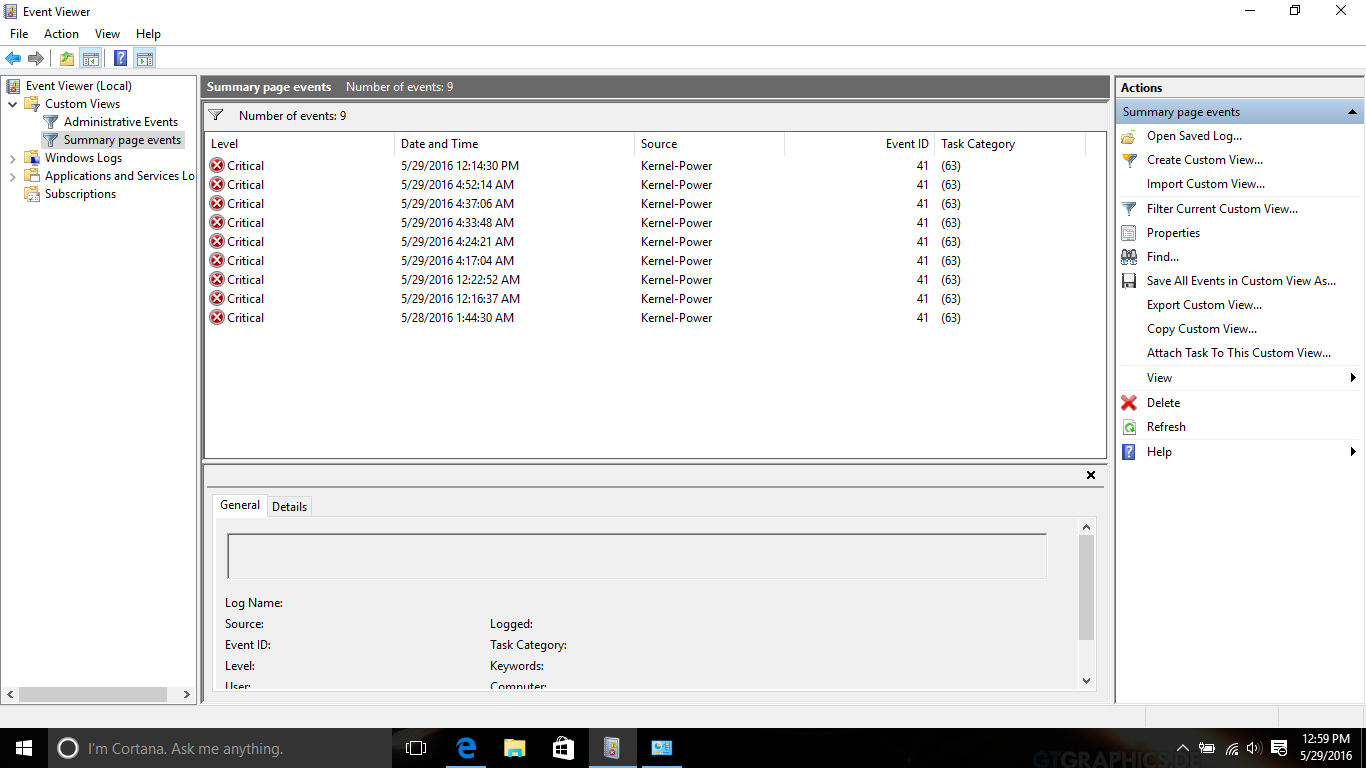
Active Power Plan Settings
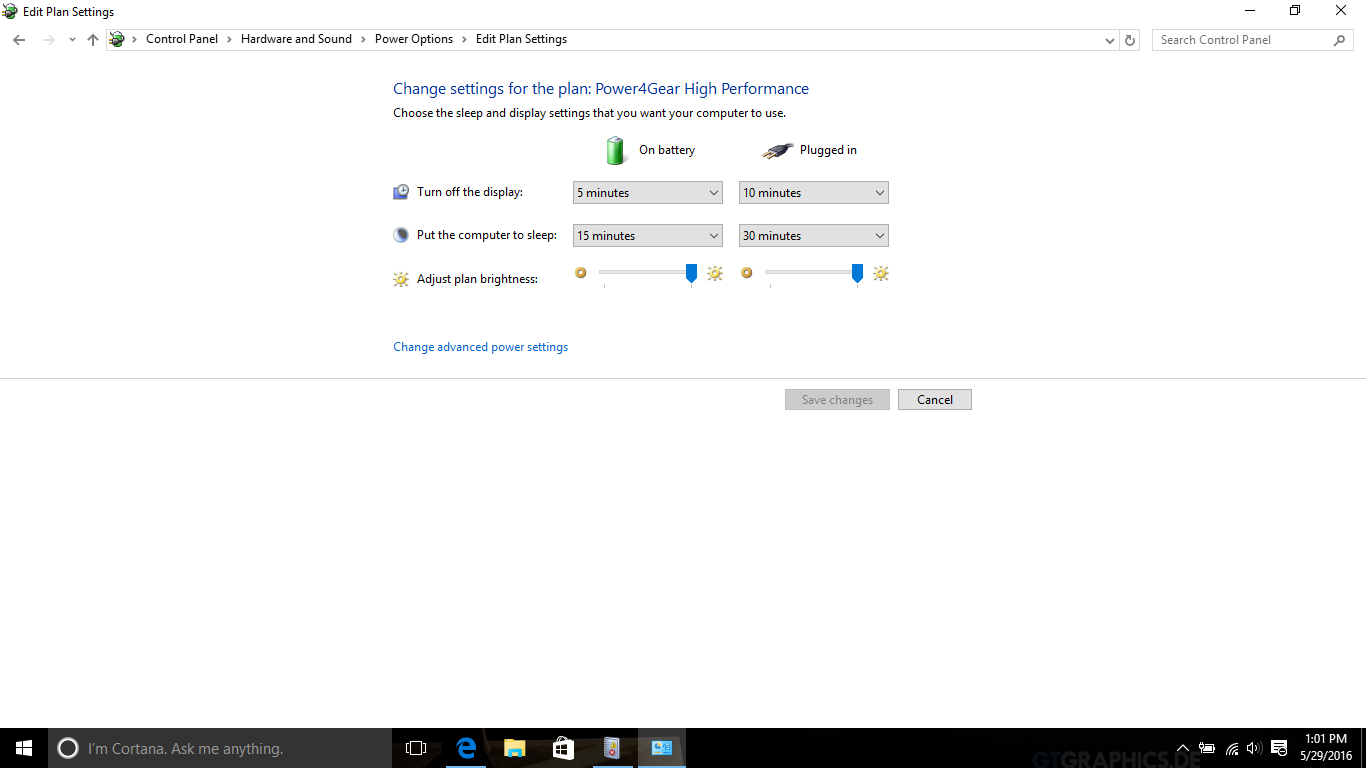
Power Options:
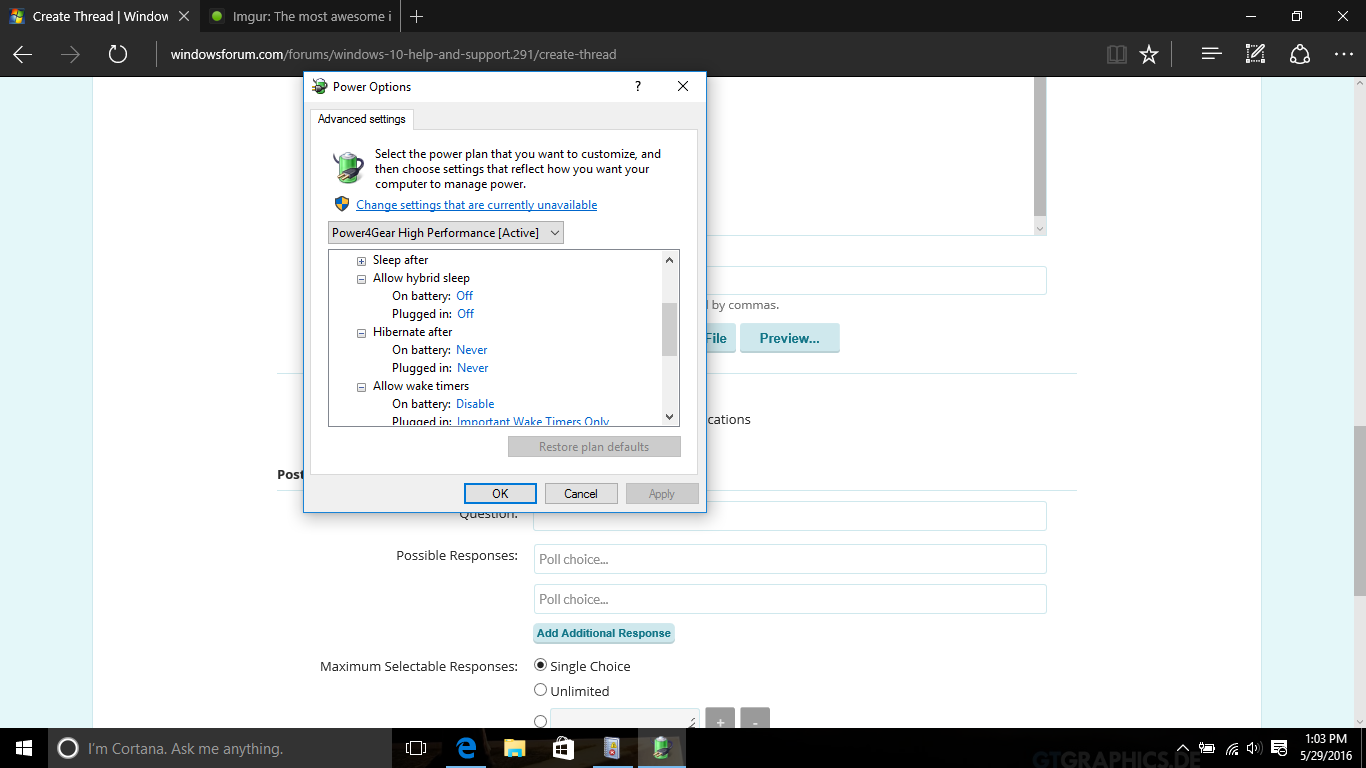
NOTE: There is no Hibernate option in Power Menu
Actually before installing drivers, there was hibernate but no sleep, now its sleep but not hibernate
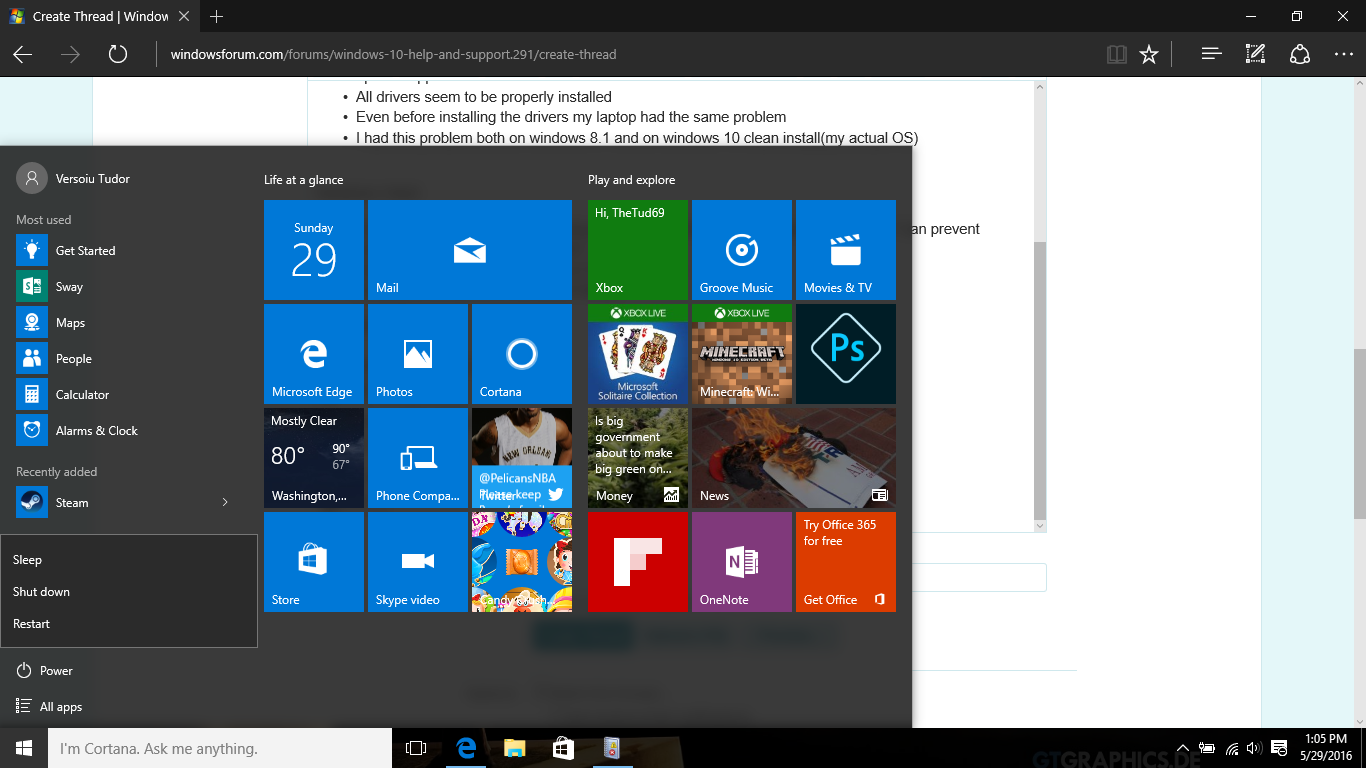
I'm not native English, so I'm sorry if there was anything unclear



 OEM computers cannot and should not be sold without a proper OS. I'll say it again, when folks in either stores or the Internet sell a laptop without Windows or Linux installed they are violating about a half dozen intellectual property laws. Also, people who sell laptops like this usually do so to cover something up, since if you install either Windows or Linux, a hardware problem is almost always found. Therefore they are usually covering up that fact by REMOVING the OS to hide the fact that the laptop has a hardware failure (most likely the Motherboard). You haven't been around that long on this forum, but we've seen several of these here before. The fact that the OP states that since he had the laptop he never had a problem until he installed Win8.1. The problem then occurred. He then tried a clean install of W10; the problem persisted. He then tried Ubuntu; again the problem persisted. The OEM manufacturer has a responsibility to ensure that the computer hardware works properly with an OS when it leaves the factory. If someone, and in this case the someone is the scammer that sold the OP this laptop--physically REMOVED Windows or Linux that came installed by ASUS, to hide the fact that the hardware has failures, surely the warranty with ASUS will allow the reinstallation of the Windows or Linux software that came with that laptop serialized as properly licensed by the manufacturer. If it's Windows; removing Windows (any version) that is shipped with a COA license sticker or a BIOS tag violates several agreements between ASUS and Microsoft as I said. I know this for a fact. As I've been through several of these laptops bought from bogus sellers on the Internet for customers, and specifically with ASUS models.
OEM computers cannot and should not be sold without a proper OS. I'll say it again, when folks in either stores or the Internet sell a laptop without Windows or Linux installed they are violating about a half dozen intellectual property laws. Also, people who sell laptops like this usually do so to cover something up, since if you install either Windows or Linux, a hardware problem is almost always found. Therefore they are usually covering up that fact by REMOVING the OS to hide the fact that the laptop has a hardware failure (most likely the Motherboard). You haven't been around that long on this forum, but we've seen several of these here before. The fact that the OP states that since he had the laptop he never had a problem until he installed Win8.1. The problem then occurred. He then tried a clean install of W10; the problem persisted. He then tried Ubuntu; again the problem persisted. The OEM manufacturer has a responsibility to ensure that the computer hardware works properly with an OS when it leaves the factory. If someone, and in this case the someone is the scammer that sold the OP this laptop--physically REMOVED Windows or Linux that came installed by ASUS, to hide the fact that the hardware has failures, surely the warranty with ASUS will allow the reinstallation of the Windows or Linux software that came with that laptop serialized as properly licensed by the manufacturer. If it's Windows; removing Windows (any version) that is shipped with a COA license sticker or a BIOS tag violates several agreements between ASUS and Microsoft as I said. I know this for a fact. As I've been through several of these laptops bought from bogus sellers on the Internet for customers, and specifically with ASUS models.  In this case, any problems with RAM, Hard Drive, GPU/CPU, Motherboard or PSU, or batteries would have to get fixed by ASUS as part of the repair process.
In this case, any problems with RAM, Hard Drive, GPU/CPU, Motherboard or PSU, or batteries would have to get fixed by ASUS as part of the repair process.