Launch Windows Explorer and then click the View tab on the toolbar.
Then place a check in the "Hidden items" box which should reveal a number of hidden files and folders, the one you want is "Program Data"
Next, right click the "Taskbar" and select Toolbars, then select the New Toolbar menu item which brings up a new window.
Next, double-click Program Data, then Microsoft, then Windows and click on "Start Menu", then click "Select Folder" That last selection will create a Start Menu toolbar which should appear on the far right of the taskbar, which you can now move to the left side of the Taskbar by right clicking the Taskbar and unlock it. Once moved, just re-lock the Taskbar.
It should result in this;
Hope you enjoy Windows 8,
Don
Then place a check in the "Hidden items" box which should reveal a number of hidden files and folders, the one you want is "Program Data"
Next, right click the "Taskbar" and select Toolbars, then select the New Toolbar menu item which brings up a new window.
Next, double-click Program Data, then Microsoft, then Windows and click on "Start Menu", then click "Select Folder" That last selection will create a Start Menu toolbar which should appear on the far right of the taskbar, which you can now move to the left side of the Taskbar by right clicking the Taskbar and unlock it. Once moved, just re-lock the Taskbar.
It should result in this;
Hope you enjoy Windows 8,
Don