Windows 8 was the last Microsoft operating system to fully support the un-popular performance monitor so I'd like to show you one of the hidden advantages of staying with eight instead of up-grading to 8.1.1
1. Starting from the desk top press [windows key] + [x] then press [p] to open the control panel.
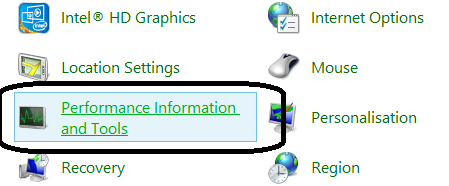
2. Now select performance information and tools

3. Then chose advanced tools
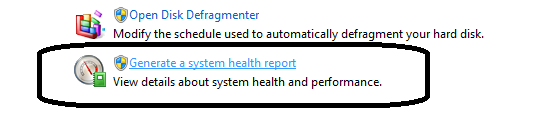
4. At the bottom of this list is the very useful "generate a system health report" tool.
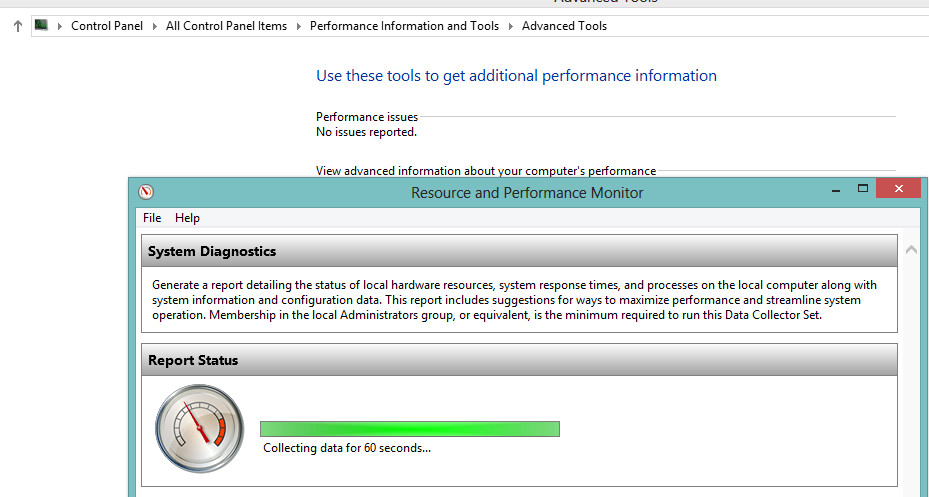
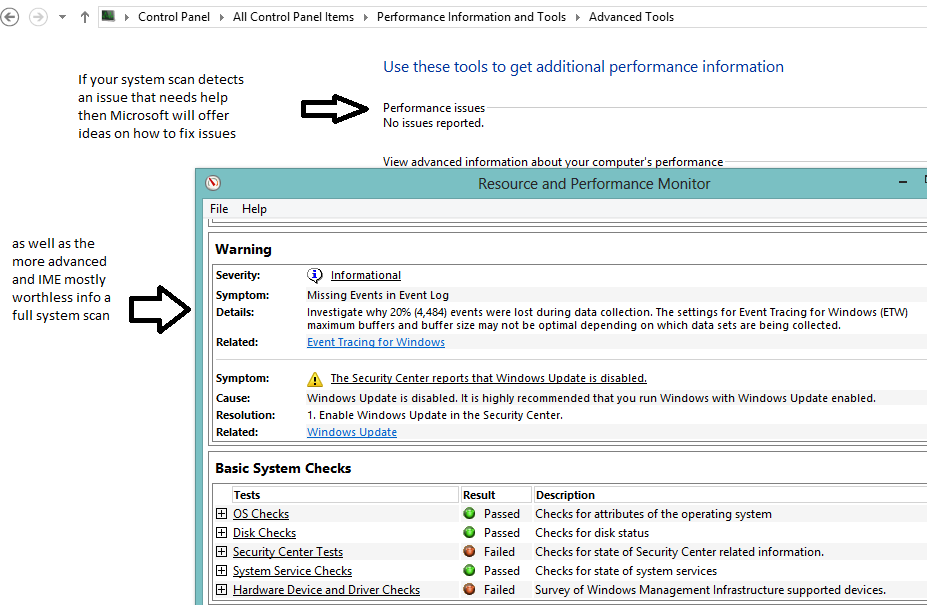
I'll be honest, most of the stuff this report generates will go over peoples head but I like that Microsoft have at least made an effort to demystify the system… I particularly approve of the helpful hints section for dealing with any performance issues a scan detects.
1. Starting from the desk top press [windows key] + [x] then press [p] to open the control panel.
2. Now select performance information and tools
3. Then chose advanced tools
4. At the bottom of this list is the very useful "generate a system health report" tool.
I'll be honest, most of the stuff this report generates will go over peoples head but I like that Microsoft have at least made an effort to demystify the system… I particularly approve of the helpful hints section for dealing with any performance issues a scan detects.