Kash2Smash
Well-Known Member
- Joined
- Aug 20, 2010
- Messages
- 70
- Thread Author
- #1
Hey guys,
Recently my wmp12 which came with win 7 is not working. i dont know what happened. if i click on a audio file which used to work with wmp12, i get this:
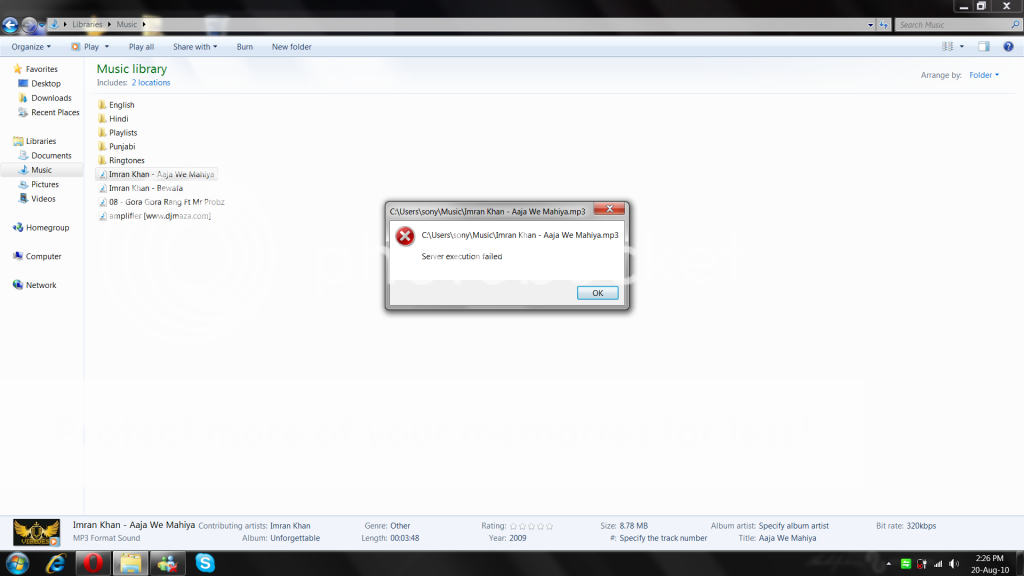
no matter how much i click on wmp12, it doesnt respond. i switched the feature off/on and even did a system restore, but it still doesnt work. maybe i could have accidently deleted a file from the c drive regarding the wmp, but i am not so sure about it.
guys, is there any solution to this player?
thank you.
Recently my wmp12 which came with win 7 is not working. i dont know what happened. if i click on a audio file which used to work with wmp12, i get this:
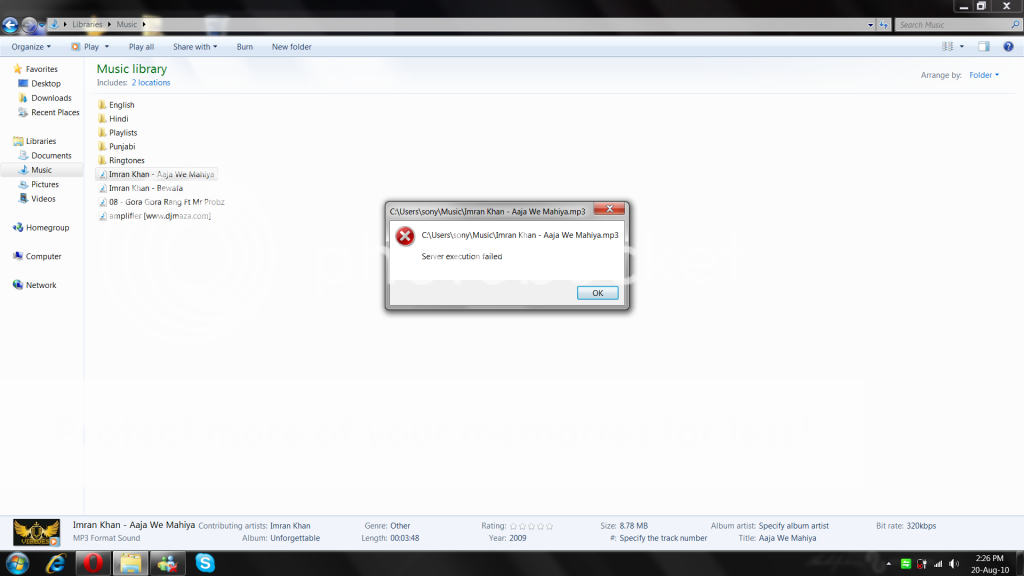
no matter how much i click on wmp12, it doesnt respond. i switched the feature off/on and even did a system restore, but it still doesnt work. maybe i could have accidently deleted a file from the c drive regarding the wmp, but i am not so sure about it.
guys, is there any solution to this player?
thank you.