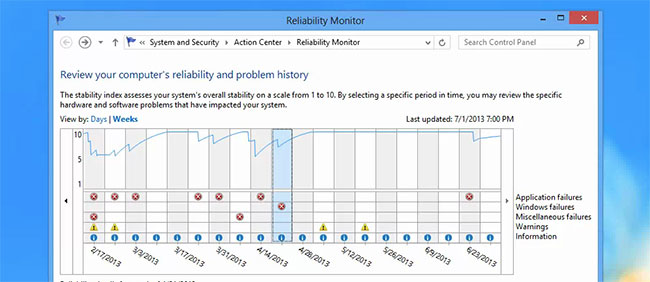- Thread Author
- #1
Hi 
I'm new to this forum and would highly appreciate some help with the following problem. Since some days my PC (win10) crashes during the night (also from standby mode). Therefore I checked the event log and I usually find an entry from the service control messanger that says bitdefender virus shield was unexpectedly terminated. This is followed by some other event messages saying, that
The startup type of the Background Intelligent Transfer Service has changed from Start Manually to Start Automatically. and vice versa
followed by:
7021 - Connection telemetry fields and analysis usage
7003 - Roam Complete
6062 - Lso was triggered
and last message: Access history in "\SystemRoot\System32\config\DRIVERS" was deleted. 25046 keys were updated and 1227 changed sites were created. Then the PC is restarted.
Do I need to worry
 ?
?
I'm now running a full scan. Would still appreciate some feedback
System: Windows 10, Build 2004
Latest Bitdefender Internet security.

I'm new to this forum and would highly appreciate some help with the following problem. Since some days my PC (win10) crashes during the night (also from standby mode). Therefore I checked the event log and I usually find an entry from the service control messanger that says bitdefender virus shield was unexpectedly terminated. This is followed by some other event messages saying, that
The startup type of the Background Intelligent Transfer Service has changed from Start Manually to Start Automatically. and vice versa
followed by:
7021 - Connection telemetry fields and analysis usage
7003 - Roam Complete
6062 - Lso was triggered
and last message: Access history in "\SystemRoot\System32\config\DRIVERS" was deleted. 25046 keys were updated and 1227 changed sites were created. Then the PC is restarted.
Do I need to worry
I'm now running a full scan. Would still appreciate some feedback
System: Windows 10, Build 2004
Latest Bitdefender Internet security.
Last edited by a moderator: