- Thread Author
- #1
Hi I'm on Windows 8 64-bit on a Toshiba Satellite L750
My computer has constantly been a pain and has not once been completely usable. There is always some sort of flaw.
I deleted everything and installed Windows 8 last week because it seemed as though only 2gb of my 6gb of ram was being used, and I wanted to installed Win 8.
Currently in the Resource Monitor I have 2 gb in use/free and 4gb of is labelled 'Hardware Reserved' and doesn't appear to do anything.
I have spent the past two hours trying out different methods to get it to work, but none of them did, and on the forums I looked at there seemed to be no real solution and the threads just trail off into unrelated problems.
I really need this 4gb to be active so I can actually use my computer properly and use the full 6gb of ram that came with the laptop. This problem has been around on Windows 7 and still exists after doing a fresh install of Windows 8.
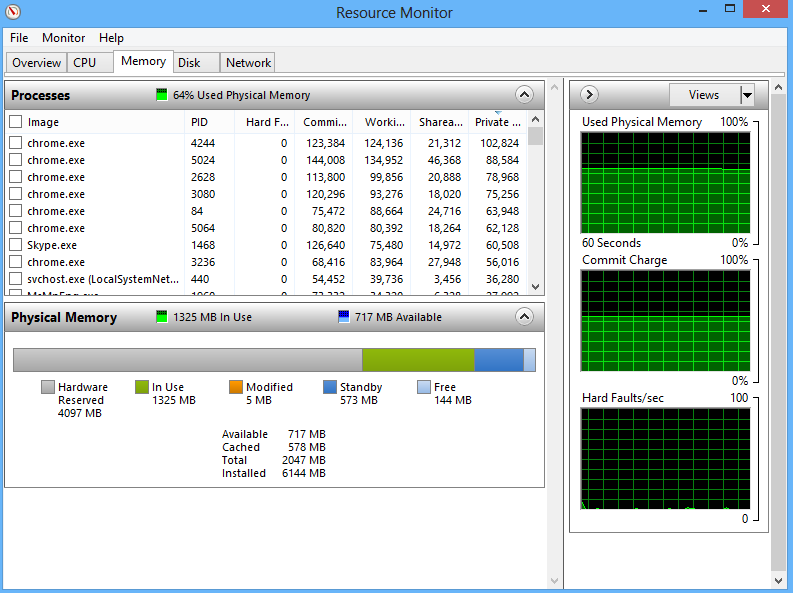
Thanks, and I really hope I can get this working for once.
My computer has constantly been a pain and has not once been completely usable. There is always some sort of flaw.
I deleted everything and installed Windows 8 last week because it seemed as though only 2gb of my 6gb of ram was being used, and I wanted to installed Win 8.
Currently in the Resource Monitor I have 2 gb in use/free and 4gb of is labelled 'Hardware Reserved' and doesn't appear to do anything.
I have spent the past two hours trying out different methods to get it to work, but none of them did, and on the forums I looked at there seemed to be no real solution and the threads just trail off into unrelated problems.
I really need this 4gb to be active so I can actually use my computer properly and use the full 6gb of ram that came with the laptop. This problem has been around on Windows 7 and still exists after doing a fresh install of Windows 8.
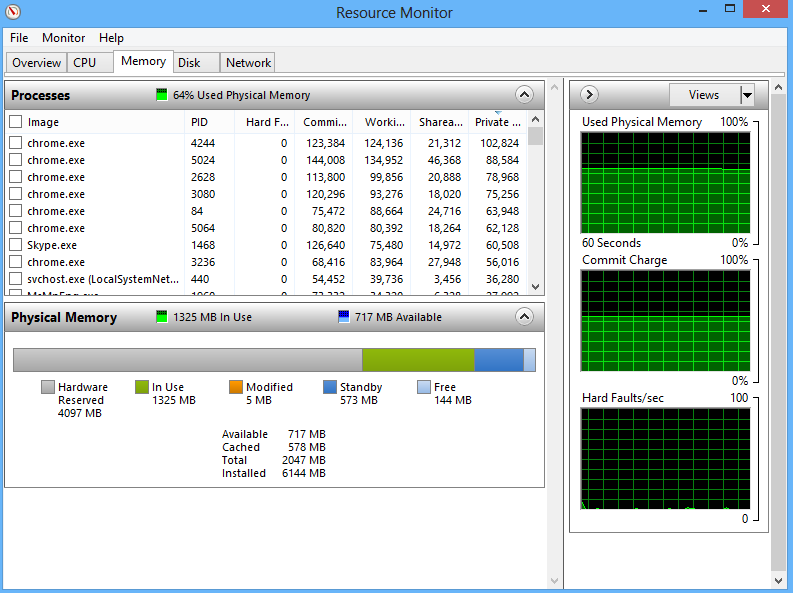
Thanks, and I really hope I can get this working for once.