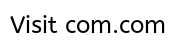Navigation section
You are using an out of date browser. It may not display this or other websites correctly.
You should upgrade or use an alternative browser.
You should upgrade or use an alternative browser.
Windows 7 WMP Jump List
- Thread starter Andrew180
- Start date
Solution
Right click on the start menu, go to properties, and check to make sure the two options are checked.
The two options are "Store and display recently opened programs in the Start menu" and "Store and display recently opened items in the Start menu and taskbar"
If that isn't the problem, then I am truly stumped. But hopefully, that will work!
The two options are "Store and display recently opened programs in the Start menu" and "Store and display recently opened items in the Start menu and taskbar"
If that isn't the problem, then I am truly stumped. But hopefully, that will work!
- Thread Author
- #3
Hmm... I actually didn't remember about this feature until I saw those pictures you posted, but once I enabled that option in the Options panel and also enabled history, the jumplists work properly...
did you try enabling both options?
And, also, the jumplist doesn't start making itself until you select a specific playlist/song to play after it's been enabled. Go around your library, and if those options are enabled, then those newly played files should appear on the jumplist
Oh, and btw, the image on the top is when wmp is open, unlike your image, which shows that wmp is closed/inactive
did you try enabling both options?
And, also, the jumplist doesn't start making itself until you select a specific playlist/song to play after it's been enabled. Go around your library, and if those options are enabled, then those newly played files should appear on the jumplist
Oh, and btw, the image on the top is when wmp is open, unlike your image, which shows that wmp is closed/inactive
- Thread Author
- #5
that second screen is also with running wmp (u can see "Close window" there)...but i reinstalled whole system (not for this reason) and at first setup i select that history for all files and selected that last option in "player" tab...and i get this:
Link Removed due to 404 Error
(of course i tried to play some stuff...playlists, albums, single files...) but nothing more than this
Link Removed due to 404 Error
(of course i tried to play some stuff...playlists, albums, single files...) but nothing more than this
I don't have my comp with me right now (I've been typing through my phone >.<) but I'll run a vm on 7127. I really doubt that they would remove features at this point, but that is an interesting bug
The jumplist started working right after I made the changes, but I'm using 7100 right now... hmm...
I'll get back to you with more info tonightish. Hmm... do jumplists for all other apps work?
The jumplist started working right after I made the changes, but I'm using 7100 right now... hmm...
I'll get back to you with more info tonightish. Hmm... do jumplists for all other apps work?
- Thread Author
- #7
really thanks for your interest...it is not in builds i think, because i had several builds, like those official ones (7000,7100) and another leaks...but as you asked i checked IE's jumplist and it is just default ("Start private browsing" and "Open new tab") and there should be browsing history too...and paint for example should looks like this:
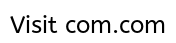
(this is jumplist but in start menu...) but i have no history of opened files there also for notepad, wordpad...so it doesn't work for all applications...oh my gosh

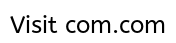
(this is jumplist but in start menu...) but i have no history of opened files there also for notepad, wordpad...so it doesn't work for all applications...oh my gosh
Right click on the start menu, go to properties, and check to make sure the two options are checked.
The two options are "Store and display recently opened programs in the Start menu" and "Store and display recently opened items in the Start menu and taskbar"
If that isn't the problem, then I am truly stumped. But hopefully, that will work!
The two options are "Store and display recently opened programs in the Start menu" and "Store and display recently opened items in the Start menu and taskbar"
If that isn't the problem, then I am truly stumped. But hopefully, that will work!
Similar threads
- Replies
- 0
- Views
- 82
- Replies
- 1
- Views
- 2K