Sonny
Excellent Member
I don't know if this is the right place to post this. 17133.1 is out and can be downloaded early for the US and Russia I believe. I downloaded it and did a clean install. So far no problems. Everything is running smooth for now. All my programs and printer work with it. I will put the link here if anybody wants to try it. This is not an insider ISO.
Папка из Облака Mail.Ru. I used my translator to read it in English.
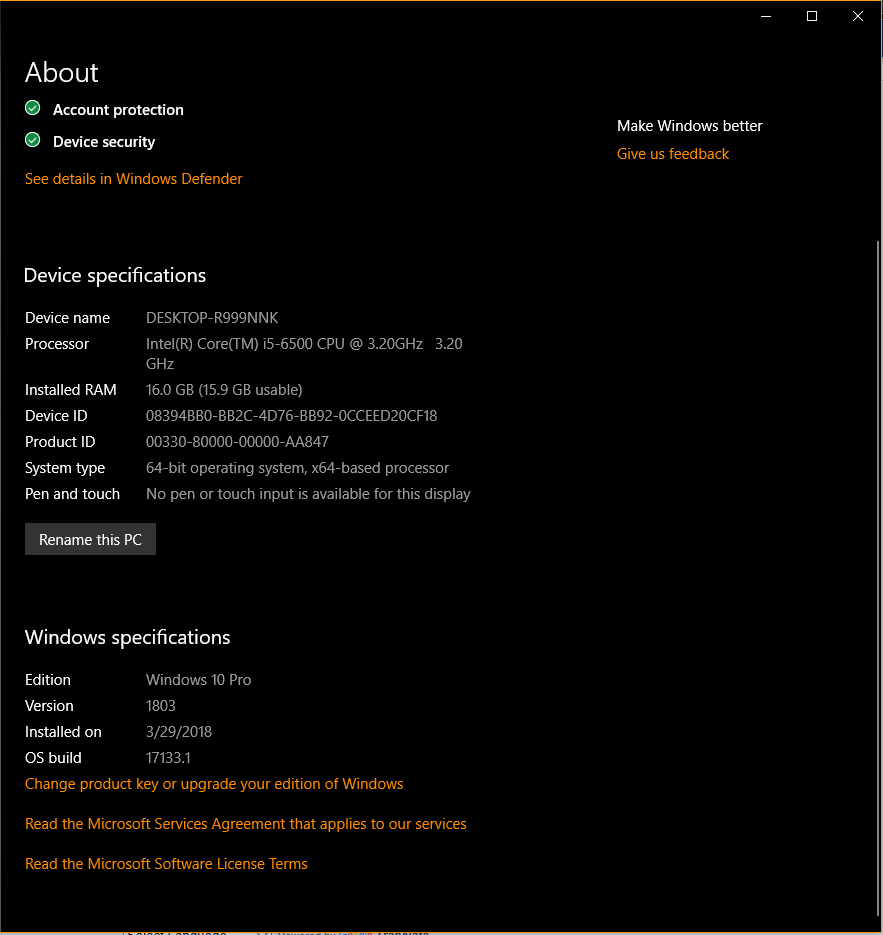
Папка из Облака Mail.Ru. I used my translator to read it in English.