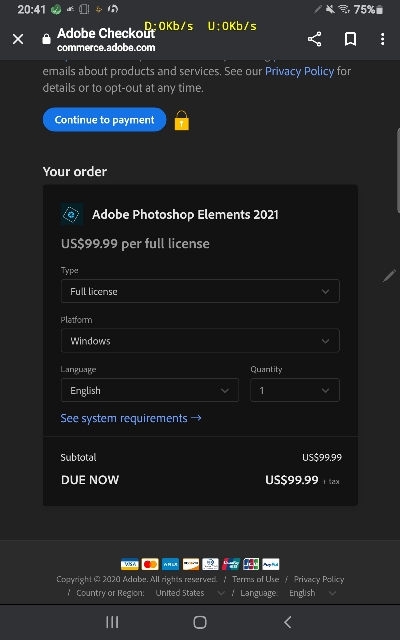Rich73Kelly
Honorable Member
- Joined
- Jun 9, 2018
- Messages
- 59
- Thread Author
- #1
I am not sure where to post this so, admin, please move if need be.
Hi all, ... I purchased "Adobe Photoshop Elements 2.0 plus Photoshop Album 2.0" back in like, 2004 for $130 from Best Buy when I bought my XP machine new. At that time, our phones weren't capable of taking decent photos, if at all. Lol. So, I bought a digital camera with a memory card. As the memory card would fill up, I'd d/load the photos in to Adobe Photoshop Album completely ignorant to the fact that Adobe uses their own extension for stored photos.
Fast forward 15 years, now I have a Win 10 machine and thousands of photos I can only view one at a time clicking on its date code. No page of 25 to 50 small pictures to pick from.
My question here is this, is there a program to possibly convert these photos to .jpg or, something similar? I don't feel like paying nearly $200 for a current version of Photoshop, if it is even available just to find out it won't convert them anyway.
The good news is this, I still have the XP machine, it booted up last time I set it up and all the photos were in tact on there. I did also, put them all on a flash drive to try and view them on a Win10 machine out at my daughters place. This was when I learned I could no longer view the pictures themselves.
Hi all, ... I purchased "Adobe Photoshop Elements 2.0 plus Photoshop Album 2.0" back in like, 2004 for $130 from Best Buy when I bought my XP machine new. At that time, our phones weren't capable of taking decent photos, if at all. Lol. So, I bought a digital camera with a memory card. As the memory card would fill up, I'd d/load the photos in to Adobe Photoshop Album completely ignorant to the fact that Adobe uses their own extension for stored photos.
Fast forward 15 years, now I have a Win 10 machine and thousands of photos I can only view one at a time clicking on its date code. No page of 25 to 50 small pictures to pick from.
My question here is this, is there a program to possibly convert these photos to .jpg or, something similar? I don't feel like paying nearly $200 for a current version of Photoshop, if it is even available just to find out it won't convert them anyway.
The good news is this, I still have the XP machine, it booted up last time I set it up and all the photos were in tact on there. I did also, put them all on a flash drive to try and view them on a Win10 machine out at my daughters place. This was when I learned I could no longer view the pictures themselves.