Hey all, i found this site by mistake, because i was searching for a windows 7 network solution.
Okay, here's my problem.
When i installed the windows, i had no errors, nothing whatsoever. But when i tried to go on the internet 1st it gave me error that i am in Unidentified network, and i could see my step brothers PC on the network, and could go in that drive, copy/paste etc.. but i couldn't access internet. I am constantly getting error with "Wrong IP Configuration."
I got no idea why i am getting this. in IPv4 properties i chose "Assign IPs by default" (or sth like that)
my network submask is 255.255.255.0,
and it assigns me submask of 255.255.0.0 , and i dont know why
anyways here's the screenshot:
I would appreciate help with this.. Cuz i tried EVERY possible things i know about..
Not sure about /flush or /renew in cmd, but i will try that today too..
Thanks...
Okay, here's my problem.
When i installed the windows, i had no errors, nothing whatsoever. But when i tried to go on the internet 1st it gave me error that i am in Unidentified network, and i could see my step brothers PC on the network, and could go in that drive, copy/paste etc.. but i couldn't access internet. I am constantly getting error with "Wrong IP Configuration."
I got no idea why i am getting this. in IPv4 properties i chose "Assign IPs by default" (or sth like that)
my network submask is 255.255.255.0,
and it assigns me submask of 255.255.0.0 , and i dont know why
anyways here's the screenshot:
I would appreciate help with this.. Cuz i tried EVERY possible things i know about..
Not sure about /flush or /renew in cmd, but i will try that today too..
Thanks...