James Anning
Senior Member
- Joined
- Oct 16, 2016
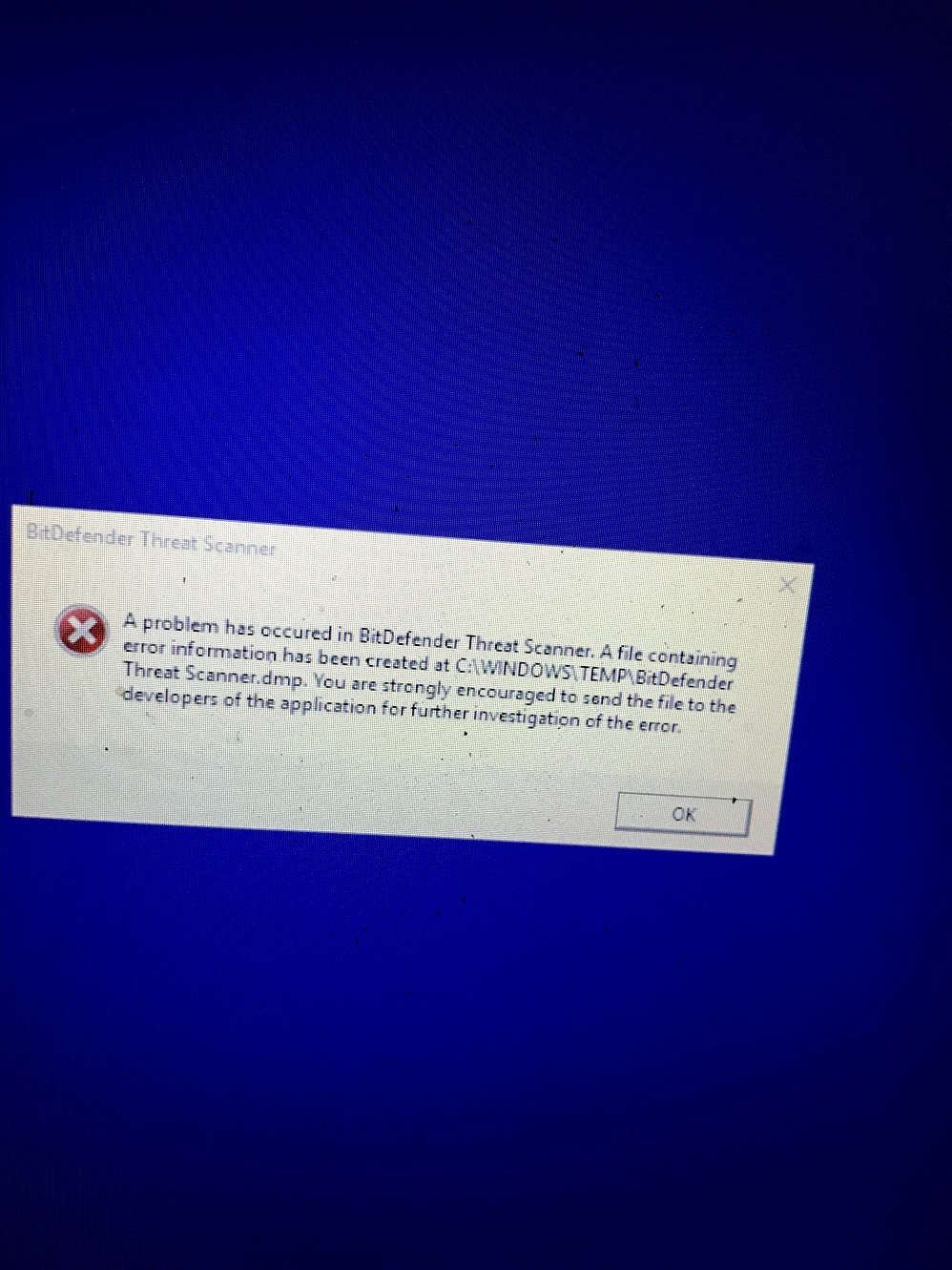
then I get this pop up. If left alone it goes away, and the laptop restarts.
The file BitDefender Threat Scanner.dmp in is not readable in notepad.
Any suggestions on resolving this?
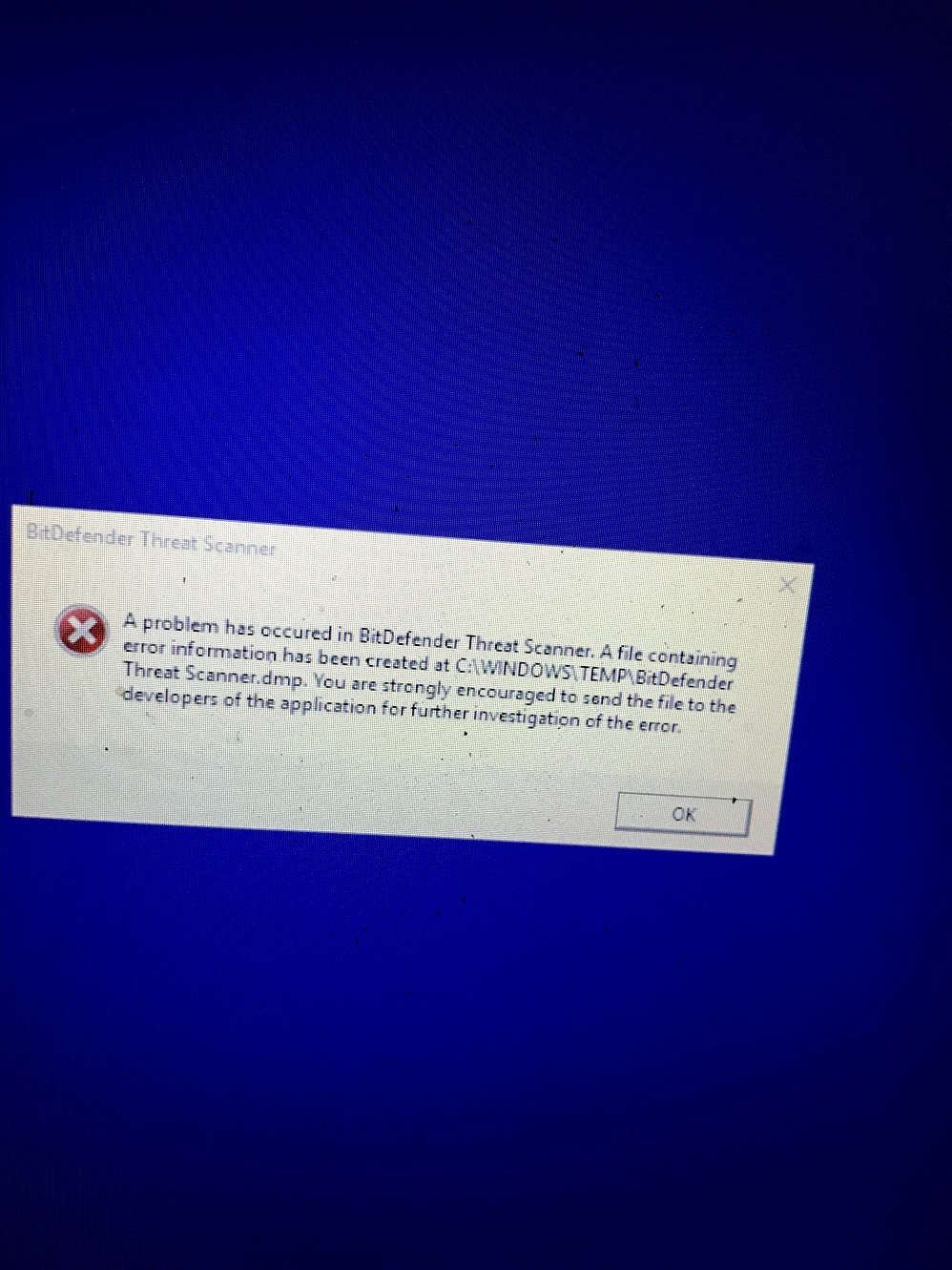
If use generally use a decent 3rd party av program, you generally have to download a removal tool from them, as add/remove programs doesn't remove all of it.
Thanks very much, I'll be adding those tools to my bag of tricks for certain.!Hi
A couple of programs you might be interested in are Agent Ransack a stand alone search engine and Revo Uninstaller, a program that manages uninstalls and gets rid of the stuff that's left behind.
Both work much batter then the native Windows apps.
And both are free.
AVG is known to resist being uninstalled, unfortuantly it's hard to go back and find the leftovers after the uninstall is done without reinstalling the program and then running Revo.
It doesn't have to be actual files that are left behind, it can just be registry entries.
You could start the AVG install and go far enough to see it's default install path, the look and see if there is anything already there.
how to uninstall AVG completely? - Forums
How to uninstall AVG software | AVG Support
Mike