- Thread Author
- #1
Idk why this is happening. 
http://i.imgur.com/59SPkNE.jpg
http://i.imgur.com/sdtBy1k.jpg
http://i.imgur.com/uvwCYVq.jpg
CPU-Z = http://i.imgur.com/UXjNQpM.png
http://i.imgur.com/59SPkNE.jpg
http://i.imgur.com/sdtBy1k.jpg
http://i.imgur.com/uvwCYVq.jpg
CPU-Z = http://i.imgur.com/UXjNQpM.png
Attachments
Last edited: