You are using an out of date browser. It may not display this or other websites correctly.
You should upgrade or use an alternative browser.
You should upgrade or use an alternative browser.
Windows 10 Build 10061 downloading now..
- Thread starter Saltgrass
- Start date
Sonny
Excellent Member
- Joined
- Nov 17, 2009
- Location
- Socorro, NM
I sure hope it doesn't.
- Joined
- Oct 16, 2009
Looks like your info was correct, Sonny. I noticed that yesterday or the day before, the leaked build 10056 started showing 10066 was available to the internal folks. So maybe that is a pattern. As soon as they release a new build to those folks, we get what they were running.
Seems most of the changes were already in 10056, but a little exploration should tell.
Seems most of the changes were already in 10056, but a little exploration should tell.
Sonny
Excellent Member
- Joined
- Nov 17, 2009
- Location
- Socorro, NM
She did say most of the corrections would be made in 10056. I think you are right about getting what they were running before going to the next one.
Sonny
Excellent Member
- Joined
- Nov 17, 2009
- Location
- Socorro, NM
Total time from downloading to installed for 10049 was 14 hours.
Total time from downloading to installed for 1061 was 2 hours and 34 minutes.
A big improvement for me.
Total time from downloading to installed for 1061 was 2 hours and 34 minutes.
A big improvement for me.
Sonny
Excellent Member
- Joined
- Nov 17, 2009
- Location
- Socorro, NM
I did create an ISO but ran into problems. Microsoft told me that build 10061 was not to be released yet and to go back to 10049. Just wonder if anybody else is having a problem with 10061.
- Joined
- Oct 16, 2009
Well it looks like 10061 has backtracked on most of the video improvements gained over the last months. The Nvidia system is having some of the same problems it did with the original 3 builds. I am glad they centered the links on the Spartan favorites bar, but doesn't mean much if I can't play my games.
10056 was better and I may go back to it if I decide to try to stay with the Preview... I will try a clean install, and if it does the same thing, I am done.
Edit: I just saw your post Sonny, and if Microsoft is telling you that it might be because of the full on problems the install is causing... It is strange they would post a blog touting the release to the Insiders and then tell you to not use it, unless the person you spoke to was not aware it had yet been released.
10056 was better and I may go back to it if I decide to try to stay with the Preview... I will try a clean install, and if it does the same thing, I am done.
Edit: I just saw your post Sonny, and if Microsoft is telling you that it might be because of the full on problems the install is causing... It is strange they would post a blog touting the release to the Insiders and then tell you to not use it, unless the person you spoke to was not aware it had yet been released.
Last edited:
Sonny
Excellent Member
- Joined
- Nov 17, 2009
- Location
- Socorro, NM
Hi Saltgrass, I did do a clean install and in the updates it wants me to upgrade to 10066 with the error message it can't. Going to go back to 10049 and try the update instead. 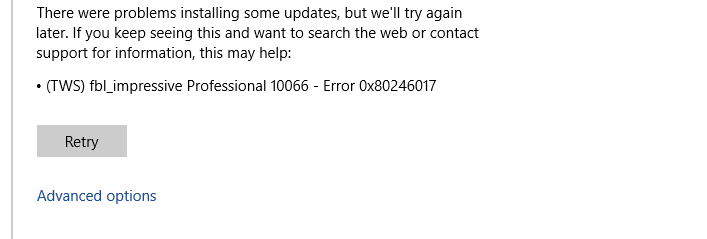
- Joined
- Oct 16, 2009
10066 is the Internal build and will not download. If you are running 10056, keep trying to check for updates and it may allow you to download eventually. If it doesn't there are some registry settings you could try.
My 10056 install has been downloading for a while and should be ready to try an update on my other machine soon.
My 10056 install has been downloading for a while and should be ready to try an update on my other machine soon.
Sonny
Excellent Member
- Joined
- Nov 17, 2009
- Location
- Socorro, NM
I was running 10049. Don't have a 10056 iso.
- Joined
- Oct 16, 2009
Sonny, I have only seen the system offer to download the internal builds twice. The first was when we got the one build where they had messed up the updates and allowed everyone access to the internals, the second was with 10056.
If you are seeing the option to download 10066 we may want to check your registry settings for the following key.
HKEY_LOCAL_MACHINE\SOFTWARE\Microsoft\WindowsSelfHost\Applicability
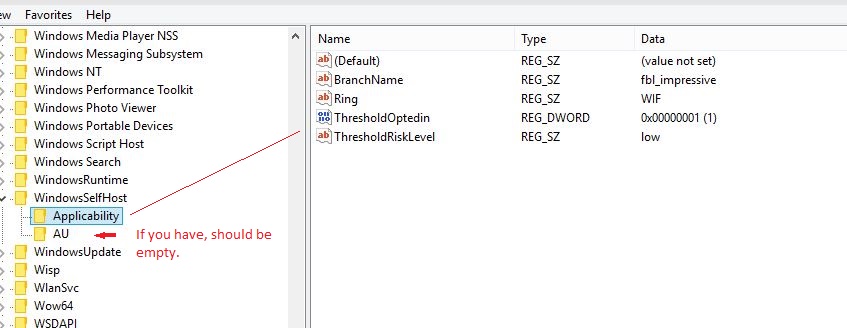
If you are seeing the option to download 10066 we may want to check your registry settings for the following key.
HKEY_LOCAL_MACHINE\SOFTWARE\Microsoft\WindowsSelfHost\Applicability
That was a post for me!Well it looks like 10061 has backtracked on most of the video improvements gained over the last months. The Nvidia system is having some of the same problems it did with the original 3 builds. I am glad they centered the links on the Spartan favorites bar, but doesn't mean much if I can't play my games.
10056 was better and I may go back to it if I decide to try to stay with the Preview... I will try a clean install, and if it does the same thing, I am done.
.
I am on the slow ring, but, when I read that 061 was available, i was tempted to change (again). Now I am staying with the slow ring.
Last edited:
Sonny
Excellent Member
- Joined
- Nov 17, 2009
- Location
- Socorro, NM
Last edited:
- Joined
- May 25, 2009
- Location
- Ada Michigan
Double Post...
Last edited:
- Joined
- May 25, 2009
- Location
- Ada Michigan
Hi
I've decided to stick with the slow ring from now on.
Here is my Registry entry.
Mine is very bare bones...

And there's no AU folder.
Mike
I've decided to stick with the slow ring from now on.
Here is my Registry entry.
Mine is very bare bones...

And there's no AU folder.
Mike
Trouble
Noob Whisperer
- Joined
- Nov 30, 2009
- Location
- N.W. Indiana
If it's any consolation..... with the Build Conference, less than a week away we shouldn't have long to wait for something a bit more sleek and polished.
- Joined
- Oct 16, 2009
I am still trying to see what is happening. The video is normal if I use just one monitor on both systems. If I try to go to surround on the three monitors, strange things happen.I am on the slow ring, but, when I read that 061 was available, i was tempted to change (again). Now I am staying with the slow ring.
When I am able to get it in surround mode, the icons and everything else were huge. I realized the Display settings had been set to 150% (Recommended) instead just 100%. Moving it back to 100% helps in that area.
I am seeing things like Application Frame Host not restarting after I make some change with the Nvidia panel. I see on one system a Windows Shell Experience app and on the other a Shell Experience app... possibly because one was done over a clean 10056 install and the bad one over an 8.1 install.
I will try a clean install of 10066 sometime this morning and report back if I see any improvements.
- Joined
- Oct 16, 2009
Then I would try to change it back to the non-leaked configuration. It may not hold if you open and close the Registry or reboot, but it may straighten yours out. There is a note on the settings page which mentions changes to the build preferences may take up to 24 hours and it may depend on if you are logged into a Microsoft account.Saltgrass, Here is what mine looks like.
So you might try logging into your Microsoft account and changing the track from fast to slow and back to see if it readjusts the registry for you. But the OSG, ThresholdInternal and anything in the AU folder are for internal builds. The risk level should also be low instead of medium.
Similar threads
- Replies
- 2
- Views
- 252
- Replies
- 1
- Views
- 281
- Replies
- 2
- Views
- 152