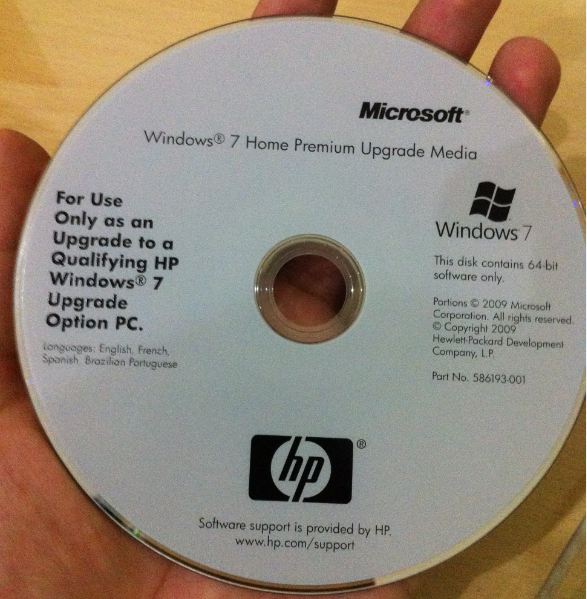hello
i have a HP laptop and it came with a windows 7 orginal DVD and key.
my Question is im thinking of buying a new dell laptop which also comes with installed windows 7 but i wont get a free copy of windows 7 DVD. so should i burn my existing HP's win7 dvd to a blank disc and use that dvd to install windows if needed in my new laptop.. ofcourse ill use different keys cuz keys are always underneath the laptop.
so in short, if i do that i will be able to run geniune windows on both my laptops??
use same win 7 dvd but using HP key in HP laptop and dell key in dell laptop?
i have a HP laptop and it came with a windows 7 orginal DVD and key.
my Question is im thinking of buying a new dell laptop which also comes with installed windows 7 but i wont get a free copy of windows 7 DVD. so should i burn my existing HP's win7 dvd to a blank disc and use that dvd to install windows if needed in my new laptop.. ofcourse ill use different keys cuz keys are always underneath the laptop.
so in short, if i do that i will be able to run geniune windows on both my laptops??
use same win 7 dvd but using HP key in HP laptop and dell key in dell laptop?