- Thread Author
- #1
Navigation section
You are using an out of date browser. It may not display this or other websites correctly.
You should upgrade or use an alternative browser.
You should upgrade or use an alternative browser.
Windows 7 Can't uplevel folders
- Thread starter skeptic
- Start date
Solution
Yeah, they got rid of that feature for some reason it seems. But you shouldn't need to actually edit the path in the address bar. If you've got it set in "breadcrumbs" mode (as in the screenshot) you can just click on the directory. So in the example you posted, to go up one level, just click on where it says "Windows" (between "Local Disk [C:]" and "System32"). This is basically the same as clicking on the "up" button in older windows versions, but with more flexibility: you can go up multiple levels in one click, which I guess is why they got rid of the up button.
What annoys me is that they also got rid of the keyboard shortcut - backspace now takes you "back" not "up". If anyone knows a way to restore the old behaviour of the...
What annoys me is that they also got rid of the keyboard shortcut - backspace now takes you "back" not "up". If anyone knows a way to restore the old behaviour of the...
Yeah, they got rid of that feature for some reason it seems. But you shouldn't need to actually edit the path in the address bar. If you've got it set in "breadcrumbs" mode (as in the screenshot) you can just click on the directory. So in the example you posted, to go up one level, just click on where it says "Windows" (between "Local Disk [C:]" and "System32"). This is basically the same as clicking on the "up" button in older windows versions, but with more flexibility: you can go up multiple levels in one click, which I guess is why they got rid of the up button.
What annoys me is that they also got rid of the keyboard shortcut - backspace now takes you "back" not "up". If anyone knows a way to restore the old behaviour of the backspace key in explorer I'd love to hear it.
What annoys me is that they also got rid of the keyboard shortcut - backspace now takes you "back" not "up". If anyone knows a way to restore the old behaviour of the backspace key in explorer I'd love to hear it.
cybercore
New Member
- Joined
- Jul 7, 2009
- Messages
- 15,641
Welcome to the forums, skeptic and mishagale. : )
To go back one folder, simply press Alt-Up.
why cant i go back one folder if for example i went directly to %windir%\system32
if i want to go back to windows folder
To go back one folder, simply press Alt-Up.
- Thread Author
- #4
Welcome to the forums, skeptic and mishagale. : )
To go back one folder, simply press Alt-Up.
thanks. nice solution. but i prefer mouse isn't there any option to add the go back folder?
cybercore
New Member
- Joined
- Jul 7, 2009
- Messages
- 15,641
- Thread Author
- #6
Code:
#IfWinActive, ahk_class CabinetWClass
Backspace::
ControlGet renamestatus,Visible,,Edit1,A
ControlGetFocus focussed, A
if(renamestatus!=1&&(focussed=”DirectUIHWND3″||focussed=SysTreeView321))
{
SendInput {Alt Down}{Up}{Alt Up}
}else{
Send {Backspace}
}
#IfWinActivei downloaded the executable and ran it but its same as alt+up just backspace
- Thread Author
- #8
Just follow the steps detailed on the howto geek site. You first need to restart explorer.exe (or just reboot your computer) then enable the toolbar from the "View --> Toolbars" menu in windows explorer. There are detailed instructions and screenshots on the link I posted. I'm afraid I don't have the software installed myself, I just found the article on google.
cybercore
New Member
- Joined
- Jul 7, 2009
- Messages
- 15,641
If you are allergic to keyboard shortcuts, the closest I can find is this:
Link Removed
Sounds like it works, but I've never tried it myself.
cybercore: Thanks. I've actually been here a while, but I only turn up when I want something
Nice solution. : ) Yes, I saw you around before, it would have been a little impolite to welcome only skeptic, so I welcomed you too.
where do i put all this lines? didnt get itCode:#IfWinActive, ahk_class CabinetWClass Backspace:: ControlGet renamestatus,Visible,,Edit1,A ControlGetFocus focussed, A if(renamestatus!=1&&(focussed=”DirectUIHWND3″||focussed=SysTreeView321)) { SendInput {Alt Down}{Up}{Alt Up} }else{ Send {Backspace} } #IfWinActive
i downloaded the executable and ran it but its same as alt+up just backspace
You need to have Link Removed - Invalid URL installed, then copy that script to notepad, save it as name.ahk, and click to run. Try mishagale's link too.
cybercore
New Member
- Joined
- Jul 7, 2009
- Messages
- 15,641
- Thread Author
- #14
yea just in the screenshots i dont have in win7 what is shown there. and i already restarted after installationJust follow the steps detailed on the howto geek site. You first need to restart explorer.exe (or just reboot your computer) then enable the toolbar from the "View --> Toolbars" menu in windows explorer. There are detailed instructions and screenshots on the link I posted. I'm afraid I don't have the software installed myself, I just found the article on google.
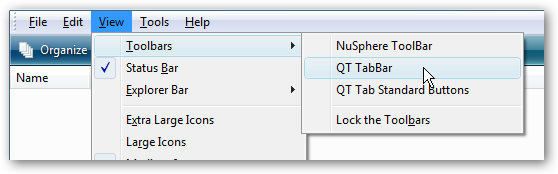
- Thread Author
- #15
anyway i downloaded it to my dedicated server
installed, open new file with notepad called "hotkey.ahk".
added this script
saved and converted to exe right?
what's next?
#IfWinActive
installed, open new file with notepad called "hotkey.ahk".
added this script
Code:
#IfWinActive, ahk_class CabinetWClass
Backspace::
ControlGet renamestatus,Visible,,Edit1,A
ControlGetFocus focussed, A
if(renamestatus!=1&&(focussed=”DirectUIHWND3″||focussed=SysTreeView321))
{
SendInput {Alt Down}{Up}{Alt Up}
}else{
Send {Backspace}
}what's next?
#IfWinActive
cybercore
New Member
- Joined
- Jul 7, 2009
- Messages
- 15,641
can't open it
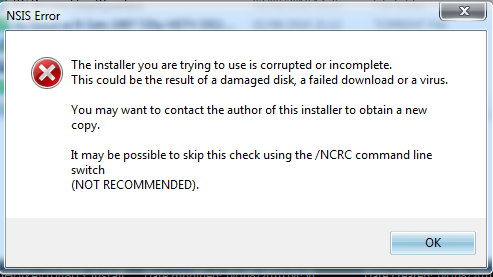
Your download most likely wan't completed because NOD32 blocked it. Try this one, my NOD32 doesn't block it:
http://qttabbar.wikidot.com/local--files/repository/QTTabBar_1.2.2.1_glb.zip
cybercore
New Member
- Joined
- Jul 7, 2009
- Messages
- 15,641
anyway i downloaded it to my dedicated server
installed, open new file with notepad called "hotkey.ahk".
added this script
saved and converted to exe right?Code:#IfWinActive, ahk_class CabinetWClass Backspace:: ControlGet renamestatus,Visible,,Edit1,A ControlGetFocus focussed, A if(renamestatus!=1&&(focussed=”DirectUIHWND3″||focussed=SysTreeView321)) { SendInput {Alt Down}{Up}{Alt Up} }else{ Send {Backspace} }
what's next?
#IfWinActive
Next run it.
cybercore
New Member
- Joined
- Jul 7, 2009
- Messages
- 15,641
cybercore
New Member
- Joined
- Jul 7, 2009
- Messages
- 15,641
In windows explorer, click menu -> view -> go -> up one level.
Or use another tweak:
Add ‘Up One Level’ Or “Click To Return” Button In Windows 7 Explorer
Or use another tweak:
Add ‘Up One Level’ Or “Click To Return” Button In Windows 7 Explorer
- Thread Author
- #20
In windows explorer, click menu -> view -> go -> up one level.
Or use another tweak:
Add ‘Up One Level’ Or “Click To Return” Button In Windows 7 Explorer
i dont have this "classic explorer bar"
Similar threads
- Replies
- 0
- Views
- 34
- Featured
- Article
- Replies
- 0
- Views
- 52
- Featured
- Solved
- Replies
- 0
- Views
- 213
- Featured
- Article
- Replies
- 0
- Views
- 33
- Featured
- Article
- Replies
- 0
- Views
- 84