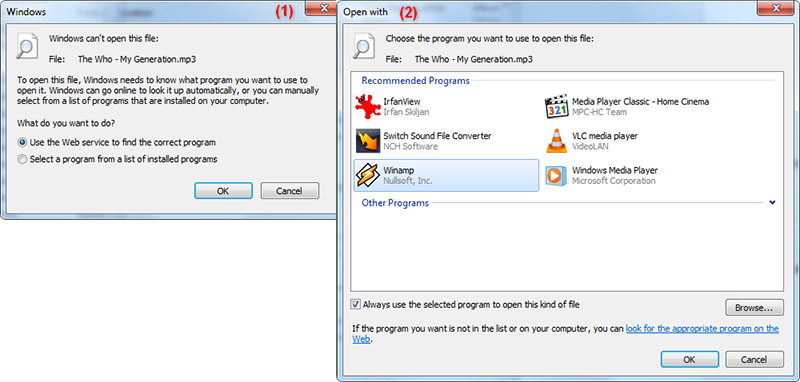blksith0
Extraordinary Member
- Joined
- Oct 24, 2012
- Messages
- 61
- Thread Author
- #1
Strange behavior from windows here.
Normally opening an mp3 file would simply open Winamp, but now it opens another program, Switch Sound Converter.
So I go into Winamp and see that all the audio types are associated with Winamp already... but I'll re-set them to just be sure.
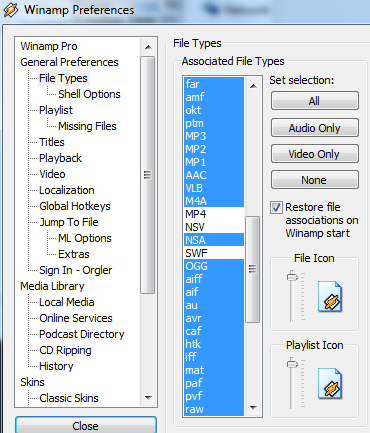
So now in Windows Explorer I try to open the mp3 file again, but it's still opening with the Converter.
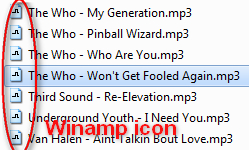
And notice that the default action here is Switch, but Open is under it, and that one open's Winamp correctly.
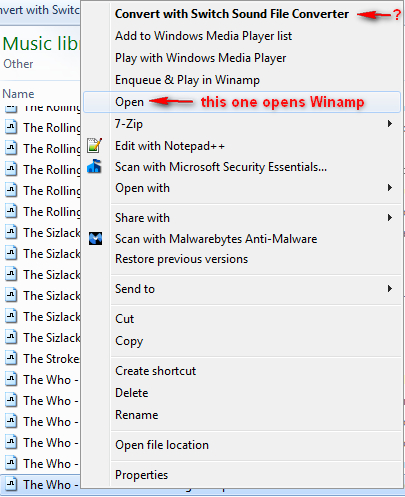
So maybe the solution here is to wipe whatever registry entries I need to and start from scratch, if so, how would I do that?
Normally opening an mp3 file would simply open Winamp, but now it opens another program, Switch Sound Converter.
So I go into Winamp and see that all the audio types are associated with Winamp already... but I'll re-set them to just be sure.
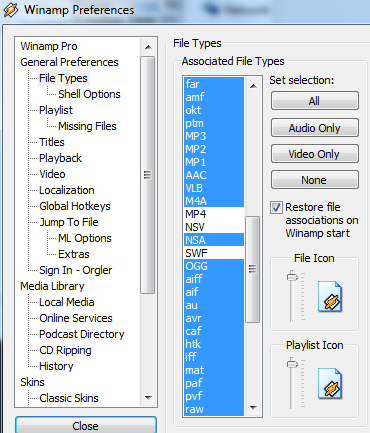
So now in Windows Explorer I try to open the mp3 file again, but it's still opening with the Converter.
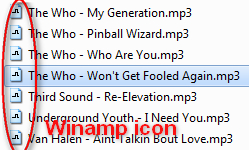
And notice that the default action here is Switch, but Open is under it, and that one open's Winamp correctly.
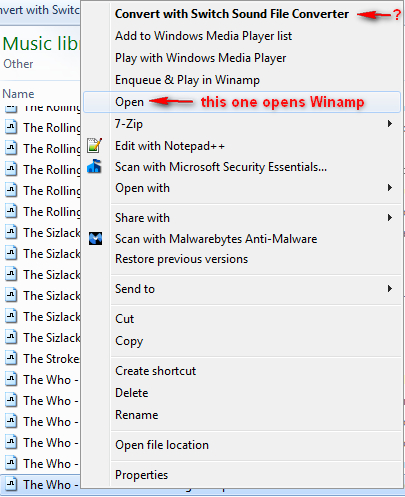
So maybe the solution here is to wipe whatever registry entries I need to and start from scratch, if so, how would I do that?