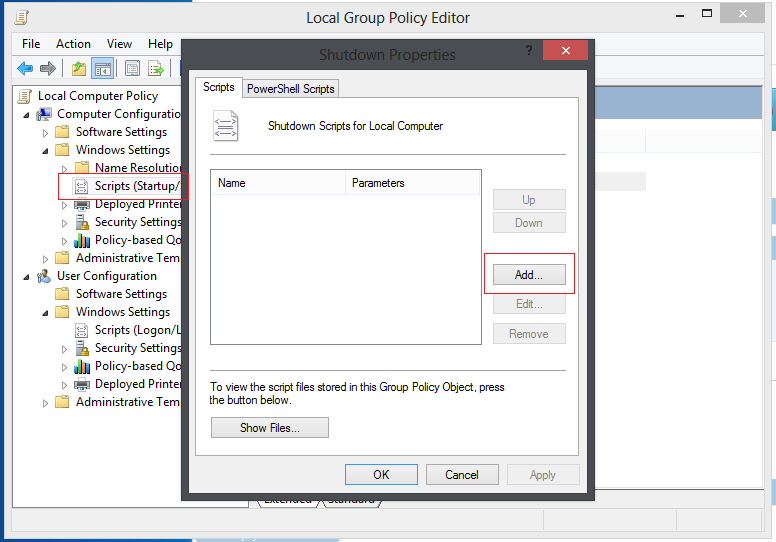- Thread Author
- #1
Hello,
I have some basics of programming but I don’t really know anything about Windows 7 scripting, so here’s my question:
How can I make it so that a specific file (FNTCACHE.DAT if you’re interested but I doubt it’s important) is deleted everytime I shut down Windows?
I guess it would have to either be a script which deletes the file when I hit “Shut down” in the start menu or a script which deletes the file then shuts down Windows when run, wouldn’t it?
Thank you.
EDIT: I thought I’d give it a try, would this work?
I have some basics of programming but I don’t really know anything about Windows 7 scripting, so here’s my question:
How can I make it so that a specific file (FNTCACHE.DAT if you’re interested but I doubt it’s important) is deleted everytime I shut down Windows?
I guess it would have to either be a script which deletes the file when I hit “Shut down” in the start menu or a script which deletes the file then shuts down Windows when run, wouldn’t it?
Thank you.
EDIT: I thought I’d give it a try, would this work?
del "C:\Windows\System32\FNTCACHE.DAT"
shutdown -s
Last edited: