- Thread Author
- #1
Has anyone met this error report:
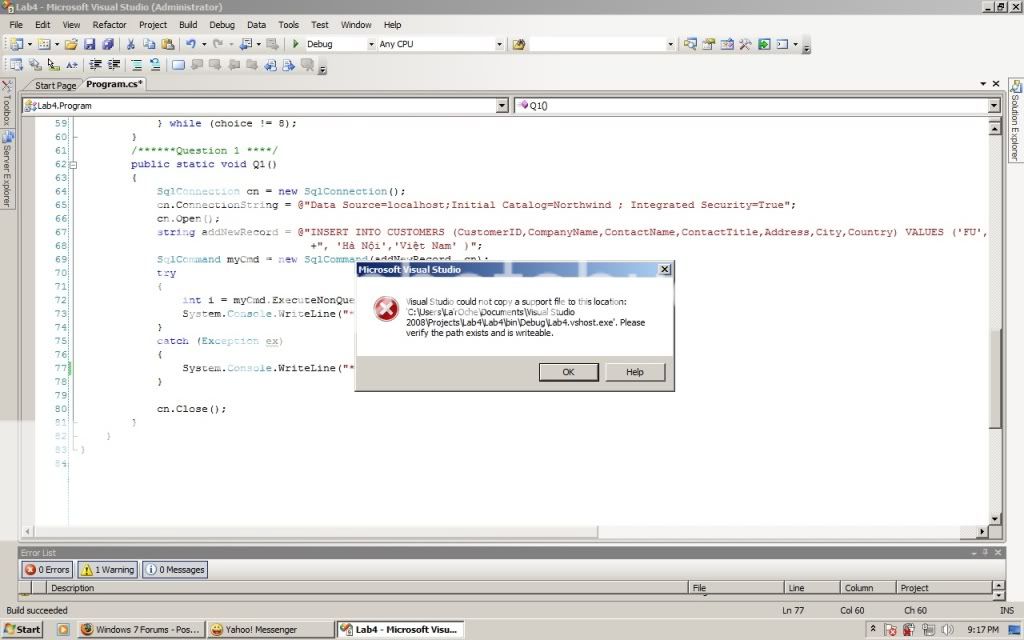
I'm programing with MS Visual C#
And when I was trying to debug my program, Window prevented Visual Studio from replacing the .exe file on the bin directory and display that message.
But If I try to wait 2 or 3 minutes and do nothing, I can debug again. And if I make modification to the program. This message display again, wait, again and again.
And have also tested with other .exe files. When I deleted them, and press refresh, they display again. --> Waiting for their disappear in 2 or 3 mins
Anyone can help?
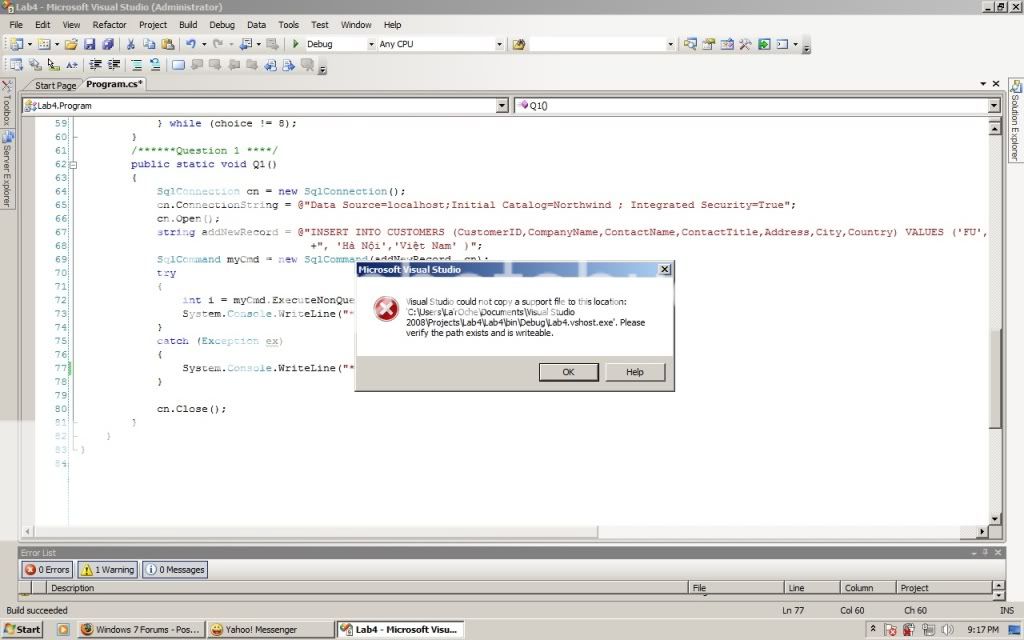
I'm programing with MS Visual C#
And when I was trying to debug my program, Window prevented Visual Studio from replacing the .exe file on the bin directory and display that message.
But If I try to wait 2 or 3 minutes and do nothing, I can debug again. And if I make modification to the program. This message display again, wait, again and again.
And have also tested with other .exe files. When I deleted them, and press refresh, they display again. --> Waiting for their disappear in 2 or 3 mins
Anyone can help?