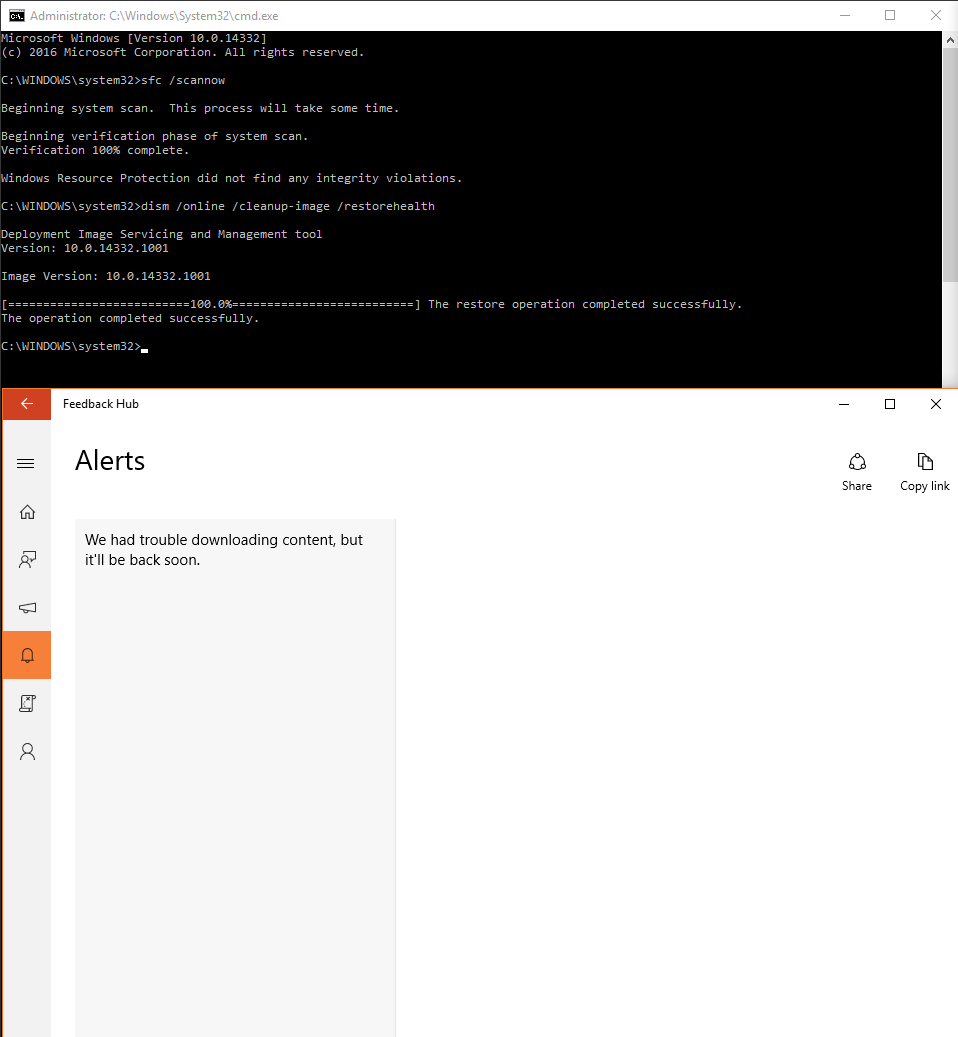You are using an out of date browser. It may not display this or other websites correctly.
You should upgrade or use an alternative browser.
You should upgrade or use an alternative browser.
Windows 10 Feedback Hub Notification Problem
- Thread starter Hecklezz
- Start date
The feedback hub is a relatively new feature and was introduced in early March of this year. The Insider and feedback apps were merged to form the Feedback Hub. It seems your not alone in this and a number of users are reporting issues.
Try running this troubleshooter:
http://aka.ms/diag_apps10
Try running this troubleshooter:
http://aka.ms/diag_apps10
Hecklezz
Member
Did not help, it just asked me to enable UAC, which I did but nothing changed.The feedback hub is a relatively new feature and was introduced in early March of this year. The Insider and feedback apps were merged to form the Feedback Hub. It seems your not alone in this and a number of users are reporting issues.
Try running this troubleshooter:
-link
I'n not sure if this will help or not but try running these scans:
File scans
Right click on the Start menu icon and from the revealed list choose 'admin command prompt'. Type:
sfc /scannow
press enter and await results
In the same command prompt and after the above scan has finished type:
dism /online /cleanup-image /restorehealth
Press enter and await results (longer this time).
If the first scan found files it could not repair but the second scan is successful, run the first scan again using the same command prompt box and this time it should repair the files found.
File scans
Right click on the Start menu icon and from the revealed list choose 'admin command prompt'. Type:
sfc /scannow
press enter and await results
In the same command prompt and after the above scan has finished type:
dism /online /cleanup-image /restorehealth
Press enter and await results (longer this time).
If the first scan found files it could not repair but the second scan is successful, run the first scan again using the same command prompt box and this time it should repair the files found.
Wow! That is not good!Still nothing.
This is on the latest build that came out the other day as well.
I did a little more searching and came across this solution which worked for the Insider Hub:
1. Press Windows + X, click on Command prompt (admin).
2. Copy and paste the below command in the prompt and press enter.
powershell -ExecutionPolicy Unrestricted Add-AppxPackage -DisableDevelopmentMode -Register $Env:SystemRoot\ImmersiveControlPanel\AppxManifest.xml
3. Now on the same prompt type PowerShell and press enter.
4. Copy and paste the below command in the prompt and press enter.
Get-AppXPackage | Foreach {Add-AppxPackage -DisableDevelopmentMode -Register "$($_.InstallLocation)\AppXManifest.xml"}
Hope it helps..
Hecklezz
Member
Australia.Hmm... it might help but it could down to some other factor we are not taking into account. Which country are you from?
Last edited:
You could also try a Clean Install by downloading the latest W10 RTM build from the MCT page at Microsoft here:
Windows 10
Sometimes you will get different results on the production version of the Media rather than the Preview version. As one of the W10 Insider Testers several of us have experienced this. If you get the same no good result, I might suggest you swap out hard drives on the machine you are getting this problem on. Lastly, if the problem persists you might try reinstalling the RTM version on a different machine altogether than the one you currently are using. If this doesn't solve the problem, it could be a bug in W10 which you should report.
After going through these steps, you might find a solution that works.
Hope that helps!
<<<BIGBEARJEDI>>>
Windows 10
Sometimes you will get different results on the production version of the Media rather than the Preview version. As one of the W10 Insider Testers several of us have experienced this. If you get the same no good result, I might suggest you swap out hard drives on the machine you are getting this problem on. Lastly, if the problem persists you might try reinstalling the RTM version on a different machine altogether than the one you currently are using. If this doesn't solve the problem, it could be a bug in W10 which you should report.
After going through these steps, you might find a solution that works.

Hope that helps!
<<<BIGBEARJEDI>>>
Hecklezz
Member
I am on build 14332 and there is no new updates, so I assume that is the one you are refering to. But it still just has that same message.Thanks.... I can't seem to find anything related. You could try a new install of the insider preview and see if that helps.
Yeah which is a bit pointless really.... Hmm.. Are you using anything to control Windows 10 like for updates for instance?But it still just has that same message
Do you know if other Win 10 users in your area have the same issue?
Do you sign in with a Microsoft account or a local one?
Hecklezz
Member
I am not using anything to control windows that I know of, other than classic shell just for the start menu. (Sorry never became a fan of the win10 start menuYeah which is a bit pointless really.... Hmm.. Are you using anything to control Windows 10 like for updates for instance?
Do you know if other Win 10 users in your area have the same issue?
Do you sign in with a Microsoft account or a local one?
 )
)None of my friends use an insider preview build, just myself.
I am logged into my Microsoft account, not local.
Similar threads
- Replies
- 6
- Views
- 187
- Replies
- 3
- Views
- 1K