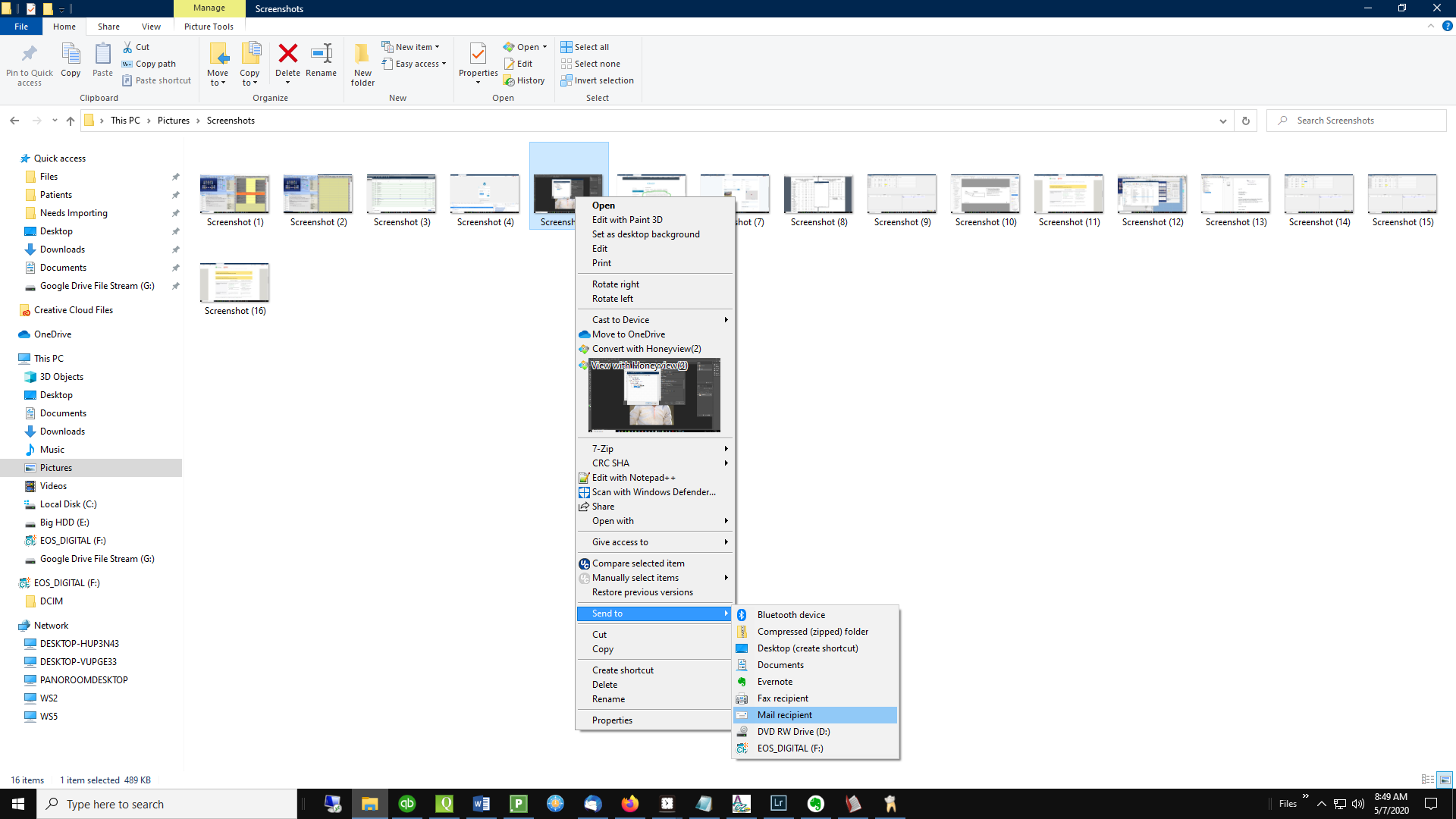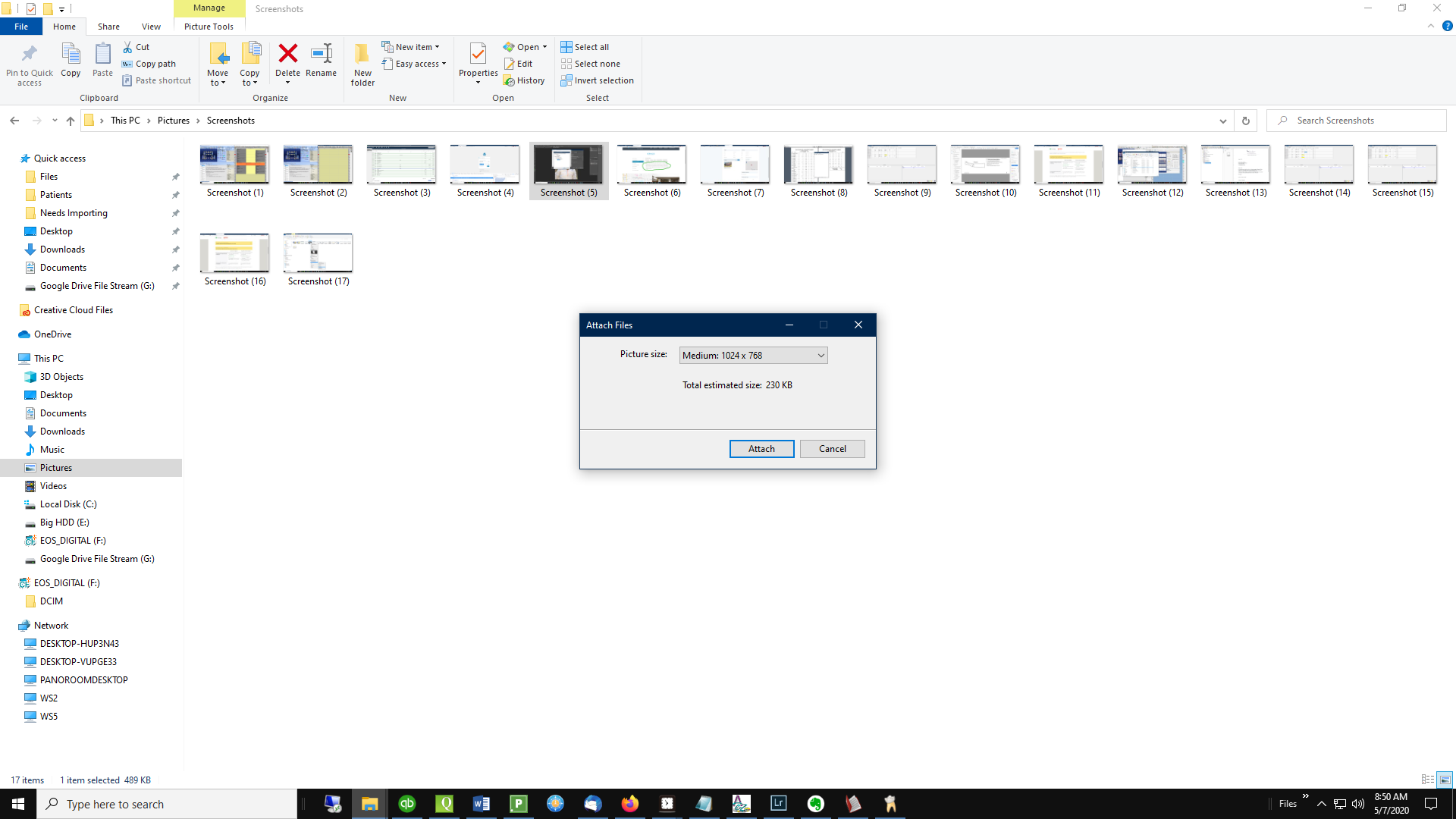kenwylie
New Member
- Joined
- May 6, 2020
- Messages
- 3
- Thread Author
- #1
I routinely email photos but I rarely want them resized. Is there a way to remove the dialog that pops up to give resize options when I send a photo to my email program? Or at least set it to send the original size instead of the default smaller size? I'm using Windows 10 Pro.