Motherboard: Gigabyte GA-MA785GMT-UD2H Rev 1.3
BIOS Ver. : F10B
Not going into the overclocking/Voltages/freq Etc section.
To access all features do CTRL+F1 to go to "Advanced Mode"
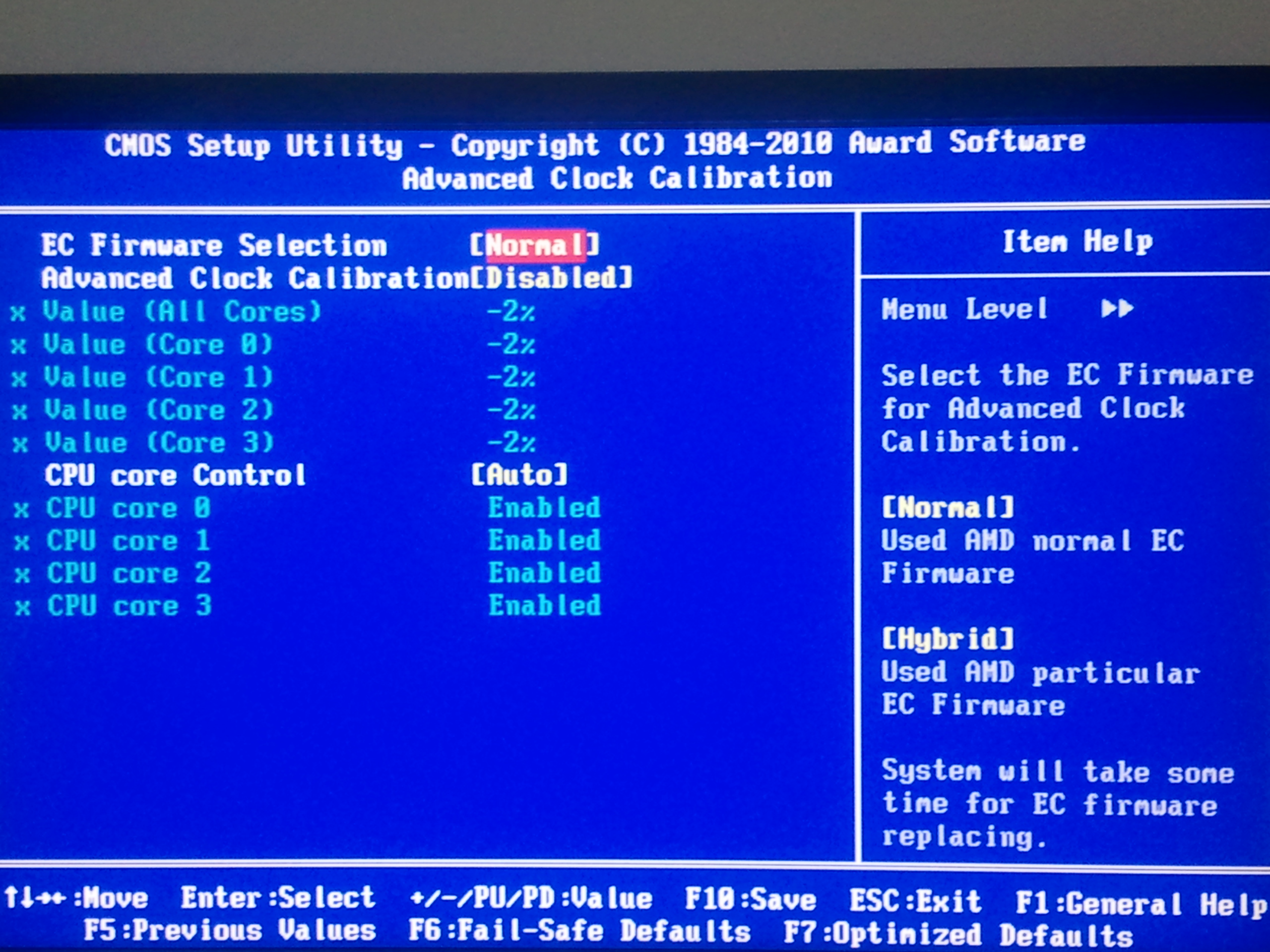
This Article gives the best information explaining this options.
EC Firmware
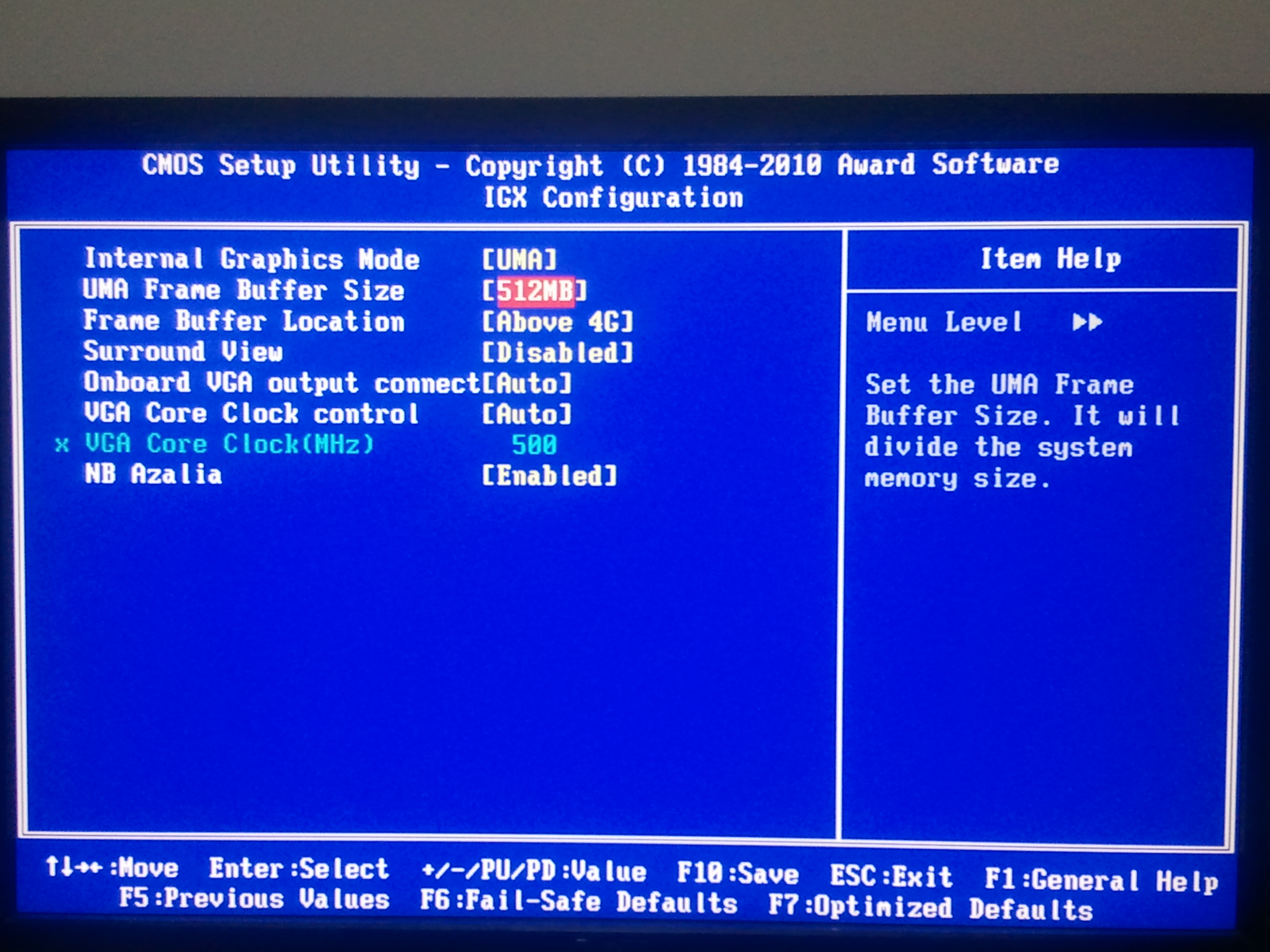
Internal graphic mode: Use the internal GPU or Disable.
UMA frame buffer size: How much RAM to allocate to the internal GPU.
Frame buffer location: Win32Bit Less than 4GB RAM = Below 4G
Win64Bit More than 4GB RAM = Above 4G
Surround View: Basicly to use with more than 1 display.
Onboard VGA Output connect: VGA / DVI / Etc..
VGA core clock control: Overclock the onboard graphic?
NB Azalia: Onboard HDMI Port
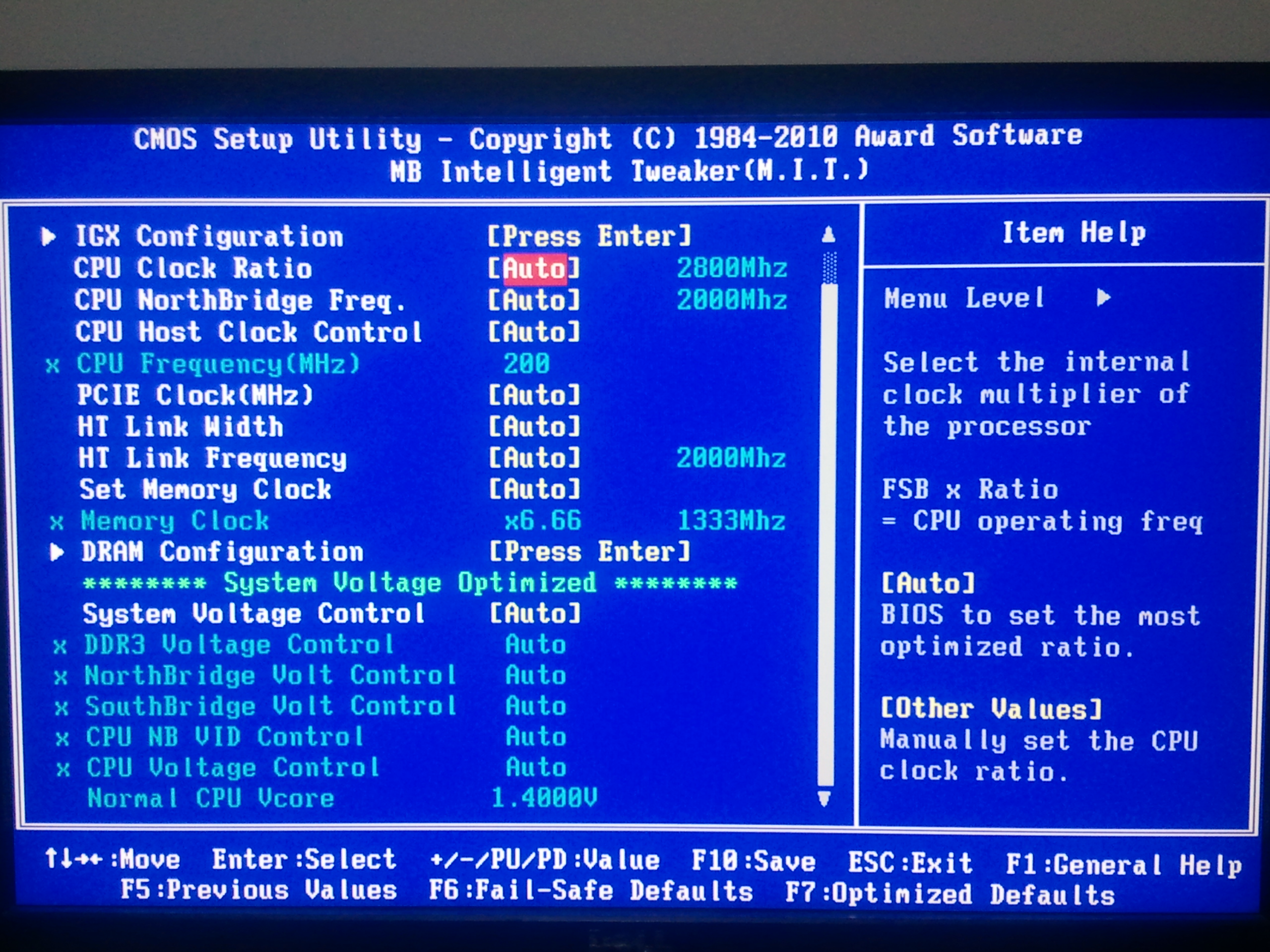
Oc Stuff
Voltage, Frequencies, Etc...
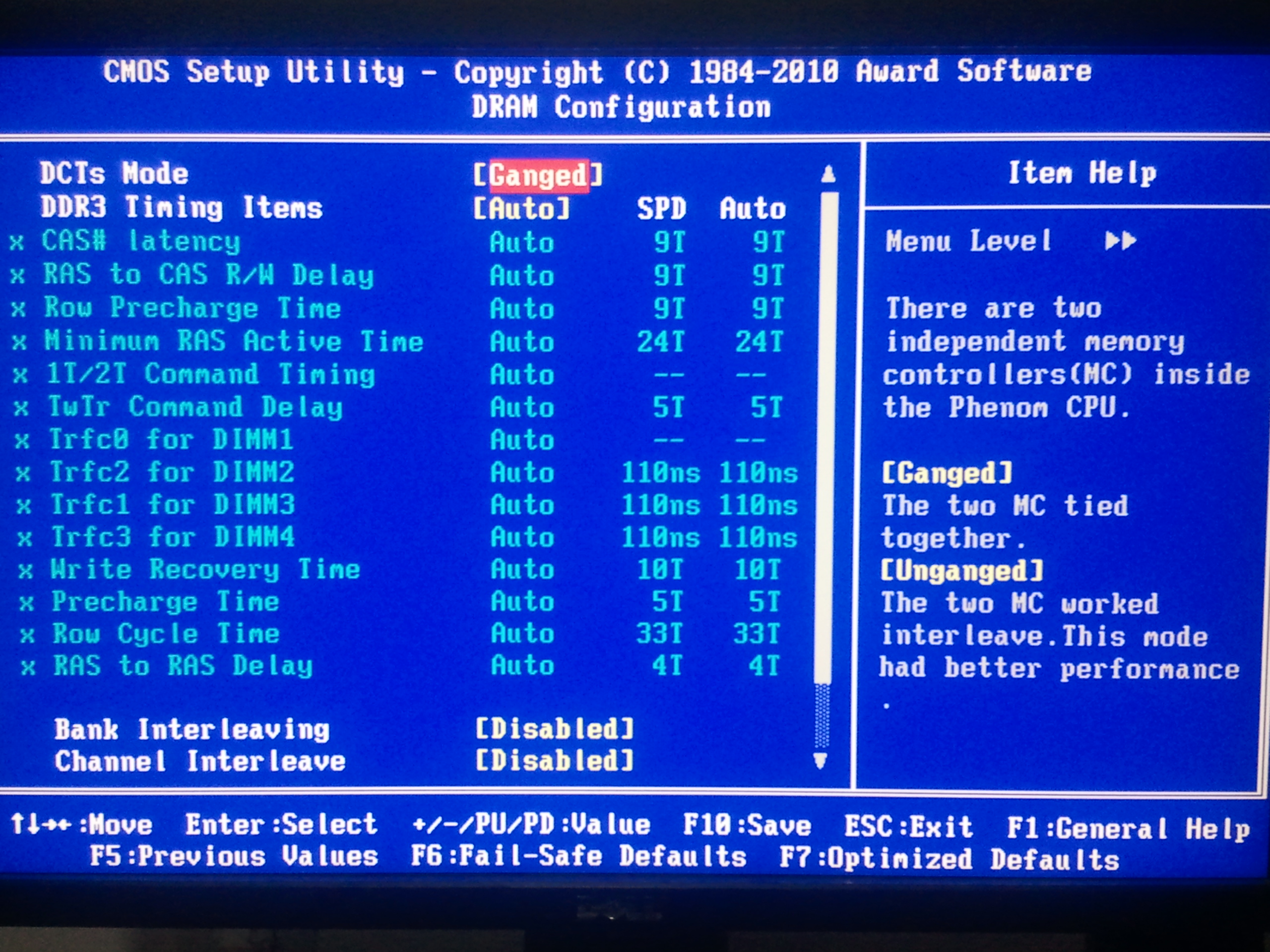
Dram Configuration:
DCT's mode: Ganged / Unganged. Basicly no real world difference between the two.
General advice: 2/4 slots occupied Ganged. 1/3 slots occupied Unganged.
DDR3 Timing items: For advance users only/ Overclock,Etc..
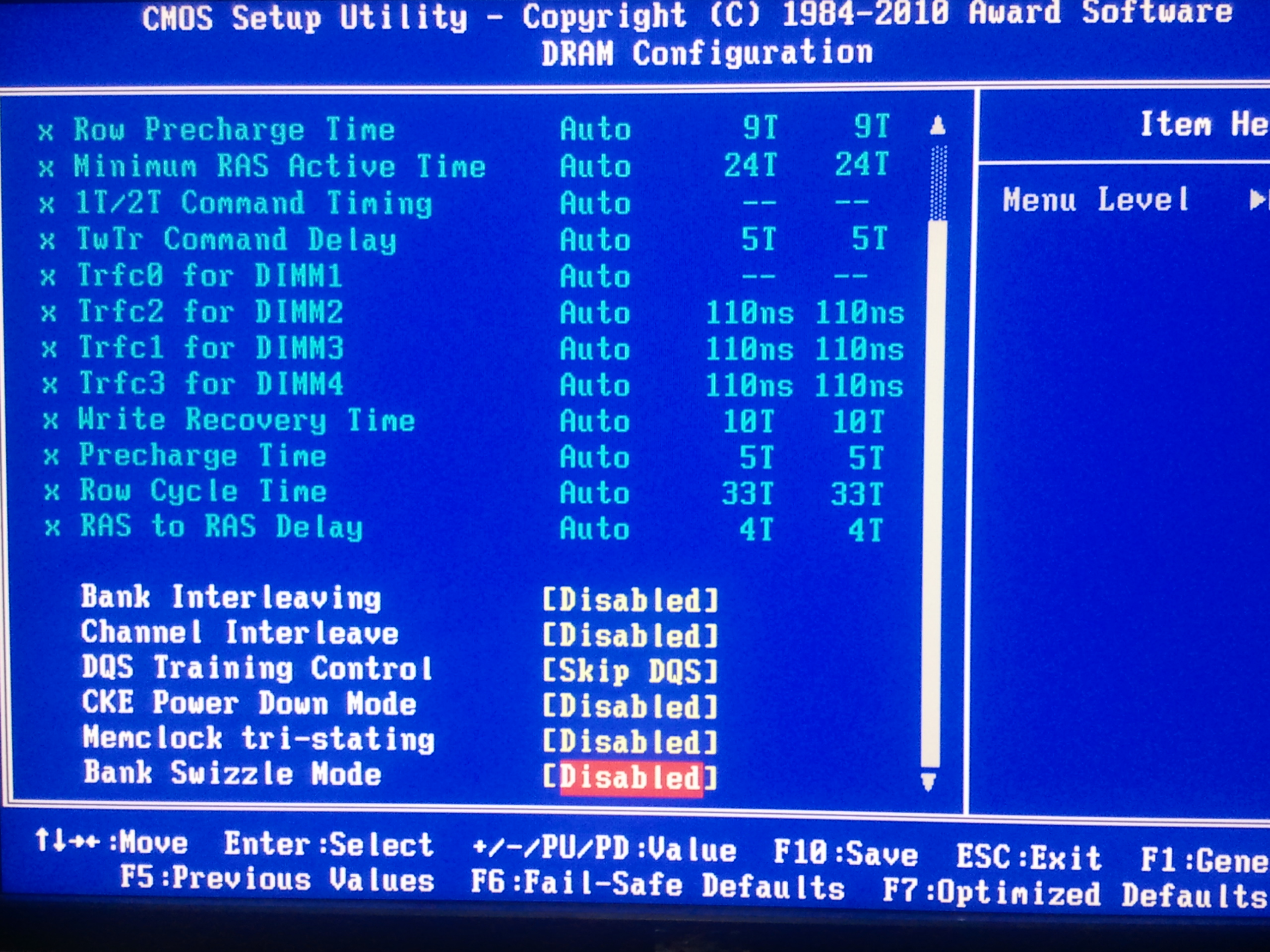
Bank Interleaving: Adding perfomance If you have more than 1 RAM stick.
Channel Interleave: Another perfomance adder to the RAM management CPU does.
DQS Training control: No sure use. Try testing with either one.
CKE power down mode: Green save power option, Dont know. dont use it.Computer always ON.
Memclock tri-stating: Not sure, Like, the internet is not sure. Enabling tho did make overclock stable on 1 post
Bank Swizzle mode: Allow better data allocation between ram. Adviced enable if system stable.
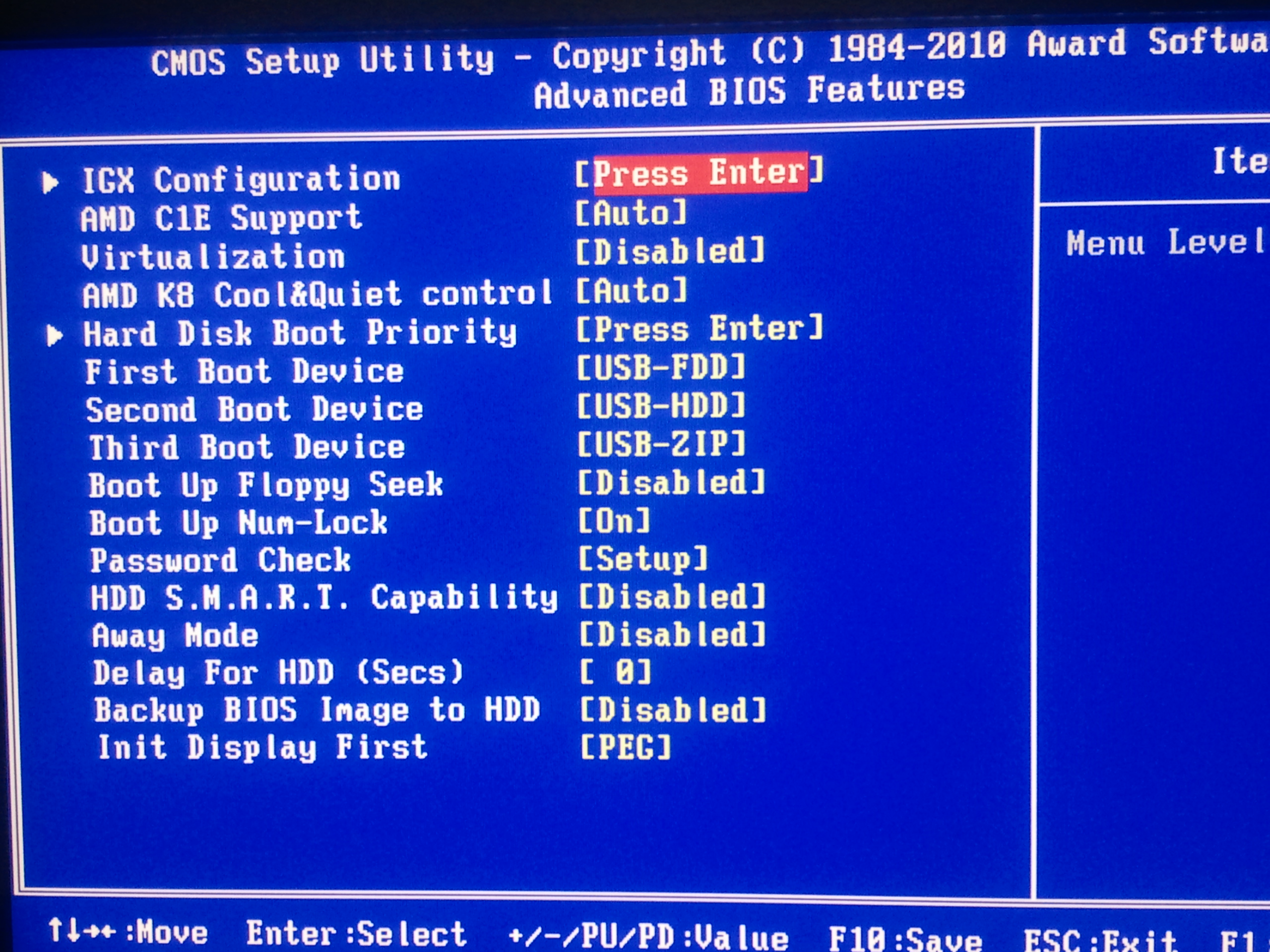
AMD C1E Support: Power save option.
Virtualization: self explained
AMD k8 Cool&Quiet control: Same as AMD C1E.
Init display first: first card to detect. PCI/PEG(PCI-E)/Onboard)
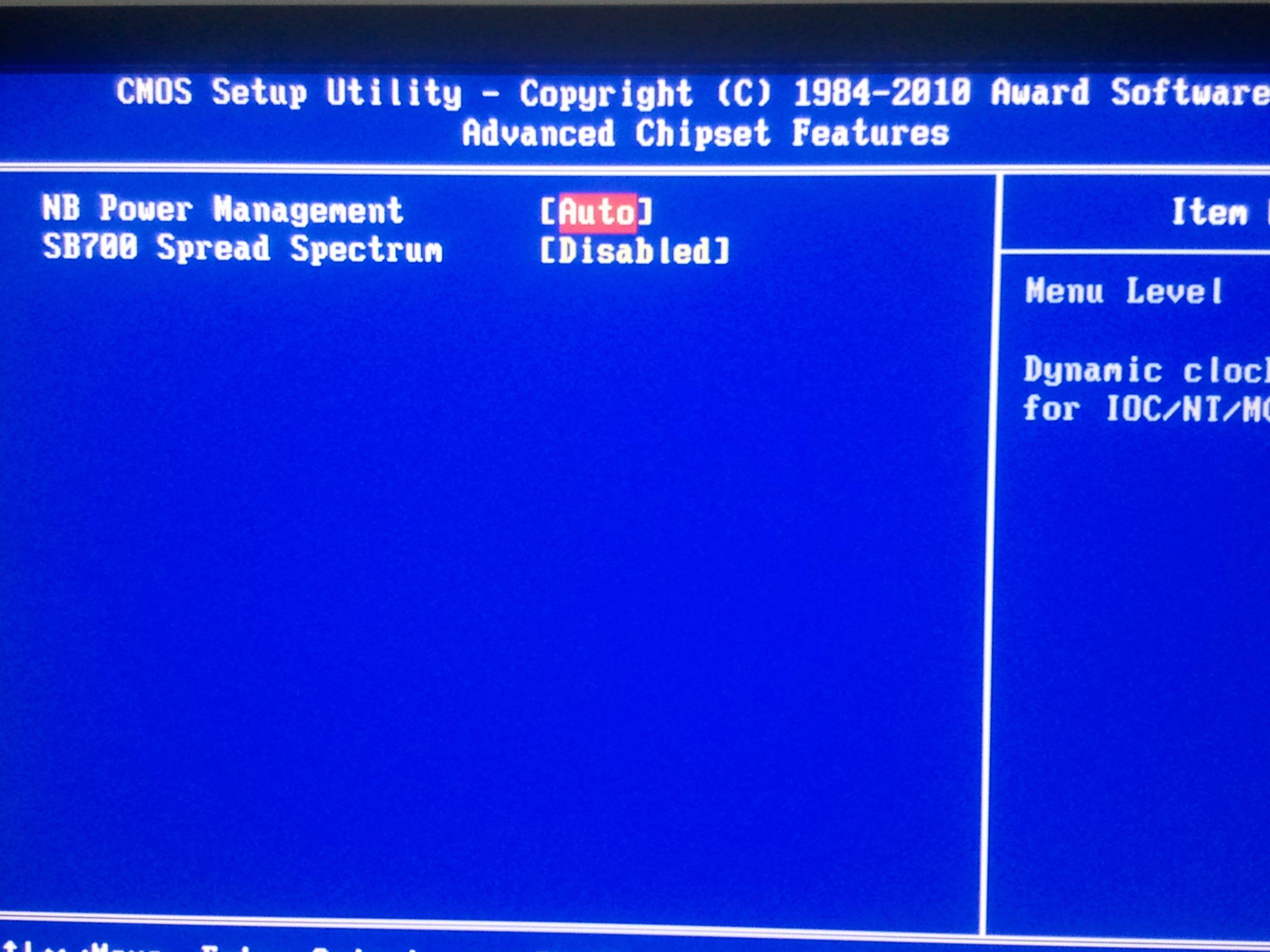
NB Power Management: Generaly Auto. Overclock best Disabled.
SB700 Spread Spectrum: General opinion Disabled.
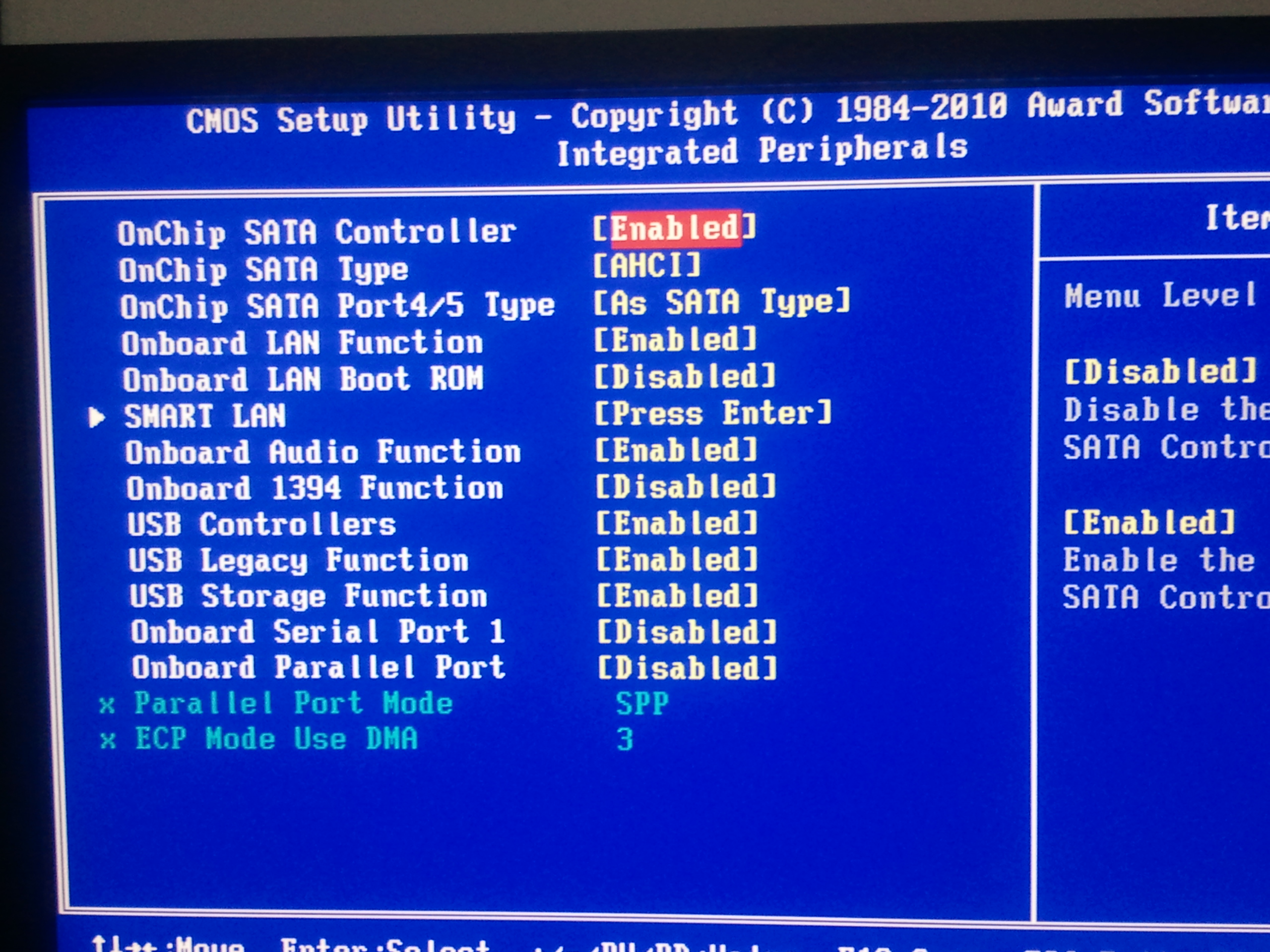
Self Explained
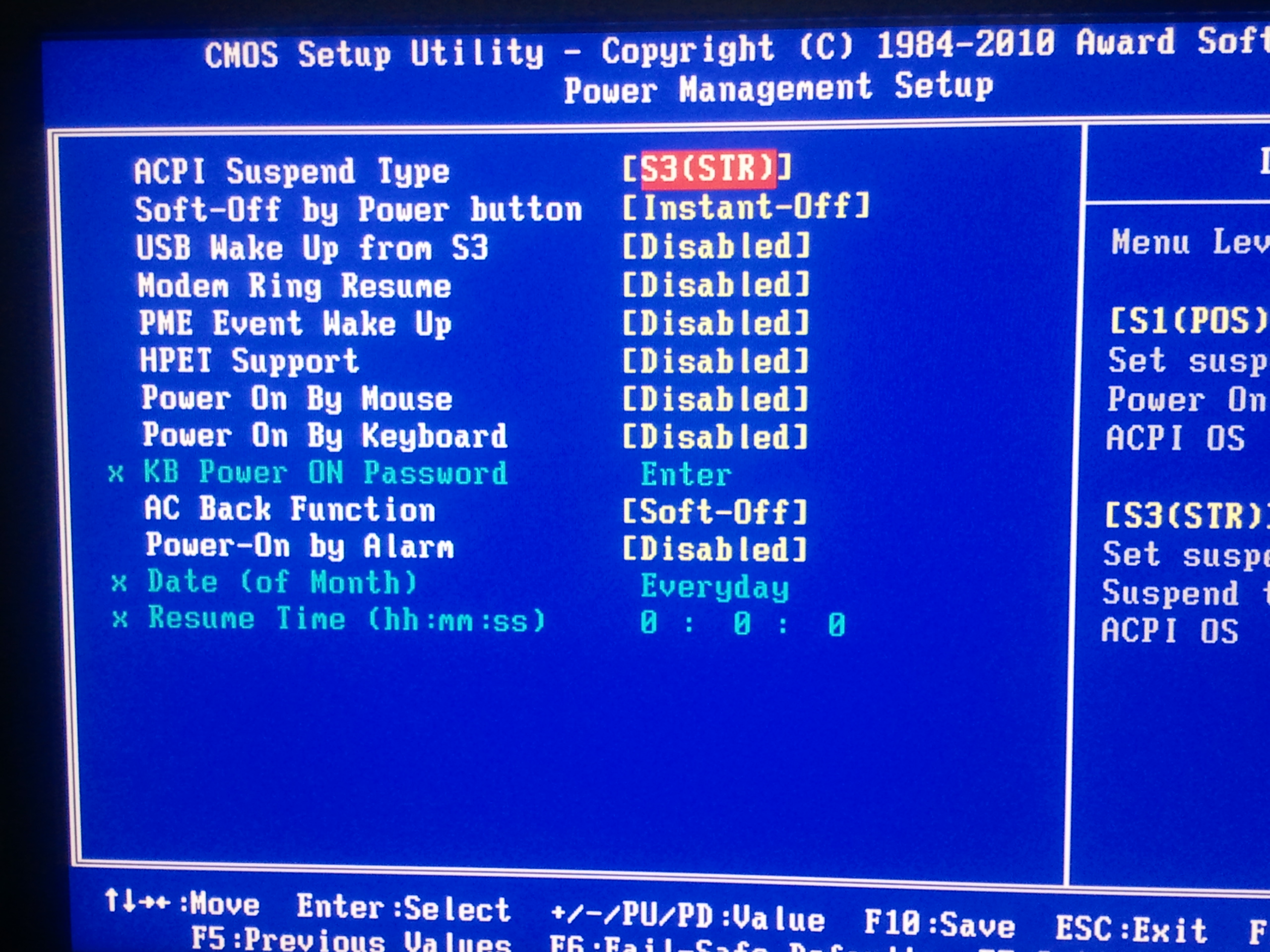
Power save options: Best All off
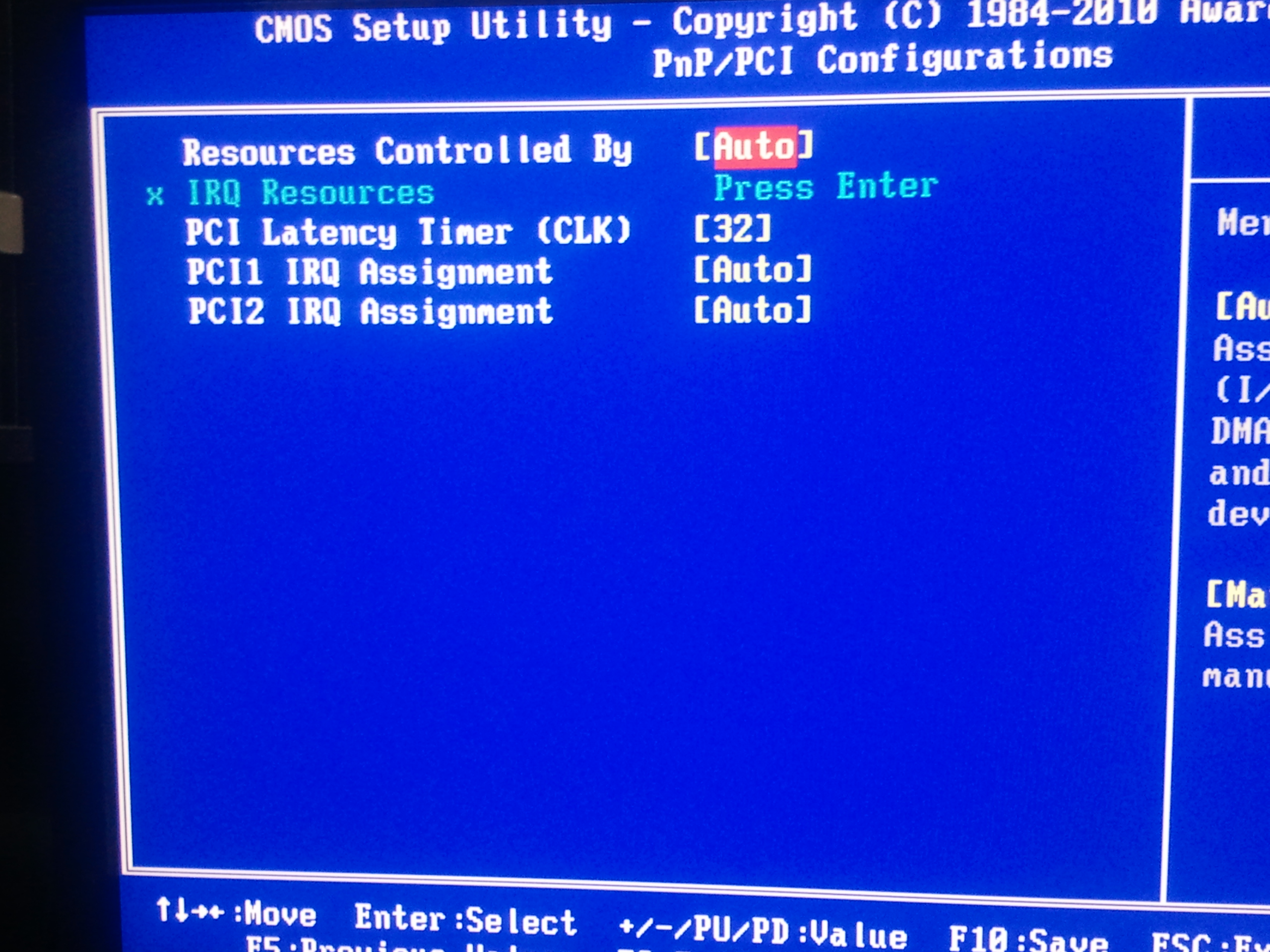
PCI Latency Timer: Seems to apply only to PCI Cards on the MOBO. so Default is ok.
Continue on next post.
Please Feel free posting corrections for my post, if something is wrong.
Also grammar mistakes, so I correct them all.
BIOS Ver. : F10B
Not going into the overclocking/Voltages/freq Etc section.
To access all features do CTRL+F1 to go to "Advanced Mode"
This Article gives the best information explaining this options.
EC Firmware
Internal graphic mode: Use the internal GPU or Disable.
UMA frame buffer size: How much RAM to allocate to the internal GPU.
Frame buffer location: Win32Bit Less than 4GB RAM = Below 4G
Win64Bit More than 4GB RAM = Above 4G
Surround View: Basicly to use with more than 1 display.
Onboard VGA Output connect: VGA / DVI / Etc..
VGA core clock control: Overclock the onboard graphic?
NB Azalia: Onboard HDMI Port
Oc Stuff
Voltage, Frequencies, Etc...
Dram Configuration:
DCT's mode: Ganged / Unganged. Basicly no real world difference between the two.
General advice: 2/4 slots occupied Ganged. 1/3 slots occupied Unganged.
DDR3 Timing items: For advance users only/ Overclock,Etc..
Bank Interleaving: Adding perfomance If you have more than 1 RAM stick.
Channel Interleave: Another perfomance adder to the RAM management CPU does.
DQS Training control: No sure use. Try testing with either one.
CKE power down mode: Green save power option, Dont know. dont use it.Computer always ON.
Memclock tri-stating: Not sure, Like, the internet is not sure. Enabling tho did make overclock stable on 1 post
Bank Swizzle mode: Allow better data allocation between ram. Adviced enable if system stable.
AMD C1E Support: Power save option.
Virtualization: self explained
AMD k8 Cool&Quiet control: Same as AMD C1E.
Init display first: first card to detect. PCI/PEG(PCI-E)/Onboard)
NB Power Management: Generaly Auto. Overclock best Disabled.
SB700 Spread Spectrum: General opinion Disabled.
Self Explained
Power save options: Best All off
PCI Latency Timer: Seems to apply only to PCI Cards on the MOBO. so Default is ok.
Continue on next post.
Please Feel free posting corrections for my post, if something is wrong.
Also grammar mistakes, so I correct them all.