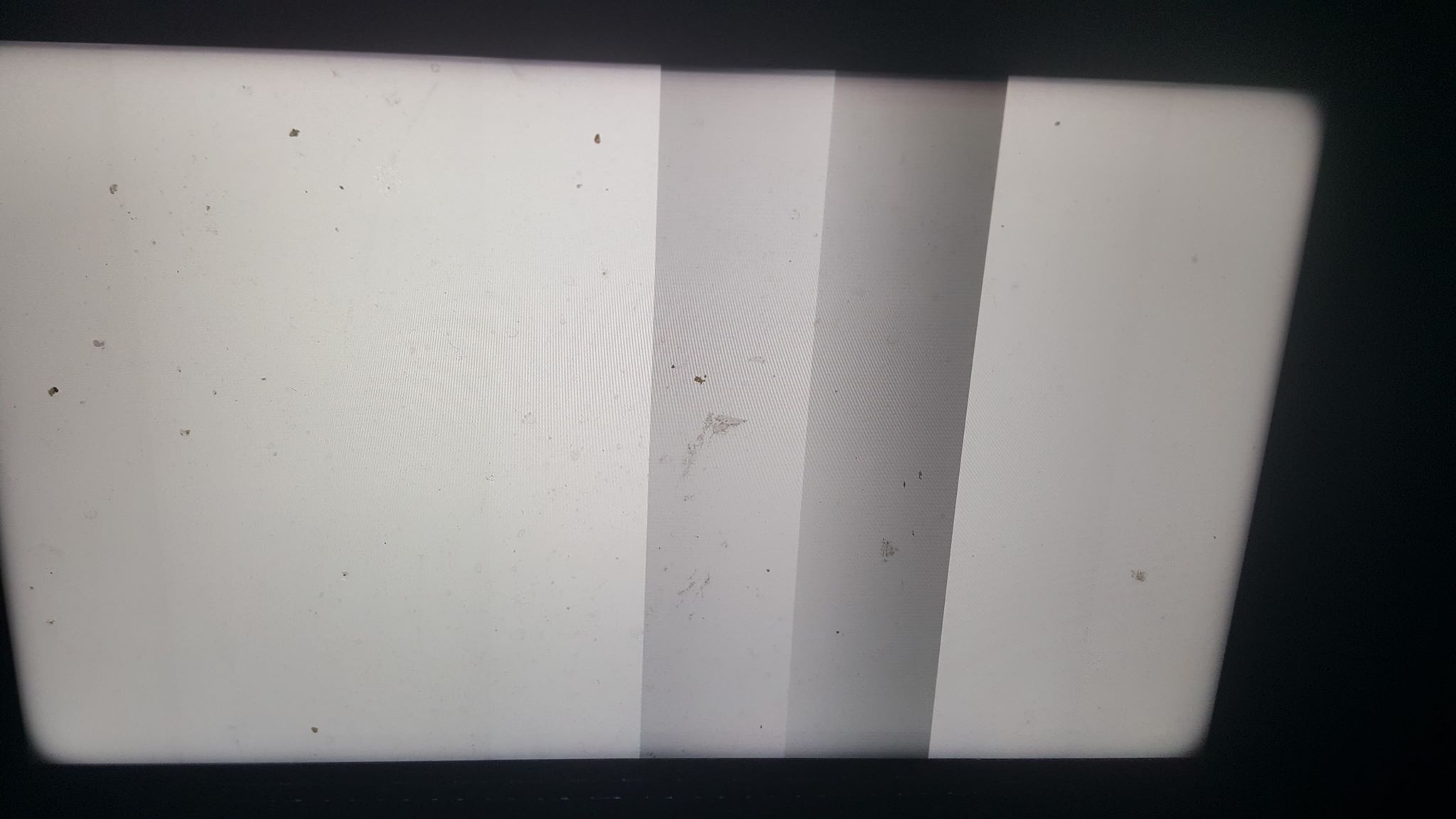Sonny
Excellent Member
- Joined
- Nov 17, 2009
- Location
- Socorro, NM
While using TeamViewer to help a friend who is having gray lines on her monitor and nothing else. I could see nothing from my end. Everything looked normal. She took a picture of what she was seeing. I will post it here. Any ideas as to what is wrong. I uninstalled her graphic drivers and reinstalled them. Didn't help. I know she has a Lenovo laptop. Don't know the make or model of it.