Hi All,
Thanks so much in advance for your help on this --
My computer has this incredibly gaudy look to it. Just appeared one day and we haven't been able to fix it since. Here's what it looks like:
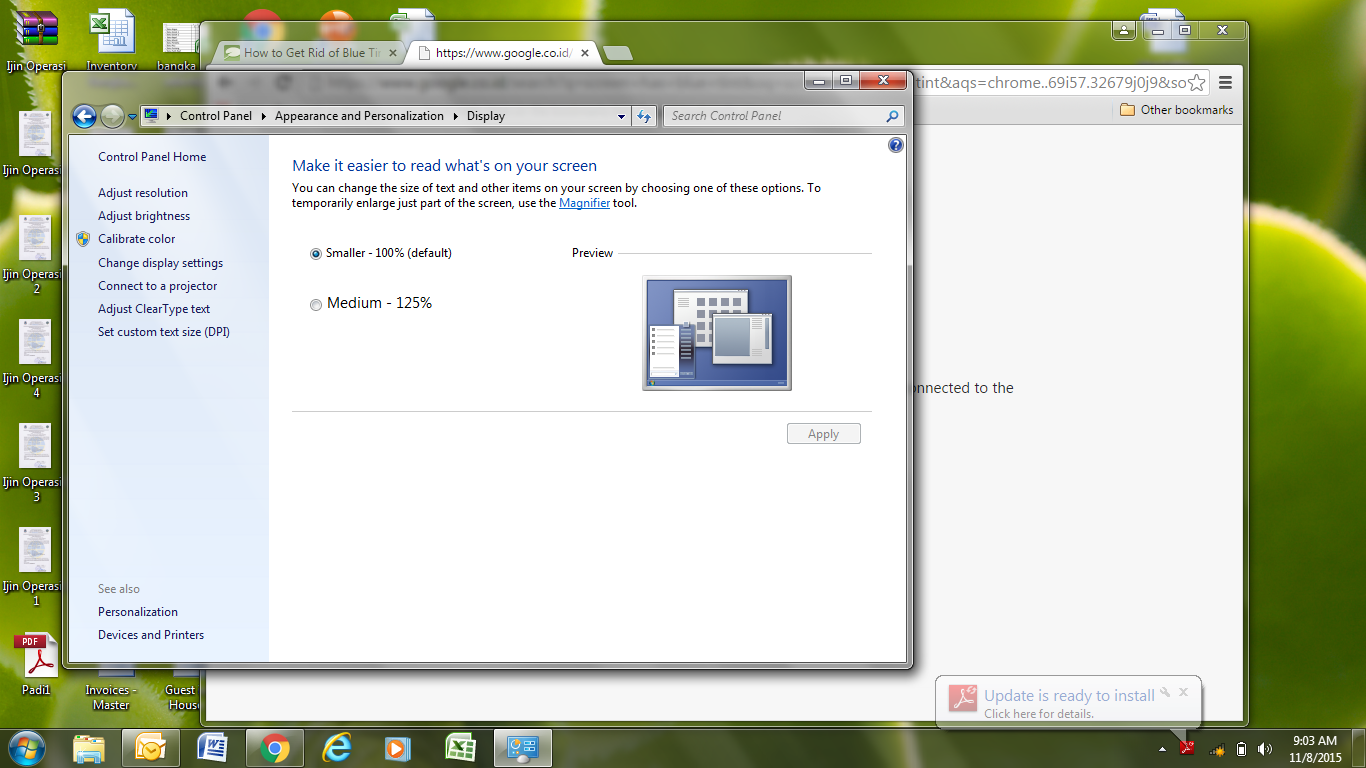
If that picture looks normal to you I'll assume it's a hardware issue, but just knowing that it looks normal to everyone else would be incredibly helpful. I've also tried hooking this computer up to another screen and I find the whole screen to have a nauseating blue tint to it. When I try with other computers it looks fine, so I assume it's a software issue. Windows 7 being run -- help?
Thanks so much!
-- Murex
Thanks so much in advance for your help on this --
My computer has this incredibly gaudy look to it. Just appeared one day and we haven't been able to fix it since. Here's what it looks like:
If that picture looks normal to you I'll assume it's a hardware issue, but just knowing that it looks normal to everyone else would be incredibly helpful. I've also tried hooking this computer up to another screen and I find the whole screen to have a nauseating blue tint to it. When I try with other computers it looks fine, so I assume it's a software issue. Windows 7 being run -- help?
Thanks so much!
-- Murex