akimatsu123
New Member
- Joined
- Jan 26, 2009
- Messages
- 2
- Thread Author
- #1
Hi,
I have been running windows 7 for a few days. Everything is great, except this Aero glitch that forces me to restart every 3 hours or so.
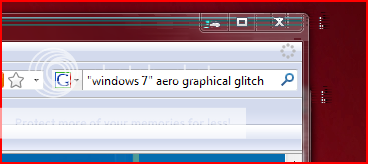
(I do not claim the authorship of this image, i found it on another windows 7 forum but thought maybe someone here would have some solution)
It appears to be random, and it occurs in every window and the wall paper when it starts. The only way to fix it as far as I know is to restart.
I own a Lenovo X200 Tablet, and I am on an Intel card (WDDM 1.1). Does anyone have a solution to this problem, and if not, how to make it better when this glitch occurs without restarting?
Thanks
UPDATE: Can be fixed by disabling/re-enabling Aero. However, could not find permanent fix or locate source of problem.
I have been running windows 7 for a few days. Everything is great, except this Aero glitch that forces me to restart every 3 hours or so.
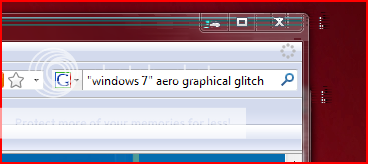
(I do not claim the authorship of this image, i found it on another windows 7 forum but thought maybe someone here would have some solution)
It appears to be random, and it occurs in every window and the wall paper when it starts. The only way to fix it as far as I know is to restart.
I own a Lenovo X200 Tablet, and I am on an Intel card (WDDM 1.1). Does anyone have a solution to this problem, and if not, how to make it better when this glitch occurs without restarting?
Thanks
UPDATE: Can be fixed by disabling/re-enabling Aero. However, could not find permanent fix or locate source of problem.